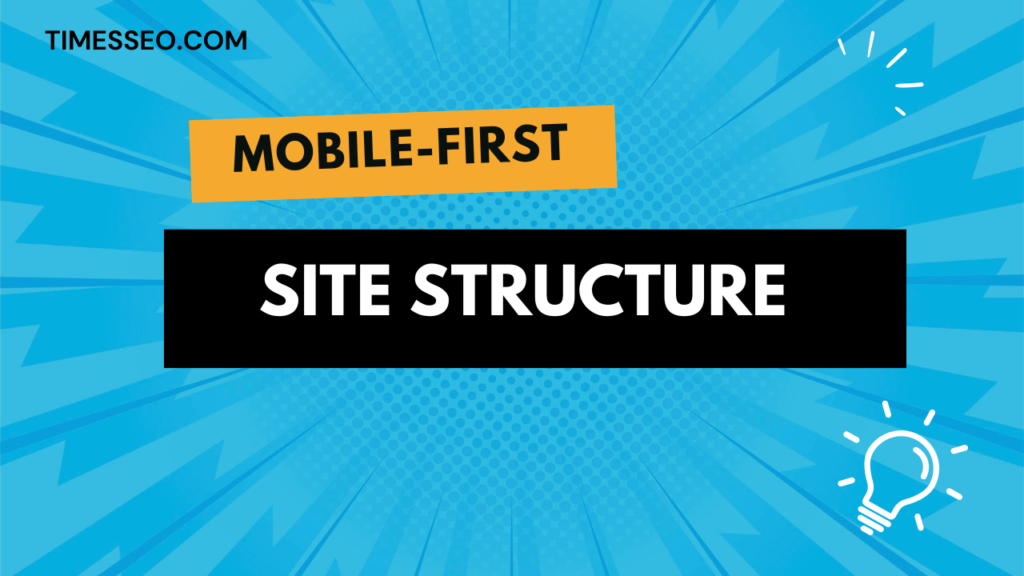Website Structure Audit for Beginners: The Ultimate Guide
Learn how to perform a website structure audit step-by-step with this ultimate beginner’s guide. Discover the tools, tips, and best practices to improve your site’s SEO, crawlability, and user experience. Perfect for anyone new to technical SEO and looking to master website structure audit essentials.
Table of Contents
Introduction
What Is a Website Structure Audit?
A website structure audit is like giving your website a health check-up. It’s a thorough review of how your site is organized—from your URLs to your internal links and everything in between. Think of it as rearranging a messy room so you (and search engines) can find things faster.
Why Site Structure Matters for SEO and UX
A clean, logical structure doesn’t just help Google crawl and index your site—it also keeps your visitors happy. If users can’t find what they need in just a few clicks, they’re gone. A well-structured website means better SEO, improved user experience, and higher conversion rates.
Understanding the Basics of Website Structure
What Does “Website Structure” Actually Mean?
Website structure is the way your web pages are linked and organized. It affects navigation, crawling, indexing, and even rankings. A solid structure guides both humans and search engines smoothly through your content.
Key Elements of Good Website Architecture
URL Structure
Keep your URLs short, descriptive, and keyword-rich. Steer clear of lengthy numerical sequences or superfluous parameters.
Example:

Navigation Menus
Your main menu should be simple and intuitive. Group related content together and avoid overwhelming your visitors with too many choices.
Internal Linking
Connect similar sites so that search engines and users may find additional content. Strategic internal linking also distributes link equity across your site.
Page Hierarchies
Use a clear hierarchy: Homepage > Category > Subcategory > Article. This helps Google understand your content depth and priority.
Signs Your Website Structure Needs an Audit
Slow Load Times
If pages take forever to load, your structure might be bloated or misconfigured. Poor structure can cause server delays and longer render times.
High Bounce Rate
Visitors landing on your site and leaving immediately? You may have confusing navigation or buried content.
Pages Not Indexed
If pages aren’t showing up in search results, it could be due to poor internal linking or crawlability issues.
Crawling Issues in Search Console
404 errors, soft 404s, or “Discovered – currently not indexed” alerts are all red flags.
Tools You’ll Need for a Website Structure Audit
Google Search Console
Check for crawl errors, indexing issues, and submit updated sitemaps. It’s your first stop for structural diagnostics.
Screaming Frog SEO Spider
A powerful tool that crawls your entire site and maps out URLs, internal links, duplicate content, and broken links.
Ahrefs / SEMrush
Use these to analyze your internal link structure, detect orphan pages, and visualize site depth.
GTmetrix / PageSpeed Insights
Speed is part of structure. These tools highlight structural issues that slow down your site.
Sitebulb or Similar Visual Tools
These offer visual maps of your site architecture—helpful for spotting excessive depth, loops, or isolation.
Step-by-Step Website Structure Audit
Step 1: Crawl Your Website
Use Screaming Frog or Sitebulb to crawl all accessible URLs. This generates a master list of the structure of your website.
Step 2: Map the Website Hierarchy
Build a visual or spreadsheet-based sitemap. Ensure key content is no more than three clicks away from the homepage.
Step 3: Check URL and Folder Structure
Make sure URLs follow a clean and consistent format. Use hyphens, not underscores. Avoid session IDs and unnecessary parameters.
Step 4: Analyze Internal Linking
Each important page should have multiple internal links pointing to it. Check for pages with zero or minimal incoming links.
Step 5: Evaluate Navigation and Menus
Keep the main menu simple. Avoid mega-menus unless absolutely necessary. Ensure the top pages are accessible from every page.
Step 6: Inspect Orphan Pages
Orphan pages (those with no internal links) are nearly invisible to Google. Link to them from relevant content or menus.
Step 7: Fix Crawl Errors and Broken Links
Redirects and 404s squander crawl budget and produce a bad user experience. Fix or redirect broken pages promptly.
Step 8: Mobile and Core Web Vitals Optimization
Use PageSpeed Insights to fix issues with layout shifts, loading speed, and mobile responsiveness.
Best Practices for a Healthy Website Structure
Keep It Flat and Shallow
The fewer clicks it takes to reach a page, the better. A “flat” structure boosts crawlability and user flow.
Use Descriptive, SEO-Friendly URLs
Include your primary keyword and make URLs human-readable. Avoid stop words when possible.
Maintain a Logical Link Hierarchy
Ensure parent-child relationships make sense. Avoid cross-linking between unrelated categories.
Ensure Proper Use of Canonical Tags
Avoid duplicate content issues by pointing similar pages to a preferred version using canonical tags.
Mobile-First Site Structure
Why Mobile Structure Matters More Than Ever
Google indexes mobile versions first. If your mobile structure is broken or missing elements, your rankings will suffer.
How to Optimize Your Structure for Mobile UX
- Use a collapsible (hamburger) menu
- Avoid long scrolls with poor navigation
- Keep buttons and links thumb-friendly
- Reduce dependency on JavaScript for navigation
Fixing Common Website Structure Issues
Deep Page Nesting
Don’t bury important content five levels deep. Flatten the architecture to improve accessibility.
Duplicate Content
Canonicalize or consolidate pages that compete for the same keywords. Avoid thin, copy-paste variations.
Broken Breadcrumbs
Breadcrumbs improve navigation and reduce bounce rates. Ensure they reflect the true page hierarchy.
Thin or Orphaned Pages
Remove, merge, or improve low-value pages. Make sure they’re linked from at least one high-level page.
Measuring the Impact of Your Audit
Track SEO Improvements Post-Audit
Watch for ranking improvements, crawl rate increases, and fewer crawl errors over time.
Bounce Rate, Time on Site, and Click Depth
Improved structure should reduce bounce rates and increase average pages per session.
Pages Indexed vs Pages Crawled
After structure improvements, GSC should show more pages indexed compared to crawled.
Advanced Tips for Ongoing Structural Optimization
Implement Structured Data
Use schema markup to enhance SERP features and clarify page relationships.
Update XML Sitemaps Regularly
Your sitemap should reflect your updated structure and only include indexable URLs.
Use Internal Search Data for Navigation Insights
Analyze site search queries to understand what users struggle to find—and reorganize accordingly.
Case Study: A Beginner's Website Transformed
Initial Issues Identified
- Orphaned blog posts
- Inconsistent URL formats
- Deep page nesting
- Broken internal links
Audit Steps Taken
- Conducted full crawl
- Redesigned site hierarchy
- Created internal linking strategy
- Submitted new XML sitemap
Final Results After Structural Fixes
- 35% increase in organic traffic
- 50+ new keywords ranking in top 10
- 22% decrease in bounce rate
- Pages indexed doubled in 3 months
Conclusion
A strong website structure is the backbone of SEO success. Whether you’re launching a new site or revamping an old one, performing a website structure audit ensures everything is organized, crawlable, and user-friendly. Remember—Google loves clean structure, and so do your visitors.
Frequently Asked Questions
At least once every 6–12 months or after any major site update.
Yes! Even small websites benefit from clean, crawlable architecture.
Structure audits focus on layout and links; content audits evaluate quality and relevance of your pages.
Absolutely. It can lead to crawl errors, lower indexation, and bad user experience.
If possible, yes. But for large sites, take a phased approach to avoid overwhelming Google bots or users.
Table of Contents
Popular Posts
-
 Affordable Technical SEO Audit for Small Business: A Complete Guide26 Jun 2025 Blog
Affordable Technical SEO Audit for Small Business: A Complete Guide26 Jun 2025 Blog -
 How to Get an Affordable Technical SEO Audit for Small Business27 Jun 2025 Blog
How to Get an Affordable Technical SEO Audit for Small Business27 Jun 2025 Blog -
 The Ultimate Local SEO Audit Checklist for Startups28 Jun 2025 Blog
The Ultimate Local SEO Audit Checklist for Startups28 Jun 2025 Blog -
 Local SEO Audit Checklist for Startups: A Beginner’s Guide28 Jun 2025 Blog
Local SEO Audit Checklist for Startups: A Beginner’s Guide28 Jun 2025 Blog -
 Top On-Page SEO Audit Steps for Service Websites Every Business Should Know29 Jun 2025 Blog
Top On-Page SEO Audit Steps for Service Websites Every Business Should Know29 Jun 2025 Blog -
 Technical SEO for WordPress: The Ultimate Beginner’s Guide01 Jul 2025 Blog
Technical SEO for WordPress: The Ultimate Beginner’s Guide01 Jul 2025 Blog -
 The Impact of On-Page SEO Audit Steps for Service Websites on UX01 Jul 2025 Blog
The Impact of On-Page SEO Audit Steps for Service Websites on UX01 Jul 2025 Blog -
 Technical Mobile SEO Audit Tips for Developers02 Jul 2025 Blog
Technical Mobile SEO Audit Tips for Developers02 Jul 2025 Blog -
 Complete SEO Backlink Audit Guide for Better Google Rankings03 Jul 2025 Blog
Complete SEO Backlink Audit Guide for Better Google Rankings03 Jul 2025 Blog -
 Boost Your Rankings with Technical SEO for WordPress01 Jul 2025 Blog
Boost Your Rankings with Technical SEO for WordPress01 Jul 2025 Blog