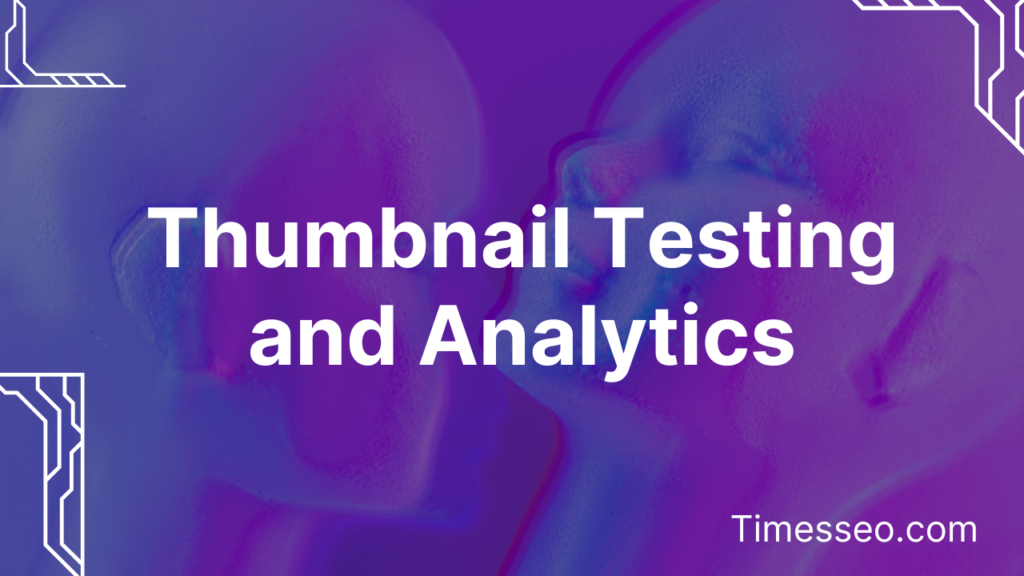How to Master Video Thumbnail Best Practices for SEO
Learn how to boost your video visibility and click-through rates with our expert guide, “How to Master Video Thumbnail Best Practices for SEO.” This post covers essential video thumbnail best practices, including design tips, tools, and optimization strategies to help your content stand out, attract more viewers, and improve your SEO performance.
Table of Contents
Introduction
Think your video content is all that matters? Think again. If your thumbnail doesn’t stop the scroll, no one’s clicking. Period.
In today’s SEO-driven YouTube world, thumbnails are your first impression—and they hold the power to make or break your content. The good news? Mastering thumbnail best practices can skyrocket your click-through rates (CTR) and improve watch time, both key ingredients in the SEO recipe.
Let’s dive into how you can level up your video visibility by mastering the art (and science) of thumbnails.
Understanding the Role of Thumbnails in YouTube SEO
How Thumbnails Affect CTR
You could have the greatest video in your niche, but without an attention-grabbing thumbnail, it’s invisible. Click-Through Rate (CTR), a direct ranking feature in YouTube’s algorithm, is influenced by thumbnails. More clicks = more visibility.
Human Psychology Behind Thumbnails
Humans process visuals faster than text. We’re wired to respond to facial expressions, emotions, colors, and contrast. A compelling thumbnail taps into that instinct.
Algorithm Signals Triggered by Thumbnails
Longer watch times and a higher CTR are the results of a good thumbnail. YouTube picks up on these signals and boosts your video in recommendations and search results. A strong thumbnail generates clicks, and those clicks raise your ranking. It’s a snowball effect.
Characteristics of High-Performing Thumbnails
Bright Colors and Contrast
Use vibrant colors to pop off the screen. Think reds, yellows, and blues. Contrast helps your design stand out even in dark mode.
Consistent Branding
Keep a uniform style across your thumbnails—same font, colors, or logo. Viewers begin to recognize your content at a glance, even without reading the title.
Clear, Bold Text
Use a few words in large, legible fonts. Avoid clutter. Think: “STOP Doing This” or “Best Camera Setup”—short, punchy, and curiosity-inducing.
Emotional Faces and Eye Contact
Close-up faces expressing emotion (shock, joy, confusion) boost click-through. Eye contact in a thumbnail creates connection and trust.
Best Practices for Creating SEO-Optimized Thumbnails
Optimal Thumbnail Dimensions and Resolution
Stick to 1280 x 720 pixels (16:9 ratio). It looks great on all devices and meets YouTube’s specs. Always use high-resolution images.
File Size and Format
Keep the file under 2MB. Recommended format: .JPG or .PNG. Don’t let a bulky file slow down your video load time.
Keeping the Visuals Relevant to the Title
If your title says “Top 5 Laptops,” your thumbnail better show a laptop. Maintaining consistency lowers bounce rates and fosters trust.
Avoiding Clickbait (Without Killing Curiosity)
Clickbait kills trust. Instead, tease the value of the video. Example: instead of “You Won’t Believe This,” say “Why This Fails Every Time.”
Tools to Design SEO-Friendly Thumbnails
Canva
Beginner-friendly with ready-to-use templates and drag-and-drop features.
Adobe Express
Great for those wanting a polished, custom design. Bonus: text effects!
Snappa
Focuses on speed and simplicity with pre-sized templates.
TubeBuddy A/B Testing
Want to know which thumbnail performs better? TubeBuddy lets you A/B test thumbnails to make data-driven decisions.
Case Studies: Channels That Nailed It
MrBeast: The Power of Simplicity
One face, bold text, clean design. High CTRs, high watch time.
Marques Brownlee (MKBHD): Clean and Professional Design
Tech + sleek graphics = brand identity that converts.
Kurzgesagt: Branding + Design Harmony
Every thumbnail screams “Kurzgesagt”—and fans click instantly.
Thumbnail Testing and Analytics
Use A/B Testing for Performance Comparison
Try two versions of a thumbnail and see which one gets more clicks. This is game-changing for long-term SEO success.
Analyze YouTube CTR and Watch Time
YouTube Studio provides CTR, watch time, impressions. Low CTR? Your thumbnail might be the problem.
Iteration Is Key
Keep testing, tweaking, and refining. Thumbnail design is not one-and-done.
Mistakes to Avoid in Thumbnail Design
Overcrowding the Space
Too many elements = visual chaos. Simplify for clarity and punch.
Misleading Visuals
Don’t promise what your video doesn’t deliver. It damages retention—and trust.
Ignoring Mobile Optimization
Over 60% of YouTube traffic is mobile. Zoom out—does it still make sense at a small size?
Bonus Tips to Make Your Thumbnails Stand Out
Use of Arrows, Circles, and Emphasis Elements
Direct attention to a key area. Visual cues guide the viewer’s eye.
High-Quality Headshots
Invest in good lighting and a decent camera. Pixelated faces won’t cut it.
Using Background Blur to Enhance Focus
Highlighting your focus while blurring the background is one of the best methods to attract attention.
Integrating Thumbnails into a Full SEO Strategy
Thumbnail + Title Synergy
Thumbnail sparks interest. Title seals the deal. They must work together.
Matching Viewer Intent
Study what your audience wants. Then, design with that goal in mind.
Playlist and Channel Branding Consistency
Build a binge-worthy experience. Cohesive thumbnails = professional vibe.
AI and the Future of Thumbnail Creation
AI-Powered Tools for Design
Tools like Canva’s AI and Adobe’s Sensei can now suggest optimal layouts, colors, and placements.
Predictive Analytics for Engagement
Expect AI to soon predict CTR before publishing—giving creators the edge before launch.
Conclusion
Your thumbnail is your billboard in the noisy world of YouTube. It’s one of your most effective SEO strategies that goes beyond simple decorating. Invest in it, test it, and refine it. Because if you can win the click, the rest gets a whole lot easier.
Frequently Asked Questions
Keep it under 6 words. Use large, legible fonts.
If CTR is low, test a new version. Track the results for at least a week.
Maintain a consistent style, but tweak design elements to match each video.
Yes! Faces increase trust and emotional connection, especially with eye contact.
Currently, YouTube doesn’t support animated thumbnails. Use strong static visuals instead.
Table of Contents
Popular Posts
-
 Affordable Technical SEO Audit for Small Business: A Complete Guide26 Jun 2025 Blog
Affordable Technical SEO Audit for Small Business: A Complete Guide26 Jun 2025 Blog -
 How to Get an Affordable Technical SEO Audit for Small Business27 Jun 2025 Blog
How to Get an Affordable Technical SEO Audit for Small Business27 Jun 2025 Blog -
 The Ultimate Local SEO Audit Checklist for Startups28 Jun 2025 Blog
The Ultimate Local SEO Audit Checklist for Startups28 Jun 2025 Blog -
 Local SEO Audit Checklist for Startups: A Beginner’s Guide28 Jun 2025 Blog
Local SEO Audit Checklist for Startups: A Beginner’s Guide28 Jun 2025 Blog -
 Top On-Page SEO Audit Steps for Service Websites Every Business Should Know29 Jun 2025 Blog
Top On-Page SEO Audit Steps for Service Websites Every Business Should Know29 Jun 2025 Blog -
 Technical SEO for WordPress: The Ultimate Beginner’s Guide01 Jul 2025 Blog
Technical SEO for WordPress: The Ultimate Beginner’s Guide01 Jul 2025 Blog -
 The Impact of On-Page SEO Audit Steps for Service Websites on UX01 Jul 2025 Blog
The Impact of On-Page SEO Audit Steps for Service Websites on UX01 Jul 2025 Blog -
 Technical Mobile SEO Audit Tips for Developers02 Jul 2025 Blog
Technical Mobile SEO Audit Tips for Developers02 Jul 2025 Blog -
 Complete SEO Backlink Audit Guide for Better Google Rankings03 Jul 2025 Blog
Complete SEO Backlink Audit Guide for Better Google Rankings03 Jul 2025 Blog -
 Boost Your Rankings with Technical SEO for WordPress01 Jul 2025 Blog
Boost Your Rankings with Technical SEO for WordPress01 Jul 2025 Blog