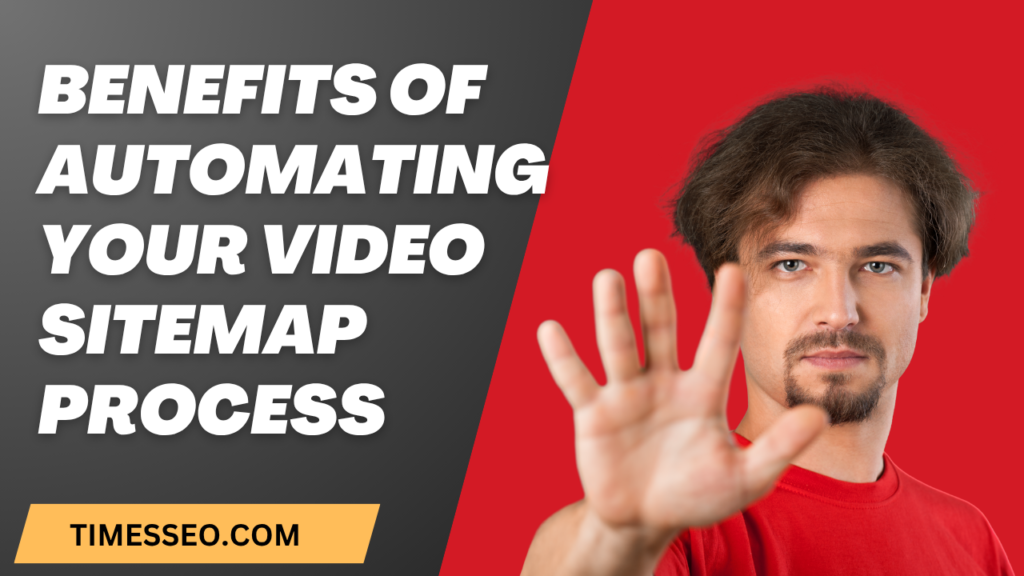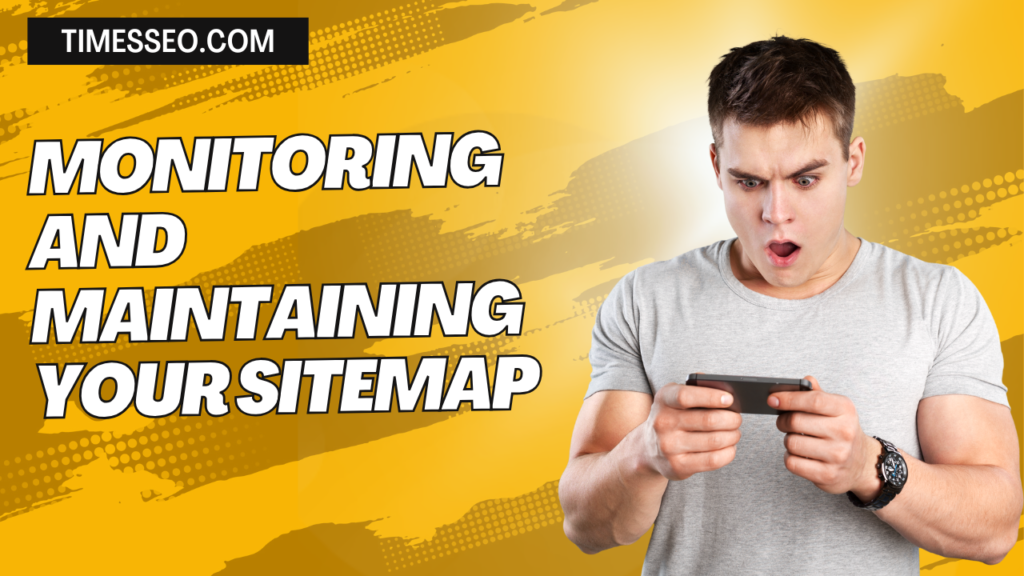How to Automate Your Video Sitemap Tips for SEO Strategy
In this blog post, we explore practical video sitemap tips for SEO to help you automate and optimize your video content for better search engine visibility. Learn how to structure your video sitemaps, use the right tools for automation, and avoid common mistakes that hinder indexing. Whether you’re managing a YouTube channel or hosting videos on your website, this guide provides a step-by-step strategy to boost your SEO performance through automated video sitemap practices.
Table of Contents
Introduction
What is a Video Sitemap?
A video sitemap is a specialized type of XML sitemap that gives search engines detailed information about the video content on your website. It contains data like video titles, descriptions, durations, and URLs, allowing search engines to discover, crawl, and index your videos more effectively.
Why Are Video Sitemaps Important for SEO?
Search engines can struggle to find and understand video content. A video sitemap fills this void by providing organized data. This boosts your chances of appearing in video search results, improves click-through rates, and enhances overall visibility.
Benefits of Automating Your Video Sitemap Process
Saves Time and Reduces Manual Errors
Let’s be honest: creating sitemaps manually is tedious and error-prone. Automating the process ensures accuracy and consistency every time a new video is uploaded.
Improves Crawl Efficiency
With up-to-date sitemaps, search engine bots don’t waste time crawling outdated URLs. Instead, they get the latest, most relevant video content—quickly and efficiently.
Supports Large-Scale Video Content Strategies
If your site publishes hundreds of videos regularly, manual sitemap creation is not sustainable. Automation handles scale effortlessly.
Key Elements of a Video Sitemap
Video URL and Thumbnail
These are the basic building blocks. Your video must be accessible via a stable URL, and the thumbnail must be appealing—it’s what users see first in search results.
Title, Description, and Duration
Think of these like your video’s elevator pitch. Use keywords naturally, and keep things concise but informative.
Upload Date and Expiration
This tells search engines how fresh your content is and whether it’s time-sensitive.
Player and Content Location
Indicate if your video needs to be redirected or if it may be played inline. This helps bots understand how users engage with it.
Best Practices Before Automation
Ensure Video Metadata is Properly Structured
Metadata should be consistent across the page, sitemap, and schema markup. This avoids confusion for crawlers.
Host Videos on an SEO-Friendly Platform
Whether self-hosted or via YouTube/Wistia, ensure your platform supports metadata tagging, schema, and crawlability.
Compress Videos Without Losing Quality
Fast-loading videos enhance user experience and reduce bounce rate—two indirect SEO boosters.
Tools to Automate Video Sitemaps
WordPress Plugins for Video Sitemaps
Tools like Yoast Video SEO and All in One SEO make automation simple for WordPress users.
CMS Features for Sitemap Automation
Platforms like Wix, Squarespace, and Shopify offer built-in sitemap features. Ensure your plan supports advanced SEO options.
Google’s Sitemap Generator
Google provides a basic but effective tool to generate dynamic sitemaps using CRON jobs and scripts.
Creating a Dynamic Video Sitemap
Using XML Generators with CRON Jobs
Write a script that auto-generates your sitemap and schedule it to run daily. Here, tools like GSiteCrawler and Screaming Frog are helpful.
Integrating APIs for Real-Time Updates
If you have a custom video platform, connect your CMS with Google APIs to instantly push updates when new videos go live.
Submitting Video Sitemaps to Google
How to Use Google Search Console
After choosing “Sitemaps” from the menu on the left and inputting your sitemap URL, click submit. Boom—Google starts crawling.
Validating and Testing Your Sitemap
Use Google’s Rich Results Test and Search Console reports to confirm everything’s working correctly.
Monitoring and Maintaining Your Sitemap
Set Up Alerts for Errors
Set up email notifications or Google Search Console alerts to catch issues early.
Use Indexing Reports Regularly
Check indexing coverage to ensure all your videos are appearing in search. If not, dig into why.
Common Mistakes to Avoid
Forgetting to Update Video URLs
Old or broken links hurt crawlability and user trust. Keep them fresh!
Incomplete or Duplicate Metadata
Confusing bots leads to indexing issues. Be clear and unique for each video.
Blocking Crawlers from Video Files
Don’t accidentally disallow bots in your robots.txt or meta tags.
Advanced Tips for Better Rankings
Schema Markup Integration
Use VideoObject schema to give even more context to search engines.
Embedding Videos with Descriptive Text
Pair every video with rich, keyword-driven content on the page to enhance discoverability.
Linking Videos Internally
Link to your videos from other content. It spreads link equity and helps bots navigate.
Case Study: From Manual to Fully Automated
Challenges Before Automation
A media company with 1,000+ videos was manually creating XML sitemaps—leading to errors and delays.
Tools Used and Results Achieved
By using Yoast Video SEO + CRON jobs, they reduced errors by 80% and saw a 35% boost in video impressions in Google Search within 90 days.
Video Sitemap Automation for YouTube and Other Platforms
Embedding YouTube Videos in Sitemaps
Use your own page as the content location but point to YouTube as the player location.
Hosting on Wistia or Vimeo
These platforms support SEO-friendly embedding and rich metadata. Just ensure sitemap compatibility.
Scaling SEO with Video Automation
Automating for E-Commerce
Use sitemaps to feature product demo videos and how-tos, driving traffic and conversions.
Automating for Educational Content
Publish explainer videos? Use sitemaps to help learners find your content via Google.
Automating for News and Media Sites
Video sitemaps help your breaking news videos appear in Top Stories and video carousels.
Future of Video SEO and AI
AI-Generated Metadata and Thumbnails
AI can auto-generate accurate titles, tags, and eye-catching thumbnails—saving time and boosting engagement.
Predictive SEO Based on Video Performance
AI tools will soon recommend what video to publish next based on search trends and performance data.
Conclusion
Automating your video sitemap strategy is no longer optional—it’s essential. It saves time, boosts visibility, and scales effortlessly with your content output. With the right tools and best practices, you can dominate video search rankings and drive serious organic traffic. So, stop sweating over manual sitemaps. Automate, optimize, and watch your videos shine.
Frequently Asked Questions
Yes! A dedicated video sitemap improves video indexing and search visibility.
Absolutely. Use plugins like Yoast Video SEO or AIOSEO for automation.
Ideally, every time you add or remove a video. Automation makes this seamless.
Google may ignore it. Always validate and monitor it via Search Console.
Not mandatory, but it enhances SEO when used together with sitemaps.
Table of Contents
Popular Posts
-
 Affordable Technical SEO Audit for Small Business: A Complete Guide26 Jun 2025 Blog
Affordable Technical SEO Audit for Small Business: A Complete Guide26 Jun 2025 Blog -
 How to Get an Affordable Technical SEO Audit for Small Business27 Jun 2025 Blog
How to Get an Affordable Technical SEO Audit for Small Business27 Jun 2025 Blog -
 The Ultimate Local SEO Audit Checklist for Startups28 Jun 2025 Blog
The Ultimate Local SEO Audit Checklist for Startups28 Jun 2025 Blog -
 Local SEO Audit Checklist for Startups: A Beginner’s Guide28 Jun 2025 Blog
Local SEO Audit Checklist for Startups: A Beginner’s Guide28 Jun 2025 Blog -
 Top On-Page SEO Audit Steps for Service Websites Every Business Should Know29 Jun 2025 Blog
Top On-Page SEO Audit Steps for Service Websites Every Business Should Know29 Jun 2025 Blog -
 Technical SEO for WordPress: The Ultimate Beginner’s Guide01 Jul 2025 Blog
Technical SEO for WordPress: The Ultimate Beginner’s Guide01 Jul 2025 Blog -
 The Impact of On-Page SEO Audit Steps for Service Websites on UX01 Jul 2025 Blog
The Impact of On-Page SEO Audit Steps for Service Websites on UX01 Jul 2025 Blog -
 Technical Mobile SEO Audit Tips for Developers02 Jul 2025 Blog
Technical Mobile SEO Audit Tips for Developers02 Jul 2025 Blog -
 Complete SEO Backlink Audit Guide for Better Google Rankings03 Jul 2025 Blog
Complete SEO Backlink Audit Guide for Better Google Rankings03 Jul 2025 Blog -
 Boost Your Rankings with Technical SEO for WordPress01 Jul 2025 Blog
Boost Your Rankings with Technical SEO for WordPress01 Jul 2025 Blog