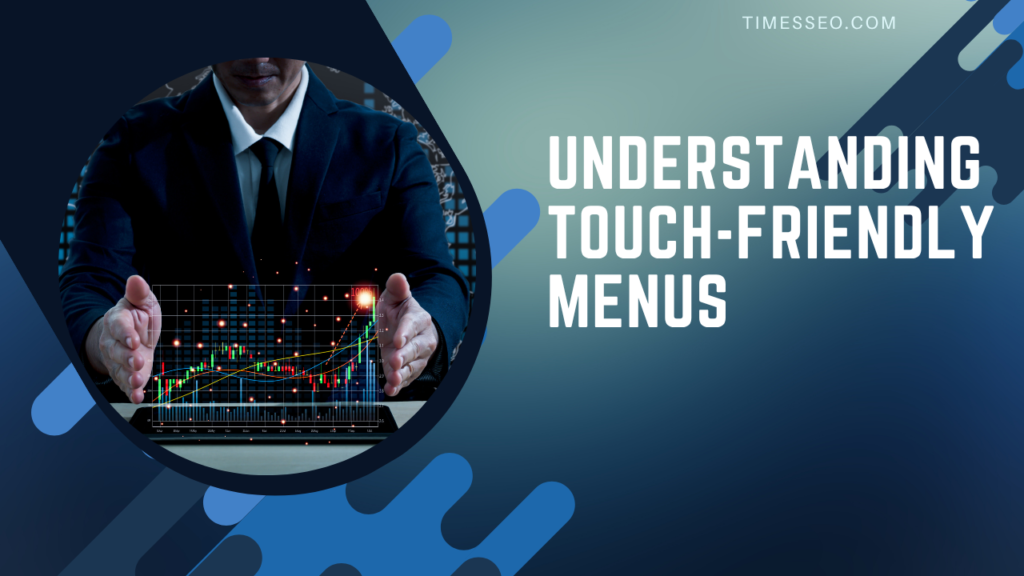Touch Friendly Menus for SEO in WordPress Sites
Discover how to use touch-friendly menus for SEO to enhance the mobile user experience and increase your WordPress website’s rankings. Learn best practices, common mistakes to avoid, and practical tips to create navigation that’s both user-friendly and search-engine optimized.
Table of Contents
Introduction
Ever tried navigating a site on your phone, only to tap the wrong link three times in a row? Frustrating, right? That’s exactly why touch-friendly menus matter — not just for user happiness, but also for SEO. In today’s mobile-first world, Google rewards websites that make browsing on small screens a smooth experience.
Understanding Touch Friendly Menus
What makes a menu touch-friendly?
A touch-friendly menu is designed so that users can easily tap buttons and links without zooming in or accidentally hitting the wrong item. It considers finger size, spacing, and screen responsiveness.
Differences between desktop and mobile menus
Desktop menus often rely on hover effects and small text links. Mobile menus, however, need larger tap targets, collapsible sections, and clear visual cues.
Common usability issues in non-touch-friendly designs
Menus that are too cramped, have tiny clickable areas, or require excessive scrolling are a nightmare for mobile visitors — leading to high bounce rates.
Why Touch-Friendly Menus Matter for SEO
Impact on Core Web Vitals
A poorly designed menu can slow down interactions and increase layout shift, negatively affecting Google’s Core Web Vitals scores.
Bounce rate and dwell time improvements
Visitors stay longer when they can find what they’re looking for immediately. This boosts dwell time, which indirectly supports SEO.
Mobile-first indexing benefits
Since Google primarily indexes the mobile version of your site, a touch-friendly menu ensures search engines see a well-structured, navigable site.
Designing Touch-Friendly Menus in WordPress
Optimal button size and spacing
Google advises designing touch targets to be no smaller than 48 by 48 pixels. Adequate spacing prevents accidental clicks.
Clear and readable fonts
Small text may look stylish on desktop but is a disaster on mobile. Aim for 16px or larger for menu items.
Use of hamburger menus and expandable sections
The hamburger menu is a popular space-saver. Expandable sections make large menus more manageable without overwhelming the user.
Accessibility considerations
Menus should be keyboard-friendly, screen-reader accessible, and high-contrast for visually impaired users.
SEO Benefits of Touch-Friendly Navigation
Better crawlability and site structure
Both consumers and search engines can better comprehend your site hierarchy when your menu is well-organized.
Enhanced internal linking
Menus act as a backbone for internal linking, helping distribute link equity across your site.
Improved mobile user engagement
Better navigation means more pages per session, lowering bounce rates.
Implementing Touch-Friendly Menus in WordPress
Choosing a responsive WordPress theme
Start with a theme built for mobile-first design. Many premium themes come with customizable mobile menus.
Using page builders for menu customization
Page builders like Elementor or Divi allow drag-and-drop menu designs optimized for touch.
Leveraging WordPress menu plugins
Plugins such as Max Mega Menu or WP Mobile Menu offer enhanced features like sticky menus and animation effects.
Testing with Google Mobile-Friendly Test
Make sure your menu passes mobile usability tests by running your website using Google’s tool.
Best Practices for Touch-Friendly SEO Menus
Keeping menus simple and minimal
Clutter overwhelms users. Remain focused on your most crucial sites and top-level categories.
Prioritizing important links
Place high-value links (like “Shop” or “Contact”) in the most accessible spots.
Sticky or floating menu options
A fixed menu that stays visible as users scroll helps them navigate more quickly.
Performance optimization
Menus should load instantly — no lag or delayed animations.
Common Mistakes to Avoid
Overcrowded menus
Too many links confuse users and search engines.
Too small clickable areas
Tiny tap targets frustrate mobile users.
Poor contrast and readability
It is difficult to read low contrast writing on dim screens or outside.
Tools and Plugins to Help
WordPress menu plugins
- Max Mega Menu
- WP Mobile Menu
- Superfly
Mobile optimization tools
- Google Mobile-Friendly Test
- GTmetrix
- PageSpeed Insights
Analytics tools for tracking menu performance
- Google Analytics
- Hotjar (for heatmaps)
- Microsoft Clarity
Case Studies: SEO Gains from Touch-Friendly Menus
Example 1 – Small business site
A bakery’s website reduced its bounce rate by 28% after switching to a mobile-friendly menu.
Example 2 – E-commerce store
An online fashion store improved conversions by 15% after implementing larger touch targets and sticky navigation.
Conclusion
Touch-friendly menus are no longer a “nice-to-have” — they’re essential for both user experience and SEO. By ensuring your WordPress menus are mobile-ready, you’ll make your site easier to navigate, keep visitors engaged, and boost your search rankings.
Frequently Asked Questions
At least 48x48 pixels, as recommended by Google.
Indirectly — by reducing bounce rates and improving user engagement.
Yes, with plugins like WP Mobile Menu or Max Mega Menu.
It’s better to reserve it for mobile; desktop users benefit from visible navigation.
Use Google’s Mobile-Friendly Test and check real device performance.
Table of Contents
Popular Posts
-
 Affordable Technical SEO Audit for Small Business: A Complete Guide26 Jun 2025 Blog
Affordable Technical SEO Audit for Small Business: A Complete Guide26 Jun 2025 Blog -
 How to Get an Affordable Technical SEO Audit for Small Business27 Jun 2025 Blog
How to Get an Affordable Technical SEO Audit for Small Business27 Jun 2025 Blog -
 The Ultimate Local SEO Audit Checklist for Startups28 Jun 2025 Blog
The Ultimate Local SEO Audit Checklist for Startups28 Jun 2025 Blog -
 Local SEO Audit Checklist for Startups: A Beginner’s Guide28 Jun 2025 Blog
Local SEO Audit Checklist for Startups: A Beginner’s Guide28 Jun 2025 Blog -
 Top On-Page SEO Audit Steps for Service Websites Every Business Should Know29 Jun 2025 Blog
Top On-Page SEO Audit Steps for Service Websites Every Business Should Know29 Jun 2025 Blog -
 Technical SEO for WordPress: The Ultimate Beginner’s Guide01 Jul 2025 Blog
Technical SEO for WordPress: The Ultimate Beginner’s Guide01 Jul 2025 Blog -
 The Impact of On-Page SEO Audit Steps for Service Websites on UX01 Jul 2025 Blog
The Impact of On-Page SEO Audit Steps for Service Websites on UX01 Jul 2025 Blog -
 Technical Mobile SEO Audit Tips for Developers02 Jul 2025 Blog
Technical Mobile SEO Audit Tips for Developers02 Jul 2025 Blog -
 Complete SEO Backlink Audit Guide for Better Google Rankings03 Jul 2025 Blog
Complete SEO Backlink Audit Guide for Better Google Rankings03 Jul 2025 Blog -
 Boost Your Rankings with Technical SEO for WordPress01 Jul 2025 Blog
Boost Your Rankings with Technical SEO for WordPress01 Jul 2025 Blog