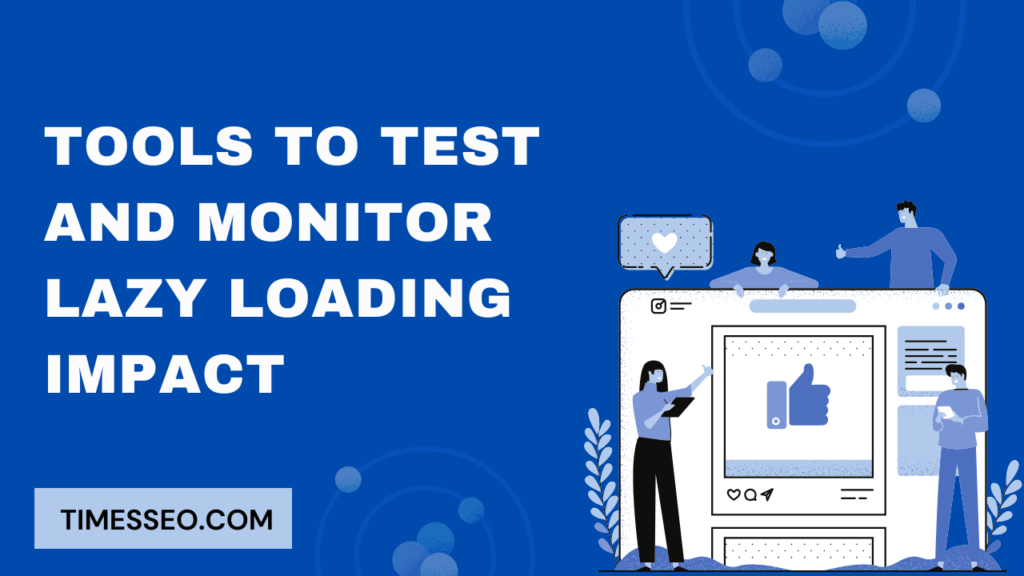The Role of Lazy Loading in Site Speed Optimization
Discover how lazy loading plays a crucial role in enhancing site speed optimization. This blog post explains how deferring non-essential content like images and videos can significantly reduce load times, improve user experience, and boost SEO performance. Whether you’re a developer or a site owner, learn actionable tips to implement lazy loading and make your website faster and more efficient.
Table of Contents
Introduction
Have you ever clicked on a website, waited… and left before it loaded? Yep, you’re not alone. In today’s lightning-fast digital world, people expect websites to load instantly. And if they don’t? Bounce. That’s where lazy loading comes into play — a simple, smart technique that can drastically improve your website’s speed.
What is Lazy Loading?
Lazy Loading Defined
Lazy loading is a web performance technique that delays the loading of non-essential resources until they’re actually needed. Instead of loading every image or video the moment a user lands on your page, lazy loading only loads what’s visible.
Traditional vs Lazy Loading
In traditional loading, all assets load upfront — which can slow down the site. Lazy loading, on the other hand, loads on demand — saving bandwidth and speeding up the initial page load.
How Lazy Loading Works
Lazy loading uses JavaScript or built-in HTML attributes to monitor the user’s scroll position, loading elements as they enter the viewport.
Why Site Speed Matters
SEO and Page Speed
Google loves fast websites. Site speed is indeed a verified ranking factor. A slower site can push you down the SERPs, no matter how good your content is.
Conversion Rates and Performance
Research indicates that a one-second lag in page loading can result in a 7% decrease in conversions. Speed isn’t just a technical stat — it’s a business metric.
Mobile-First Indexing Impact
With Google’s mobile-first indexing, speed on mobile devices matters more than ever — and lazy loading can make a huge difference here.
Types of Lazy Loading
Image Lazy Loading
The most common type — lazy loading images can reduce page size drastically, especially on media-heavy pages.
Video Lazy Loading
Embedded videos can be lazy-loaded using placeholders, reducing initial load time dramatically.
Iframes and Third-party Widgets
Think of ads, maps, social feeds — all of these can be deferred using lazy loading techniques.
Benefits of Lazy Loading
Reduced Initial Page Load Time
By loading only what’s needed, lazy loading improves Time to First Byte (TTFB) and First Contentful Paint (FCP).
Better Core Web Vitals
Lazy loading boosts key web vitals like Largest Contentful Paint (LCP) and Cumulative Layout Shift (CLS).
Bandwidth and Server Load Efficiency
Lazy loading helps users on slow connections by reducing unnecessary data transfers.
Implementing Lazy Loading
Native HTML Lazy Loading
HTML5 introduced a native way to lazy load:
html
CopyEdit
<img src=”image.jpg” loading=”lazy” alt=”Lazy loaded image”>
JavaScript-Based Lazy Loading Libraries
Libraries like Lozad.js, LazyLoad.js, or lazysizes offer more advanced features and compatibility.
CMS Plugins (WordPress, Shopify, etc.)
Use plugins like WP Rocket or a3 Lazy Load to easily enable lazy loading without coding.
Lazy Loading Best Practices
Prioritize Above-the-Fold Content
Always load what’s immediately visible — lazy load the rest.
Use Placeholder Images
Use low-quality placeholders or blurred images to create a smooth visual transition.
Combine with Other Optimization Techniques
Lazy loading pairs well with image compression, CDNs, and caching for best results.
Common Mistakes and How to Avoid Them
Broken or Missing Media
Lazy loading can fail if not tested properly — always check fallback images.
Delaying Critical Content
Never lazy load key content like logos or hero images — it ruins UX.
SEO Crawling Issues
Make sure search engines can index and crawl content that has been lazy-loaded, particularly when using JS-based techniques.
Tools to Test and Monitor Lazy Loading Impact
Google PageSpeed Insights
A free tool to evaluate how lazy loading affects site performance.
Lighthouse
Built into Chrome DevTools, it offers a deep dive into performance metrics.
GTmetrix
Helps benchmark your site’s speed before and after implementing lazy loading.
Making Use of Marketing Resources
It is recommended that affiliates utilize all of the marketing resources that Smava provides. These could be landing sites, banner ads, and promotional materials that are tailored to the demographic they are trying to reach.
Lazy Loading and SEO
How Google Handles Lazy Content
Googlebot can render JavaScript, but it’s not always perfect. Use proper fallbacks and test!
Ensuring Crawlability and Indexing
Use <noscript> tags and make sure content is accessible without JS if needed.
Structured Data and Lazy Load Elements
Ensure schema markup remains intact even for lazy-loaded content.
Lazy Loading in Modern Web Frameworks
React Lazy Loading
Use React’s React.lazy() and Suspense to defer loading components.
Angular Lazy Loading
Angular’s router allows module-based lazy loading for better scalability.
Vue.js Lazy Load Integration
To enable media lazy loading in Vue apps, use built-in directives or vue-lazyload.
Lazy Loading vs Preloading
Key Differences
- Lazy loading = load later
- Preloading = load early (but not render immediately)
When to Use Each
Lazy load for below-the-fold content. Preload important resources, such as top scripts or fonts.
Case Studies: Before and After Lazy Loading
E-commerce Site Example
A fashion store reduced page load from 6s to 2.4s — and saw a 15% increase in sales.
Blog/News Portal Example
A blog with heavy imagery saw bounce rates drop by 25% after implementing lazy loading.
Challenges and Limitations
Browser Support
While most modern browsers support native lazy loading, fallbacks are still necessary.
User Connection Types
Not all users have fast internet — lazy loading makes low-bandwidth browsing smoother.
JavaScript Dependencies
Heavy JS-based lazy loading can fail without proper error handling or polyfills.
Future of Lazy Loading
AI and Predictive Loading
Lazy loading in the future may anticipate user behavior and prefetch appropriately.
Integration with Headless CMS
Modern CMS platforms are integrating native lazy loading for media fields.
Web Performance Trends
Lazy loading is no longer optional — it’s a standard for high-performance websites.
Conclusion
Lazy loading isn’t just a buzzword. It’s a powerful tool in your site speed optimization arsenal. With faster load times, better user experience, and improved SEO, it’s a win-win for both your visitors and your rankings. Whether you’re running a blog, a business site, or an eCommerce platform — lazy loading can be the silent hero working in the background to keep your users happy and engaged.
Frequently Asked Questions
Not if implemented correctly. Use <noscript> tags and make sure content is crawlable.
Yes! Lazy loading is especially helpful for mobile where bandwidth is limited.
Most modern browsers support it, but using a fallback or JS library is wise.
Images, videos, iframes, and even sections of content or scripts can be lazy loaded.
Use tools like Chrome DevTools, PageSpeed Insights, or GTmetrix to inspect lazy loading performance.
Table of Contents
Popular Posts
-
 Affordable Technical SEO Audit for Small Business: A Complete Guide26 Jun 2025 Blog
Affordable Technical SEO Audit for Small Business: A Complete Guide26 Jun 2025 Blog -
 How to Get an Affordable Technical SEO Audit for Small Business27 Jun 2025 Blog
How to Get an Affordable Technical SEO Audit for Small Business27 Jun 2025 Blog -
 The Ultimate Local SEO Audit Checklist for Startups28 Jun 2025 Blog
The Ultimate Local SEO Audit Checklist for Startups28 Jun 2025 Blog -
 Local SEO Audit Checklist for Startups: A Beginner’s Guide28 Jun 2025 Blog
Local SEO Audit Checklist for Startups: A Beginner’s Guide28 Jun 2025 Blog -
 Top On-Page SEO Audit Steps for Service Websites Every Business Should Know29 Jun 2025 Blog
Top On-Page SEO Audit Steps for Service Websites Every Business Should Know29 Jun 2025 Blog -
 Technical SEO for WordPress: The Ultimate Beginner’s Guide01 Jul 2025 Blog
Technical SEO for WordPress: The Ultimate Beginner’s Guide01 Jul 2025 Blog -
 The Impact of On-Page SEO Audit Steps for Service Websites on UX01 Jul 2025 Blog
The Impact of On-Page SEO Audit Steps for Service Websites on UX01 Jul 2025 Blog -
 Technical Mobile SEO Audit Tips for Developers02 Jul 2025 Blog
Technical Mobile SEO Audit Tips for Developers02 Jul 2025 Blog -
 Complete SEO Backlink Audit Guide for Better Google Rankings03 Jul 2025 Blog
Complete SEO Backlink Audit Guide for Better Google Rankings03 Jul 2025 Blog -
 Boost Your Rankings with Technical SEO for WordPress01 Jul 2025 Blog
Boost Your Rankings with Technical SEO for WordPress01 Jul 2025 Blog