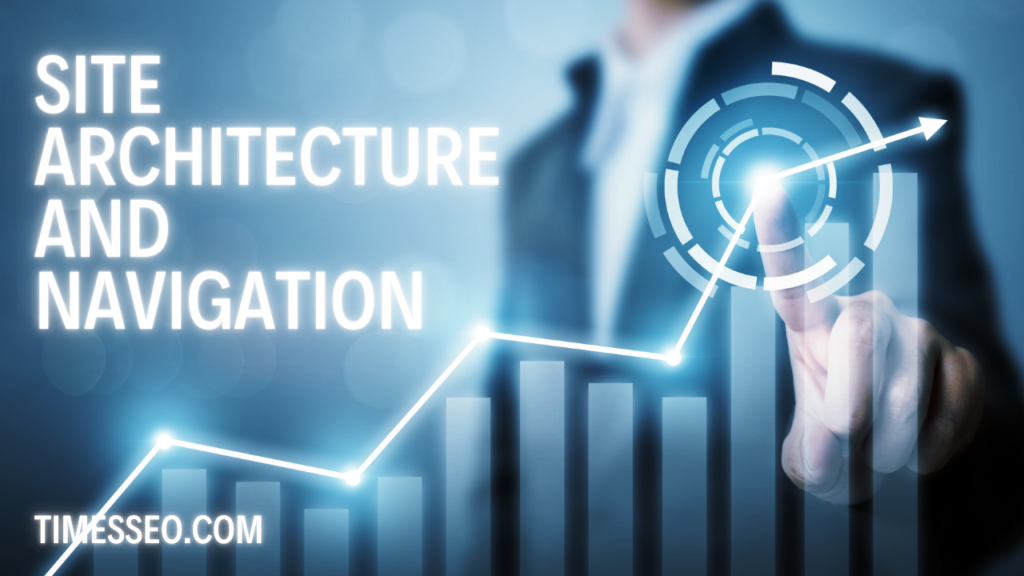How Site Audit Tools Can Improve User Experience and SEO
Learn how site audit tools can boost SEO and improve user experience by fixing technical issues, enhancing speed, and optimizing website performance.
Table of Contents
Introduction
Ever wondered why some websites feel smooth and engaging while others make you want to click away instantly? The secret often lies in how well they’re optimized. Site audit tools play a massive role in identifying hidden issues that affect both SEO and user experience. If you want to keep your visitors happy and climb Google’s rankings, audits are your best friend.
What Are Site Audit Tools?
Site audit tools are software solutions that scan your website and highlight errors, weaknesses, and opportunities for improvement. Think of them as a health check-up for your site. They look at technical SEO, user experience, and even security factors to ensure everything is running smoothly.
Why User Experience Matters in SEO
Search engines like Google don’t just care about keywords anymore; they care about how people interact with your website. If users land on your page but leave immediately, it sends a negative signal. A seamless user experience helps boost engagement, dwell time, and ultimately, your rankings.
Core Elements of a Website Audit
A complete site audit typically covers four main areas:
- Technical SEO (site speed, indexing, etc.)
- On-page SEO (content, keywords, structure)
- Off-page SEO (backlinks and domain authority)
- User Experience Audit (navigation, design, and usability)
Identifying Technical SEO Issues
Technical SEO functions similarly to your website’s engine. Audit tools check for:
- Site speed and performance
- Mobile responsiveness
- Indexing problems that prevent Google from crawling certain pages
Improving Website Speed with Audit Tools
Speed is everything online. An extra second of delay can cost you visitors and conversions. Audit tools highlight heavy images, bulky scripts, and slow-loading pages so you can fix them. Performance can be immediately improved, for instance, by using browser caching and compressing pictures.
Mobile Usability Checks
Mobile optimization is essential because the majority of users browse on mobile devices. Audit tools reveal design flaws, unresponsive layouts, and elements that don’t work well on small screens. Fixing these issues can dramatically improve user satisfaction.
Fixing Broken Links and Errors
When users click on a link and receive a 404 error, nothing irritates them more. Site audits find broken links, improper redirects, and server errors. Fixing them not only improves UX but also ensures search engines can crawl your site properly.
Site Architecture and Navigation
A confusing website structure can drive users away. Audit tools check internal linking, navigation flow, and overall site architecture. A clear structure benefits both users and search engines.
Content Quality Analysis
Although content is king, not all content is crowned king. Audit tools highlight:
- Thin or duplicate content
- Poor keyword usage
- Opportunities for optimization
This helps you create more engaging, valuable, and SEO-friendly content.
Site Architecture and Navigation
A confusing website structure can drive users away. Audit tools check internal linking, navigation flow, and overall site architecture. A clear structure benefits both users and search engines.
Security and HTTPS Issues
Google prioritizes secure sites. If your site isn’t HTTPS-enabled, you’re already losing ground. Audit tools identify missing SSL certificates or mixed-content warnings that can harm trust and rankings.
Tracking Core Web Vitals
Google’s Core Web Vitals are critical ranking signals:
- LCP (Largest Contentful Paint): How quickly main content loads
- FID (First Input Delay): How responsive your site feels
- CLS (Cumulative Layout Shift): How stable your design is while loading
Audit tools measure these and guide improvements.
User Behavior Insights from Audit Tools
Some audit platforms track user behavior like bounce rates and click paths. These insights help you understand what’s working, what’s confusing, and where users drop off.
Choosing the Right Site Audit Tool
There are free tools like Google Search Console and premium ones like SEMrush, Ahrefs, or Screaming Frog. The right choice depends on your budget and needs. Look for features like detailed reports, competitor analysis, and automation.
How Regular Audits Strengthen SEO Strategy
A one-time audit isn’t enough. Websites evolve, and so do SEO rules. Regular audits help you:
- Stay ahead of competitors
- Prevent small issues from becoming big problems
- Maintain a smooth and SEO-friendly website
Conclusion
Site audit tools aren’t just about fixing errors—they’re about creating a better online experience for your visitors. By improving technical health, content quality, and usability, you not only please search engines but also delight users. The result? Higher rankings, more traffic, and happier visitors.
Frequently Asked Questions
Ideally, once every month or at least once per quarter to stay updated.
Free tools are great for beginners, but paid tools provide deeper insights.
Yes, because a better user experience naturally leads to higher conversions.
Absolutely, most tools highlight mobile responsiveness issues directly.
Google Search Console is a fantastic free option to start with.
Table of Contents
Popular Posts
-
 Affordable Technical SEO Audit for Small Business: A Complete Guide26 Jun 2025 Blog
Affordable Technical SEO Audit for Small Business: A Complete Guide26 Jun 2025 Blog -
 How to Get an Affordable Technical SEO Audit for Small Business27 Jun 2025 Blog
How to Get an Affordable Technical SEO Audit for Small Business27 Jun 2025 Blog -
 The Ultimate Local SEO Audit Checklist for Startups28 Jun 2025 Blog
The Ultimate Local SEO Audit Checklist for Startups28 Jun 2025 Blog -
 Local SEO Audit Checklist for Startups: A Beginner’s Guide28 Jun 2025 Blog
Local SEO Audit Checklist for Startups: A Beginner’s Guide28 Jun 2025 Blog -
 Top On-Page SEO Audit Steps for Service Websites Every Business Should Know29 Jun 2025 Blog
Top On-Page SEO Audit Steps for Service Websites Every Business Should Know29 Jun 2025 Blog -
 Technical SEO for WordPress: The Ultimate Beginner’s Guide01 Jul 2025 Blog
Technical SEO for WordPress: The Ultimate Beginner’s Guide01 Jul 2025 Blog -
 The Impact of On-Page SEO Audit Steps for Service Websites on UX01 Jul 2025 Blog
The Impact of On-Page SEO Audit Steps for Service Websites on UX01 Jul 2025 Blog -
 Technical Mobile SEO Audit Tips for Developers02 Jul 2025 Blog
Technical Mobile SEO Audit Tips for Developers02 Jul 2025 Blog -
 Complete SEO Backlink Audit Guide for Better Google Rankings03 Jul 2025 Blog
Complete SEO Backlink Audit Guide for Better Google Rankings03 Jul 2025 Blog -
 Boost Your Rankings with Technical SEO for WordPress01 Jul 2025 Blog
Boost Your Rankings with Technical SEO for WordPress01 Jul 2025 Blog