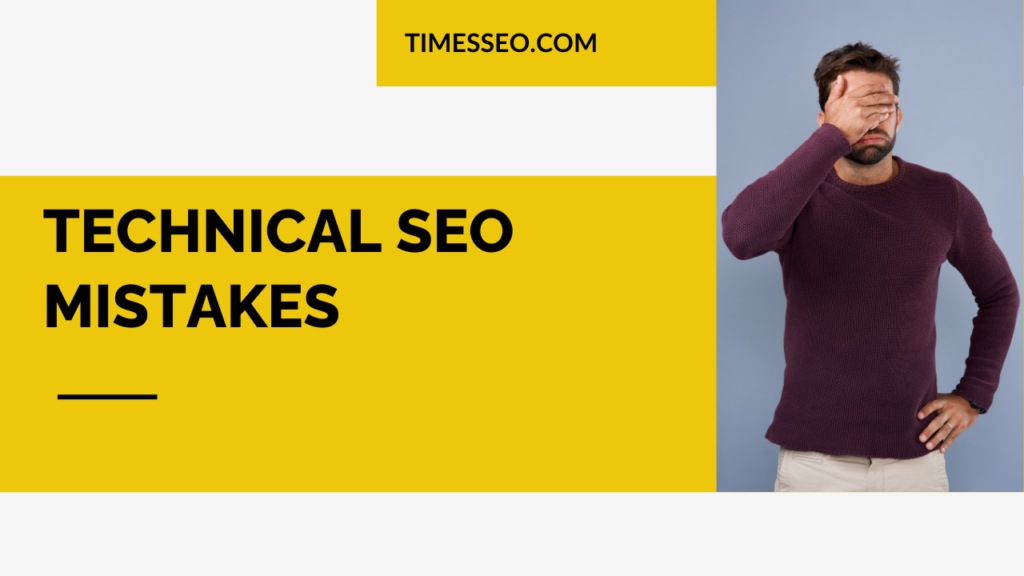SEO Mistakes Checklist for WordPress Users
This SEO mistakes checklist for WordPress users covers common pitfalls—from poor keyword usage to technical errors—and offers actionable tips to boost rankings and site performance.
Table of Contents
Introduction
WordPress is loved by bloggers, entrepreneurs, and businesses for its flexibility and SEO-friendly features. But here’s the thing—even with the best CMS, you can unknowingly sabotage your rankings. A few overlooked SEO mistakes can make your site invisible to search engines and users. Let’s go through a comprehensive checklist to help you avoid these pitfalls.
Keyword-Related Mistakes
Keyword-Related Mistakes: What is it?
Ignoring Keyword Research
Guessing keywords instead of researching them can waste your efforts. To determine the terms that your target audience actually searches for, use tools such as Ahrefs or Google Keyword Planner.
Overstuffing Keywords
Cramming keywords into every sentence feels unnatural and can lead to penalties. Focus on readability first.
Targeting Overly Competitive Terms
Competing with global giants when your site is new? That’s like bringing a scooter to a Formula 1 race. Go for low-competition, high-intent keywords instead.
Content Optimization Mistakes
Duplicate Content Issues
Publishing similar pages or copying descriptions can hurt rankings. Always use original, unique content.
Missing Meta Descriptions
A meta description is your page’s sales pitch in search results. Skipping it is like leaving a shop window empty.
Poor Heading Structure
An H1 for your main topic, followed by H2s and H3s for subtopics, keeps content organized and SEO-friendly.
Not Optimizing Images with Alt Text
Enhancing accessibility and assisting search engines in comprehending images are two benefits of alt text.
Technical SEO Mistakes
Slow Website Speed
If your site takes more than 3 seconds to load, visitors might bounce. Use caching plugins and compressed images.
Not Mobile-Friendly
Most traffic is mobile now—choose a responsive theme and test it with Google’s Mobile-Friendly Test.
No SSL (HTTPS)
Google considers HTTPS a ranking signal. It also builds trust with visitors.
Ignoring Broken Links
Dead links frustrate users and waste SEO value. Regularly check for 404 errors.
On-Page SEO Oversights
Missing or Poorly Optimized Title Tags
Your title tag should be concise, contain a lot of keywords, and be no more than 60 characters.
Weak Internal Linking
Internal links help distribute page authority and guide visitors through your site.
No Schema Markup
Search engines can better comprehend your material and present rich snippets when you use schema.
Plugin-Related Mistakes
Overusing SEO Plugins
More isn’t always better. Having too many plugins can slow down your website and lead to issues.
Wrong Configuration
Installing Yoast or Rank Math is just the start—you must configure settings properly.
Outdated Plugins
Older plugins might cause security issues and slow down a website.
URL and Permalink Mistakes
Default Permalink Structures
“?p=123” tells users and search engines nothing. Use clean, keyword-based URLs.
Long or Unclear URLs
For improved SEO and usability, keep URLs brief and informative.
Media Optimization Mistakes
Uncompressed Images
Large file sizes slow your site. Use tools like TinyPNG or ShortPixel.
Generic File Names
“IMG1234.jpg” doesn’t help SEO. Use descriptive filenames like “best-coffee-shop-nyc.jpg.”
Content Strategy Mistakes
No Content Plan
Publishing randomly won’t help rankings. Plan content around keyword clusters.
Not Updating Old Content
Refreshing old posts can give them a rankings boost.
Ignoring Local SEO
Optimize for local searches if you cater to a certain location.
Backlink Mistakes
Low-Quality Backlinks
Buying spammy backlinks can tank your rankings.
No Local Citations
Local directory listings can help with regional search visibility.
Analytics and Tracking Mistakes
No Google Analytics
Without tracking, you’re flying blind.
Ignoring Search Console
This free tool tells you exactly how Google sees your site.
Security and Maintenance Oversights
No Regular Backups
If your site crashes, you’ll thank yourself for having a recent backup.
Skipping Security Plugins
Plugins like Wordfence can prevent hacks and malware.
User Experience (UX) Mistakes
Poor Navigation
A confusing menu makes visitors leave.
Annoying Pop-Ups
Overusing pop-ups can hurt engagement and SEO.
Future-Proofing Mistakes
Not Preparing for Algorithm Updates
Google changes often—stay informed and adapt.
Ignoring AI and Voice Search
Voice search optimization is growing fast, especially for local queries.
Conclusion
WordPress provides you with strong tools, but how you use them determines how well you do SEO. By following this checklist and running regular SEO audits, you can ensure your site stays optimized, visible, and competitive.
Frequently Asked Questions
At least twice a year, or after major updates.
Yes—too many plugins can slow your site and create conflicts.
Free tools can be effective, but paid options offer more advanced features.
Anywhere from a few weeks to several months, depending on the severity.
Indirectly—poor maintenance and outdated plugins can harm both SEO and security.
Table of Contents
Popular Posts
-
 Affordable Technical SEO Audit for Small Business: A Complete Guide26 Jun 2025 Blog
Affordable Technical SEO Audit for Small Business: A Complete Guide26 Jun 2025 Blog -
 How to Get an Affordable Technical SEO Audit for Small Business27 Jun 2025 Blog
How to Get an Affordable Technical SEO Audit for Small Business27 Jun 2025 Blog -
 The Ultimate Local SEO Audit Checklist for Startups28 Jun 2025 Blog
The Ultimate Local SEO Audit Checklist for Startups28 Jun 2025 Blog -
 Local SEO Audit Checklist for Startups: A Beginner’s Guide28 Jun 2025 Blog
Local SEO Audit Checklist for Startups: A Beginner’s Guide28 Jun 2025 Blog -
 Top On-Page SEO Audit Steps for Service Websites Every Business Should Know29 Jun 2025 Blog
Top On-Page SEO Audit Steps for Service Websites Every Business Should Know29 Jun 2025 Blog -
 Technical SEO for WordPress: The Ultimate Beginner’s Guide01 Jul 2025 Blog
Technical SEO for WordPress: The Ultimate Beginner’s Guide01 Jul 2025 Blog -
 The Impact of On-Page SEO Audit Steps for Service Websites on UX01 Jul 2025 Blog
The Impact of On-Page SEO Audit Steps for Service Websites on UX01 Jul 2025 Blog -
 Technical Mobile SEO Audit Tips for Developers02 Jul 2025 Blog
Technical Mobile SEO Audit Tips for Developers02 Jul 2025 Blog -
 Complete SEO Backlink Audit Guide for Better Google Rankings03 Jul 2025 Blog
Complete SEO Backlink Audit Guide for Better Google Rankings03 Jul 2025 Blog -
 Boost Your Rankings with Technical SEO for WordPress01 Jul 2025 Blog
Boost Your Rankings with Technical SEO for WordPress01 Jul 2025 Blog