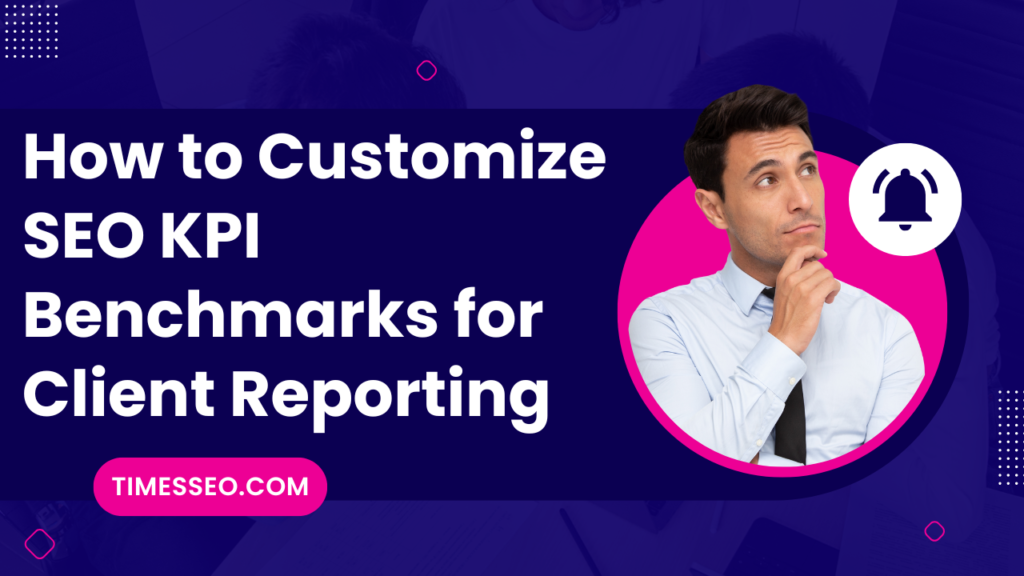How to Customize SEO KPI Benchmarks for Client Reporting
Learn how to tailor SEO KPI benchmarks to match each client’s unique goals and industry needs. This blog post breaks down the step-by-step process of selecting the right KPIs, setting meaningful benchmarks, and creating customized reports that drive client satisfaction and results. Perfect for SEO professionals looking to elevate their reporting game.
Table of Contents
Introduction
Let’s be real—most clients don’t care about page speed scores or keyword counts. They want results. But to show results, you need data. And not just any data—the right data that aligns with what your client actually cares about. That’s where customizing SEO KPI benchmarks comes in.
In this guide, we’ll break down how to create tailored, data-driven, and client-centric reports that don’t just impress but drive decisions.
Why SEO KPI Benchmarks Matter
SEO is a long game. Without benchmarks, it’s like playing cricket with no scoreboard. KPIs act like milestones—you know if you’re progressing, plateauing, or tanking.
The Pitfall of One-Size-Fits-All Reporting
Imagine sending the same generic SEO report to a lawyer and an online clothing store. Both will probably ignore it—because it doesn’t reflect their unique goals. That’s why customization isn’t optional—it’s critical.
Importance of Customization in Client Reporting
Different Goals, Different Metrics
An e-commerce store wants sales. A blog wants traffic. A local plumber wants calls. See the difference?
Industry-Specific Needs
KPIs that matter to a SaaS business won’t necessarily apply to a dentist. Customization allows you to speak their language.
Aligning KPIs with Client Objectives
If your client wants more leads but you’re focused on backlinks, you’re both rowing in different directions.
Understanding SEO KPIs
What Are SEO KPIs?
KPIs (Key Performance Indicators) are the metrics that truly matter to your campaign’s success. They tell a story and are more than simply numbers.
Commonly Used SEO KPIs
Let’s break them down:
- Organic Traffic – How many people are finding you through search?
- Keyword Rankings – Are you climbing the SERPs?
- Bounce Rate – Are users sticking around or leaving?
- Conversion Rate – Are visits turning into actions?
- Page Load Speed – Is your site fast and user-friendly?
- Backlink Profile: Who and why are they linked to you?
- Domain Authority: What is the strength of your website in Google’s perspective?
Tools for Tracking Custom SEO KPIs
Google Analytics & GA4 – Core for behavior and conversion data.
Google Search Console – Essential for search performance.
Ahrefs, Moz, and SEMrush: backlink and competitive analysis.
Looker Studio – Great for visual storytelling.
Google Sheets / Excel – For custom dashboards and calculations.
Step-by-Step Guide to Customizing SEO KPI Benchmarks
Step 1: Understand the Client’s Business Goals
Start every campaign by asking: What does success look like to you?
Step 2: Identify the Right KPIs
Match each goal to a measurable KPI. Want brand awareness? Use impressions. Want leads? Track form submissions.
Step 3: Set Realistic and Meaningful Benchmarks
Don’t promise 10,000 clicks overnight. Instead, use baseline data and industry averages to create realistic targets.
Step 4: Segment Reports by Campaigns or Goals
Break it down. Use sections like “SEO for Blog Content” or “Product Page Optimization”.
Step 5: Use Visual Dashboards for Clarity
A thousand rows of data are worth a picture. Use charts, graphs, and visual tools like Looker Studio.
Step 6: Adjust Benchmarks Based on Timeframes
Monthly KPIs differ from quarterly ones. Adapt and evolve the benchmarks over time.
Step 7: Keep Reports Conversational and Insightful
Don’t just dump stats. Add insights: “We saw a 20% drop in bounce rate due to improved mobile UX.”
How to Present Customized KPI Reports to Clients
Start with a Summary
Begin with a quick, client-friendly overview. What worked? What didn’t? What’s next?
Highlight Wins and Growth Areas
Celebrate even small victories. This builds confidence and buy-in.
Provide Actionable Recommendations
Instead of just showing a drop in rankings, suggest solutions: “Let’s optimize these low-performing pages.”
Keep It Visual and Easy to Digest
Use icons, graphs, and color codes to simplify complex data.
Mistakes to Avoid in SEO KPI Customization
Reporting on Vanity Metrics – 1M impressions mean little without clicks or conversions.
Using Benchmarks Without Context – Always compare against goals or past performance.
Overwhelming Clients with Data – Focus on what matters most to them, not to you.
Benefits of Customized SEO KPI Reporting
Builds Client Trust
Clients feel seen and heard when reports align with their goals.
Improves Communication
No more confusing jargon or irrelevant stats.
Demonstrates Value
When your KPIs match their bottom line, they understand your impact clearly.
Case Study: Tailoring KPIs for a Local Business vs. E-commerce Site
A local dental clinic focused on:
- Local pack rankings
- Click-to-call conversions
- Review growth
An e-commerce brand focused on:
- Product page traffic
- Cart abandonment rate
- ROI from organic sales
Both needed SEO—but each needed different KPIs and benchmarks.
Conclusion
If you’re still using cookie-cutter SEO reports, it’s time to evolve. Customizing SEO KPI benchmarks isn’t just a smart move—it’s a necessity. When your reports reflect your client’s unique needs and goals, they stop being just data—they become decisions.
Frequently Asked Questions
It depends on your client’s goals. For conversions, track leads or sales. For visibility, track organic impressions and rankings.
Ideally, review them quarterly. Adjust benchmarks based on campaign progress and shifting business priorities.
Yes, tools like Looker Studio, SEMrush, and Google Data Studio can automate most reports, but always add human insights.
Be honest. Highlight the cause, show the action plan, and reassure with a timeline for improvement.
All KPIs are metrics, but not all metrics are KPIs. KPIs are the key metrics that directly align with business objectives.
Table of Contents
Popular Posts
-
 Affordable Technical SEO Audit for Small Business: A Complete Guide26 Jun 2025 Blog
Affordable Technical SEO Audit for Small Business: A Complete Guide26 Jun 2025 Blog -
 How to Get an Affordable Technical SEO Audit for Small Business27 Jun 2025 Blog
How to Get an Affordable Technical SEO Audit for Small Business27 Jun 2025 Blog -
 The Ultimate Local SEO Audit Checklist for Startups28 Jun 2025 Blog
The Ultimate Local SEO Audit Checklist for Startups28 Jun 2025 Blog -
 Local SEO Audit Checklist for Startups: A Beginner’s Guide28 Jun 2025 Blog
Local SEO Audit Checklist for Startups: A Beginner’s Guide28 Jun 2025 Blog -
 Top On-Page SEO Audit Steps for Service Websites Every Business Should Know29 Jun 2025 Blog
Top On-Page SEO Audit Steps for Service Websites Every Business Should Know29 Jun 2025 Blog -
 Technical SEO for WordPress: The Ultimate Beginner’s Guide01 Jul 2025 Blog
Technical SEO for WordPress: The Ultimate Beginner’s Guide01 Jul 2025 Blog -
 The Impact of On-Page SEO Audit Steps for Service Websites on UX01 Jul 2025 Blog
The Impact of On-Page SEO Audit Steps for Service Websites on UX01 Jul 2025 Blog -
 Technical Mobile SEO Audit Tips for Developers02 Jul 2025 Blog
Technical Mobile SEO Audit Tips for Developers02 Jul 2025 Blog -
 Complete SEO Backlink Audit Guide for Better Google Rankings03 Jul 2025 Blog
Complete SEO Backlink Audit Guide for Better Google Rankings03 Jul 2025 Blog -
 Boost Your Rankings with Technical SEO for WordPress01 Jul 2025 Blog
Boost Your Rankings with Technical SEO for WordPress01 Jul 2025 Blog