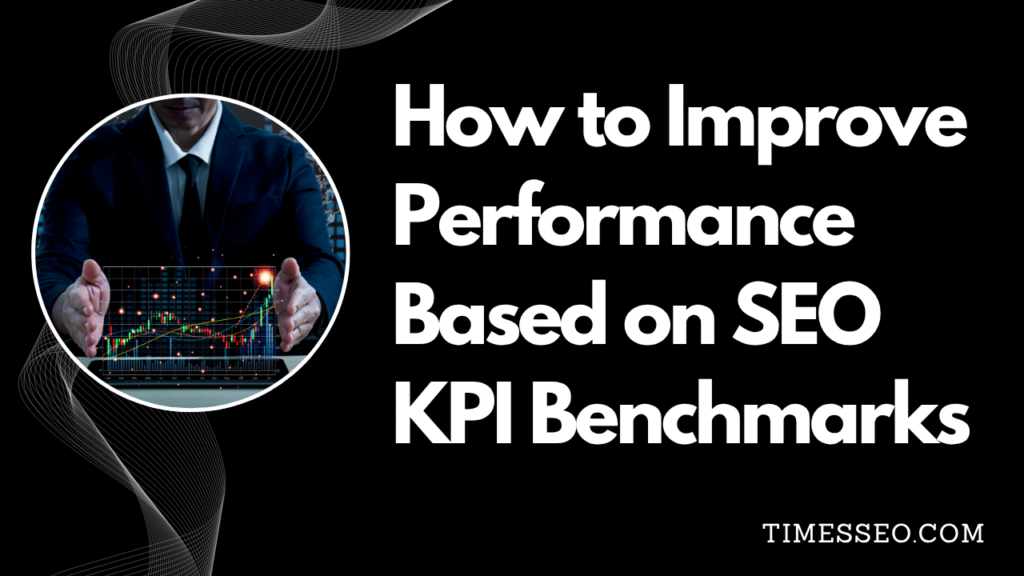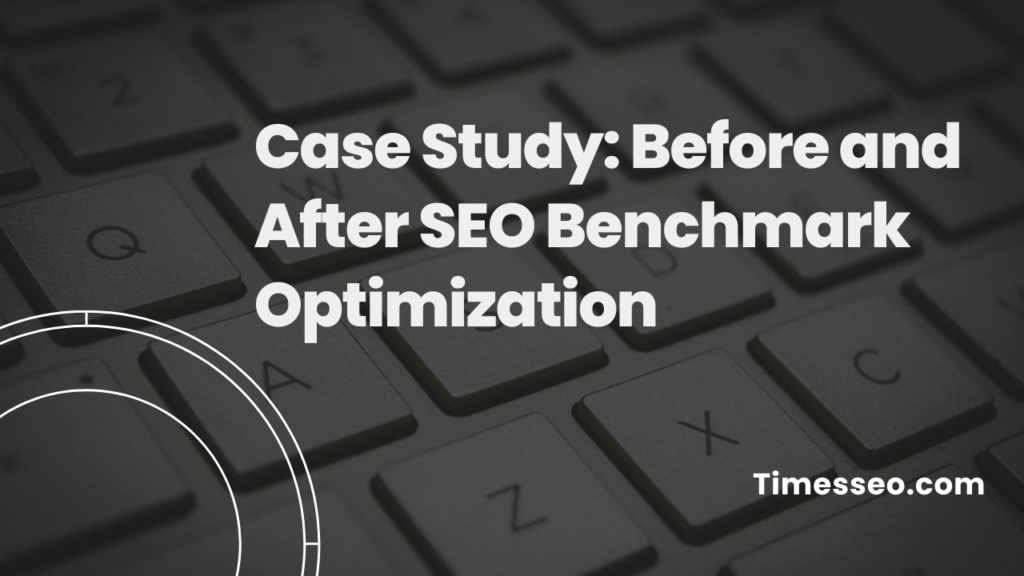How to Improve Performance Based on SEO KPI Benchmarks
Discover practical strategies to boost your website’s visibility and growth in our latest blog post, “How to Improve Performance Based on SEO KPI Benchmarks.” Learn how to track key SEO metrics, set realistic benchmarks, and make data-driven improvements that drive real results. Whether you’re an SEO beginner or a pro, this guide breaks down everything you need to know about SEO KPI benchmarks to elevate your search performance.
Table of Contents
Introduction
So you’re tracking your SEO metrics, but not seeing the results you hoped for? Don’t worry—you’re not alone. Whether you’re a business owner, a marketer, or an SEO professional, understanding and improving SEO performance through SEO KPI benchmarks is the game-changer you need.
Let’s break it down and take your performance to the next level.
What Are SEO KPI Benchmarks?
Think of SEO KPI benchmarks as the “healthy range” for your website performance. KPIs—or Key Performance Indicators—are metrics that measure how well your SEO strategies are working. Benchmarks give you something to compare against, so you know what’s normal, what’s great, and what needs fixing.
Why They Matter for Online Growth
Without benchmarks, your SEO numbers are just… numbers. But with them, you can:
- Set realistic goals
- Spot issues early
- Make smarter decisions
- Outrank competitors
It’s like having a GPS for your SEO journey—you’ll know exactly where you stand and where to go next.
Understanding the Core SEO KPIs
Organic Traffic
The lifeblood of SEO. This shows how many users are coming to your site from search engines. Benchmark? Aim for 10-20% month-over-month growth for newer sites.
Keyword Rankings
Are your target keywords rising or falling? Track them weekly. Even a 5-position jump can drastically boost traffic.
Click-Through Rate (CTR)
You may rank high, but are users clicking? The average CTR for position #1 is around 27%—if you’re below that, there’s work to do.
Bounce Rate
If users land and leave fast, that’s a red flag. Ideal bounce rate? 40–55% for content-heavy pages.
Domain Authority (DA)
A proficiency rating scale ranging from 1 to 100. Higher = better. If you’re under 30, start building your DA through backlinks and content.
Page Load Time
Users and Google both hate slow sites. Keep it under 2.5 seconds. Every extra second drops conversions significantly.
Conversion Rate
What percentage of visitors are taking action? Be it sign-ups or sales, 2–5% is the sweet spot for most industries.
Backlink Profile
Quality > quantity. A few strong backlinks are more powerful than many weak ones.
Indexed Pages
If your content isn’t indexed, it can’t rank. Ensure every valuable page is showing up in search results.
Mobile Usability
Google is mobile-first. If your website isn’t optimized for mobile, you’re missing a major opportunity.
How to Set Realistic SEO Benchmarks
Industry-Specific Standards
A benchmark for a SaaS business won’t match that of a food blog. Use data from your niche to set goals.
Analyzing Competitor Performance
Use tools like Ahrefs or SEMrush to spy on your competitors’ metrics. If they’re getting 10k visitors a month, aim to beat that.
Using Historical Data as a Baseline
Sometimes, your past performance is your best benchmark. Look at the last 6–12 months and build from there.
How to Track and Analyze SEO Performance
Using Google Search Console
It’s free and powerful. Track impressions, CTR, ranking positions, and more. A must-have.
Leveraging Google Analytics
Learn about conversion paths, traffic sources, and user behavior.
Third-Party SEO Tools
- SEMrush: Great for keyword tracking and site audits.
- Ahrefs: Excellent for backlink analysis.
- Moz: Best for tracking Domain Authority.
Automating SEO Reports
Use tools like Looker Studio or DataBox to build custom dashboards that update automatically.
Practical Advice for Boosting SEO Using KPI Data
Improving Low CTR Pages
- Rewrite your meta titles and descriptions
- Add emotional or curiosity-driven hooks
- Use structured data to add rich snippets
Reducing High Bounce Rates
- Improve content readability
- Add clear CTAs and internal links
- Fix UX issues
Optimizing for Keyword Rank Drops
- Update your content to stay fresh
- Recheck on-page SEO (H1, meta, keywords)
- Add internal links from newer posts
Enhancing Page Speed
- Compress images
- Use lazy loading
- Minimize scripts and CSS
Building High-Quality Backlinks
- Guest posting
- Broken link building
- HARO (Help a Reporter Out)
Strengthening Internal Linking
- Link related content using keyword-rich anchor text
- Create pillar content to link to and from
Case Study: Before and After SEO Benchmark Optimization
The Initial Problem
A mid-size eCommerce site had flat traffic, low conversions, and high bounce rates. KPIs were way off industry benchmarks.
Strategy Implemented
- Revamped meta data for CTR
- Enhanced site speed
- Fixed mobile usability issues
- Created a link-building strategy
Outcome and Growth
In just 3 months:
- Organic traffic grew by 54%
- Conversion rate increased from 1.3% to 3.8%
- Bounce rate dropped by 27%
Common Mistakes to Avoid
Focusing Only on Vanity Metrics
Don’t get caught up in traffic numbers alone—focus on leads, sales, and ROI.
Ignoring Context Behind the Numbers
Is traffic dropping because of seasonality? Is the bounce rate high because users found what they needed? Look deeper.
Not Updating KPIs Regularly
As your strategy evolves, so should your benchmarks. Update them every 6 months or after big algorithm updates.
Conclusion
Improving your SEO performance isn’t about guesswork—it’s about using solid KPI benchmarks to guide every move. When you know what to look for, where to improve, and how to take action, growth becomes a strategy—not a shot in the dark.
Start tracking. Set benchmarks. Take action. And watch your rankings (and revenue) climb.
Frequently Asked Questions
A good CTR benchmark depends on your position. For position #1, aim for 25–30%. For lower positions, even 5–10% can be great.
Weekly for active campaigns, and monthly for long-term tracking. Daily checks can lead to overreactions.
Absolutely. A blog site will have different benchmarks than a SaaS platform. Always use niche-specific data.
Top tools include Google Search Console, Google Analytics, Ahrefs, SEMrush, and Moz.
Start with:
- Optimizing titles and meta descriptions
- Boosting page speed
- Fixing mobile issues
- Updating or repurposing old content
Table of Contents
Popular Posts
-
 Affordable Technical SEO Audit for Small Business: A Complete Guide26 Jun 2025 Blog
Affordable Technical SEO Audit for Small Business: A Complete Guide26 Jun 2025 Blog -
 How to Get an Affordable Technical SEO Audit for Small Business27 Jun 2025 Blog
How to Get an Affordable Technical SEO Audit for Small Business27 Jun 2025 Blog -
 The Ultimate Local SEO Audit Checklist for Startups28 Jun 2025 Blog
The Ultimate Local SEO Audit Checklist for Startups28 Jun 2025 Blog -
 Local SEO Audit Checklist for Startups: A Beginner’s Guide28 Jun 2025 Blog
Local SEO Audit Checklist for Startups: A Beginner’s Guide28 Jun 2025 Blog -
 Top On-Page SEO Audit Steps for Service Websites Every Business Should Know29 Jun 2025 Blog
Top On-Page SEO Audit Steps for Service Websites Every Business Should Know29 Jun 2025 Blog -
 Technical SEO for WordPress: The Ultimate Beginner’s Guide01 Jul 2025 Blog
Technical SEO for WordPress: The Ultimate Beginner’s Guide01 Jul 2025 Blog -
 The Impact of On-Page SEO Audit Steps for Service Websites on UX01 Jul 2025 Blog
The Impact of On-Page SEO Audit Steps for Service Websites on UX01 Jul 2025 Blog -
 Technical Mobile SEO Audit Tips for Developers02 Jul 2025 Blog
Technical Mobile SEO Audit Tips for Developers02 Jul 2025 Blog -
 Complete SEO Backlink Audit Guide for Better Google Rankings03 Jul 2025 Blog
Complete SEO Backlink Audit Guide for Better Google Rankings03 Jul 2025 Blog -
 Boost Your Rankings with Technical SEO for WordPress01 Jul 2025 Blog
Boost Your Rankings with Technical SEO for WordPress01 Jul 2025 Blog