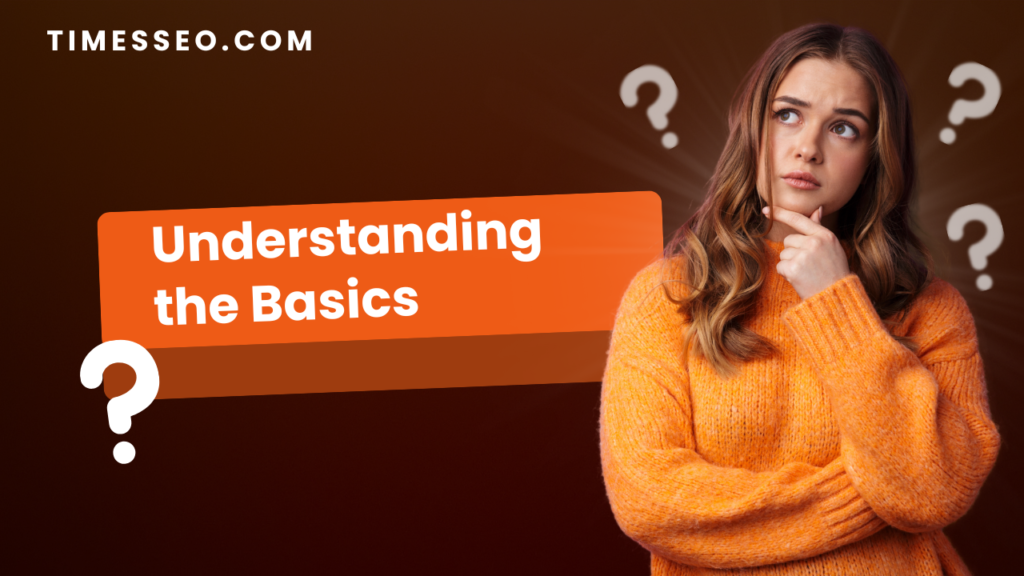The Only SEO Backlink Audit Guide You’ll Ever Need
Discover the ultimate SEO backlink audit guide to clean up toxic links, boost your rankings, and strengthen your website’s authority. This all-in-one resource breaks down every step of the backlink audit process with tools, tips, and real-world strategies to help you succeed. Perfect for marketers, bloggers, and SEO pros looking to master their backlink profile.
Table of Contents
Introduction
Why Backlinks Still Matter in 2025
Let’s face it—SEO changes constantly, but backlinks remain a foundational ranking factor. Even in 2025, Google still sees backlinks as a vote of confidence. The more quality links pointing to your site, the higher your potential to rank. But it’s not just about quantity—it’s about trust, relevance, and context.
What Makes a Backlink Audit So Important?
Just like you wouldn’t want shady referrals on your resume, you don’t want spammy sites linking to yours. The process of cleaning up and improving your site’s whole backlink profile in order to preserve your rankings and increase domain authority is known as a backlink audit.
Understanding the Basics
What is a Backlink?
A backlink is simply a hyperlink that directs users to another website—think of it as a digital endorsement. If an authoritative blog links to your article, that’s a signal to Google that your content has value.
Good vs Bad Backlinks
Good backlinks come from reputable, relevant sites with strong content.
Spammy, irrelevant, or low-authority domains are the source of bad backlinks, which can harm your reputation and possibly result in fines.
Link Equity: What It Is and Why It Matters
Link equity, often referred to as “link juice,” is the value or authority that hyperlinks pass from one page to another. High-authority sites pass more juice, giving your page a stronger boost in rankings.
When Should You Perform a Backlink Audit?
Signs It’s Time for an Audit
- Sudden drop in keyword rankings
- Decrease in organic traffic
- Manual penalty from Google
- After acquiring a new website
- Before launching a link-building campaign
Recommended Audit Frequency
For most websites, doing a full backlink audit every 3 to 6 months is ideal. Heavily active or competitive sites might benefit from quarterly audits.
Essential Tools for a Backlink Audit
Google Search Console
A great starting point. It provides a sample of your backlinks directly from Google. You’ll want to export this data as part of your full analysis.
Ahrefs: One of the most complete backlink research tools. Use it to find broken, missing, and new links. You may also use it to study your competition.
SEMrush: Great for identifying toxic links with built-in “toxicity scores” and disavow file generation.
Moz: Known for its “Spam Score” and clean interface, Moz can help you visually identify backlink health and authority.
Other Tools Worth Trying
Majestic (Trust Flow, Citation Flow)
Ubersuggest (Free and beginner-friendly)
Linkody (For monitoring and reporting)
Step-by-Step Backlink Audit Process
Step 1 – Export Your Backlink Profile
Pull data from all available tools (Google Search Console, Ahrefs, Moz, etc.) and compile everything into a single spreadsheet. This gives you a comprehensive view.
Step 2 – Organize and Segment the Data
Use filters to categorize links by:
- Domain authority
- Anchor text
- Link type (follow vs nofollow)
- Country origin
- TLDs (.com, .ru, .xyz, etc.)
Step 3 – Analyze the Quality of Each Link
Authority: Higher domain/page authority = better. Avoid domains with low or zero DA.
Relevance: Does the linking site relate to your niche or topic? If not, it’s likely not helping you.
Anchor Text Naturalness: Unnatural, keyword-stuffed anchor text = red flag. Look for branded or naturally integrated anchors.
Step 4 – Detect Spammy or Toxic Links
Watch out for:
- Porn/gambling/pharma domains
- Link farms or PBNs
- Foreign-language pages with no context
- Exact-match anchors repeated too often
Step 5 – Take Action (Remove or Disavow)
Reach out to webmasters for link removal. If they don’t respond or the site is obviously spammy, disavow it via Google Search Console.
Identifying Toxic Links
Characteristics of Toxic Links
- Irrelevant content
- Suspicious TLDs (.click, .xyz, .top)
- Excessive exact-match anchor usage
- Links embedded in comments or footers
Common Sources of Bad Links
- Automated link-building tools
- Link exchanges or bought links
- Blog networks or spun content sites
- Scraper sites copying your content
How to Spot Negative SEO Attacks
If you notice a sudden spike in links from spammy domains, you might be under attack. Run daily link alerts and investigate fast to limit damage.
How to Disavow Bad Backlinks Safely
Creating a Disavow File
Prepare a .txt file with the domains or specific URLs you want to disavow, like this:
makefile
CopyEdit
domain:spamdomain.com
domain:otherspamsite.net
Submitting It to Google Search Console
After selecting your property in Google’s Disavow Tool, upload the file. Be careful—this can’t be undone easily.
Mistakes to Avoid
Don’t disavow high-authority sites unless you’re 100% sure
Don’t disavow domains just because they’re low DA
Always try contacting site owners first
Improving Your Link Profile
Earn Links the Right Way
Google rewards effort. Earn backlinks by:
- Publishing research
- Sharing case studies
- Creating original tools or templates
- Telling compelling stories
Link-Worthy Content Ideas
- Infographics
- Long-form guides
- Opinion posts
- Industry reports
- Interactive tools
Outreach That Works
Personalize every pitch. Reference something specific about the site or author. Don’t beg—provide value.
Competitor Backlink Analysis
Why It Matters
Your competitors are ranking for a reason. Analyzing their link profile shows you what’s working for them—and where you can outrank them.
How to Reverse-Engineer Their Strategy
Use Ahrefs or SEMrush to analyze:
- Their top-linked pages
- Their referring domains
- Their anchor text distribution
Tools to Use for Competitor Research
- Ahrefs “Link Intersect”
- SEMrush Backlink Gap Tool
- BuzzSumo for content-driven backlinks
Monitoring Backlinks Over Time
Automating Alerts
Configure email notifications for backlinks that are lost or added. Most tools have this built in.
Monthly Reporting and Metrics to Watch
Track:
- Referring domains
- New vs lost links
- Anchor text variety
- Spam score
- Keyword rankings
Advanced Tips for Backlink Management
Link Velocity
Don’t grow too fast. A sudden surge in backlinks can look unnatural unless it’s driven by viral content or PR.
Diversifying Your Anchor Text Profile
Mix branded, generic, and long-tail anchors. Too many exact matches = danger zone.
Combining Internal Linking Strategy
Strong internal links amplify the power of external backlinks. Don’t ignore this.
Common Mistakes in Backlink Auditing
Disavowing Too Many Links
Being over-cautious can actually harm you. Focus on clearly toxic links.
Ignoring NoFollow vs DoFollow
NoFollow links don’t pass link juice, but they still have value. They bring traffic and add diversity.
Trusting Only One SEO Tool
Each tool has blind spots. Use at least two or three for a complete picture.
Case Study: From Penalty to Page One
What Happened
A travel blog lost 60% of its traffic overnight due to a Google manual action. Most of its backlinks came from irrelevant directories and spun guest posts.
The Audit Process
- Identified 780 toxic backlinks
- Reached out to remove 200+
- Disavowed the rest
- Built 50+ quality backlinks in 4 months
Final Results
- Within 6 months:
- Manual action lifted
- DA jumped from 21 to 38
- Organic traffic up by 120%
- Ranked top 5 for 8 target keywords
Conclusion
Backlink audits aren’t just a one-time cleanup—they’re a long-term maintenance task for serious SEOs. By keeping your link profile healthy, disavowing toxic links, and earning high-quality backlinks, you’re building a solid SEO foundation that can stand up to any Google update.
Frequently Asked Questions
Yes, if the penalty is link-related, a thorough backlink audit and disavow process can help you recover rankings and regain trust.
No. If the site is reputable and relevant, foreign links are fine. It’s the spammy, unrelated ones that cause trouble.
Typically, 4 to 8 weeks. But full recovery may take 3 to 6 months depending on the severity.
Yes, as long as they’re natural and not spammy. A healthy backlink profile has a mix of authority levels.
Avoid auto-disavow. It’s best to manually review and disavow only what’s absolutely toxic.
Table of Contents
Popular Posts
-
 Affordable Technical SEO Audit for Small Business: A Complete Guide26 Jun 2025 Blog
Affordable Technical SEO Audit for Small Business: A Complete Guide26 Jun 2025 Blog -
 How to Get an Affordable Technical SEO Audit for Small Business27 Jun 2025 Blog
How to Get an Affordable Technical SEO Audit for Small Business27 Jun 2025 Blog -
 The Ultimate Local SEO Audit Checklist for Startups28 Jun 2025 Blog
The Ultimate Local SEO Audit Checklist for Startups28 Jun 2025 Blog -
 Local SEO Audit Checklist for Startups: A Beginner’s Guide28 Jun 2025 Blog
Local SEO Audit Checklist for Startups: A Beginner’s Guide28 Jun 2025 Blog -
 Top On-Page SEO Audit Steps for Service Websites Every Business Should Know29 Jun 2025 Blog
Top On-Page SEO Audit Steps for Service Websites Every Business Should Know29 Jun 2025 Blog -
 Technical SEO for WordPress: The Ultimate Beginner’s Guide01 Jul 2025 Blog
Technical SEO for WordPress: The Ultimate Beginner’s Guide01 Jul 2025 Blog -
 The Impact of On-Page SEO Audit Steps for Service Websites on UX01 Jul 2025 Blog
The Impact of On-Page SEO Audit Steps for Service Websites on UX01 Jul 2025 Blog -
 Technical Mobile SEO Audit Tips for Developers02 Jul 2025 Blog
Technical Mobile SEO Audit Tips for Developers02 Jul 2025 Blog -
 Complete SEO Backlink Audit Guide for Better Google Rankings03 Jul 2025 Blog
Complete SEO Backlink Audit Guide for Better Google Rankings03 Jul 2025 Blog -
 Boost Your Rankings with Technical SEO for WordPress01 Jul 2025 Blog
Boost Your Rankings with Technical SEO for WordPress01 Jul 2025 Blog