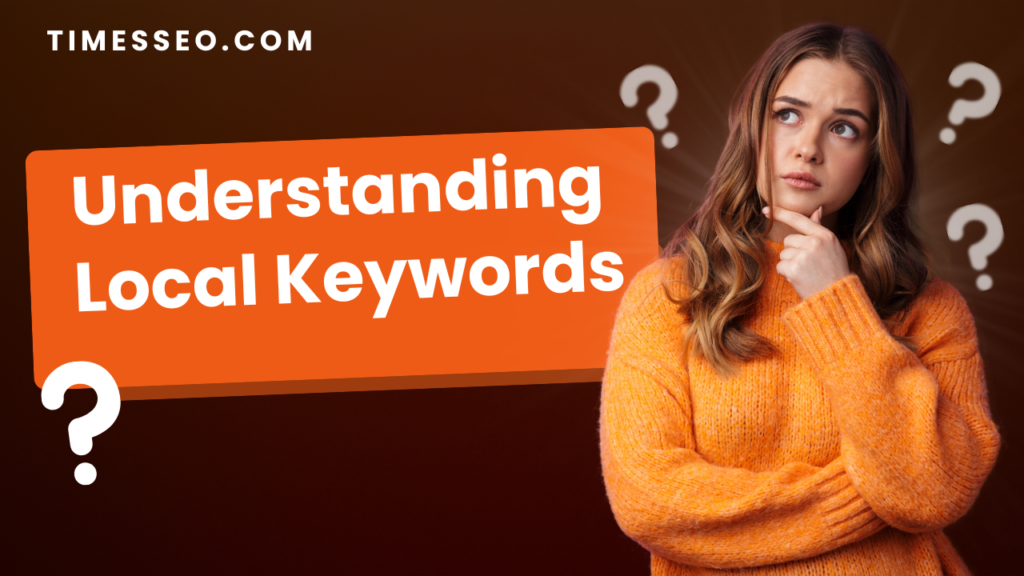Optimizing Google My Business with Local Keywords
This blog post provides a complete guide to optimizing Google My Business using targeted local keywords. It explains how local SEO works, where to place keywords in your GMB profile, and how to boost your visibility in local search results. Perfect for small businesses looking to connect with local customers and enhance their presence in nearby search results.
Table of Contents
Introduction
If you’re a local business trying to grab attention online, Google My Business (GMB) is your best friend. It’s a free and powerful tool that helps your business appear in local searches and Google Maps. But just claiming your listing isn’t enough—you need to optimize it with the right local keywords to rise above the competition.
So, what does that mean exactly? It means showing up when someone in your area searches for your service. Imagine someone typing, “best bakery in Brooklyn”—if your profile is optimized well, you could be at the top of those results.
Let’s break down how to do that, step by step.
The Impact of Google My Business on Boosting Local Visibility
Your GMB profile is your digital storefront. It shows up exactly when potential customers are looking for the services you provide, whether they’re browsing on Google Search or using Google Maps.
Google’s Local Pack
This is the Local Pack, which is the trio of nearby companies that are prominently displayed at the top of Google’s search results. Being in that pack can drive massive traffic, and GMB optimization is the key to getting there.
Understanding Local Keywords
What Are Local Keywords?
Local keywords are phrases used in searches that mention a specific geographic location. They reflect how people search in real life.
For example:
- “emergency plumber in Chicago”
- “top-rated dentist near me”
- “affordable salon in Delhi”
Local vs Broad Keywords
- Broad Keyword: “plumber services”
- Local Keyword: “24-hour plumber in Houston”
Guess which one brings in actual customers in your city? Yep—the local one.
Researching Local Keywords the Right Way
Don’t just guess what people are searching. Use tools and techniques to find out:
1. Google Keyword Planner
It shows volume and location data—great for picking high-traffic local phrases.
2. Google Autocomplete & “People Also Ask”
Start typing your service + location and see what pops up.
3. Competitor Research
Check out top-ranking businesses in your area—what keywords are they using in their GMB profiles?
4. SEO Tools
Use platforms like:
- SEMrush
- Ubersuggest
- Moz Local
They’ll help you dig into long-tail, location-specific keywords.
Where to Place Local Keywords on GMB
Business Name (Only if Appropriate)
Don’t stuff keywords here unless they’re part of your legal name.
Business Description
Write a natural, engaging description. Add 2–3 key local terms that describe what you do and where.
Services Section
Add detailed service names with city names. Ex: “Teeth Whitening – New York City”.
Posts and Updates
Include keywords in regular updates like events, promotions, or blog teasers.
FAQs
Answer common questions and sneak in local phrases where it makes sense.
Optimizing Your Business Description
This is your elevator pitch. Make it count!
- Highlight your services and location.
- Keep it under 750 characters.
- Use 2–3 primary local keywords naturally.
- Avoid spammy or robotic language.
Example:
“We’re a family-owned coffee shop in downtown Austin, offering fresh pastries, artisan coffee, and a cozy place to relax.”
Services and Products: The Hidden SEO Goldmine
Most businesses ignore this section. Big mistake.
- Add each service individually (with city/town names)
- Use keyword-rich descriptions like:
- “Deep tissue massage in San Francisco for stress relief”
- The same goes for products—don’t skip descriptions.
GMB Posts: Stay Active, Stay Visible
Why You Should Post Regularly
Google loves fresh content—and so do your customers. Weekly posts show you’re active and engaged.
Types of Posts
- Offers and promotions
- New services or products
- Blog snippets
- Event announcements
Use Keywords Naturally
Mention your city or neighborhood in your posts:
“Our yoga classes in South Mumbai now have weekend sessions!”
Reviews and Q&A: User-Generated Keywords
Encourage happy customers to leave reviews—and ask them to mention:
- The service
- Your location
Then respond with relevant keywords.
Example:
“Thanks for visiting our salon in downtown Atlanta—we’re thrilled you loved your haircut!”
Images and Geo-Tagging
Photos boost trust and engagement. But they can help SEO too.
Tips:
- Add high-quality images of your location, staff, services.
- Use tools to geo-tag them with your business’s coordinates.
- Rename image files with keywords: “manicure-service-boston.jpg”
NAP Consistency and Keyword Integration
What’s NAP?
- Name
- Address
- Phone Number
Make sure this information is consistent across all online platforms and directories like Yelp, Bing, Facebook, and others.
Bonus Tip:
Include keywords in other listings too—like “Digital Marketing Agency in Pune” in your Yelp profile.
Tracking Performance of Local Keywords
GMB Insights
Track how customers found you—by keyword or area.
Google Analytics
Use UTM parameters to track clicks from GMB posts or website links.
Common Mistakes to Avoid
- Keyword Stuffing: Google penalizes unnatural repetition.
- False Information: Your local rankings may suffer and search engines may be misled if your NAP information varies between platforms.
- No Updates: Inactive profiles fall behind.
- Generic Descriptions: Don’t just say “We’re the best.” Show what makes you the best in your area.
Advanced Tips for Local GMB Optimization
Create Location Pages
If you serve multiple areas, have a separate landing page for each with its own GMB link.
Use Local Schema Markup
Add structured data to your website to help Google understand your local relevance.
Leverage Video Content
Upload short videos to your GMB profile—service overviews, behind-the-scenes, or customer testimonials.
Conclusion
Optimizing your Google My Business with local keywords isn’t just about ticking boxes—it’s about connecting with real people near you. With a little research, smart keyword placement, and consistent updates, your GMB can become a local lead-generating machine.
Don’t let your competitors take all the local traffic. Start now—claim, optimize, and grow.
Frequently Asked Questions
Examples include: “dentist in Miami,” “vegan restaurant near me,” or “24-hour locksmith in Delhi.”
At least once a week. Regular posts, photos, and reviews help maintain visibility.
Yes! They show Google that your business is active and relevant to local searches.
Absolutely—but keep them natural and avoid stuffing. Focus on 2–3 main terms per section.
Ensure your GMB is fully optimized, collect quality reviews, maintain NAP consistency, and use strong local keywords throughout.
Table of Contents
Popular Posts
-
 Affordable Technical SEO Audit for Small Business: A Complete Guide26 Jun 2025 Blog
Affordable Technical SEO Audit for Small Business: A Complete Guide26 Jun 2025 Blog -
 How to Get an Affordable Technical SEO Audit for Small Business27 Jun 2025 Blog
How to Get an Affordable Technical SEO Audit for Small Business27 Jun 2025 Blog -
 The Ultimate Local SEO Audit Checklist for Startups28 Jun 2025 Blog
The Ultimate Local SEO Audit Checklist for Startups28 Jun 2025 Blog -
 Local SEO Audit Checklist for Startups: A Beginner’s Guide28 Jun 2025 Blog
Local SEO Audit Checklist for Startups: A Beginner’s Guide28 Jun 2025 Blog -
 Top On-Page SEO Audit Steps for Service Websites Every Business Should Know29 Jun 2025 Blog
Top On-Page SEO Audit Steps for Service Websites Every Business Should Know29 Jun 2025 Blog -
 Technical SEO for WordPress: The Ultimate Beginner’s Guide01 Jul 2025 Blog
Technical SEO for WordPress: The Ultimate Beginner’s Guide01 Jul 2025 Blog -
 The Impact of On-Page SEO Audit Steps for Service Websites on UX01 Jul 2025 Blog
The Impact of On-Page SEO Audit Steps for Service Websites on UX01 Jul 2025 Blog -
 Technical Mobile SEO Audit Tips for Developers02 Jul 2025 Blog
Technical Mobile SEO Audit Tips for Developers02 Jul 2025 Blog -
 Complete SEO Backlink Audit Guide for Better Google Rankings03 Jul 2025 Blog
Complete SEO Backlink Audit Guide for Better Google Rankings03 Jul 2025 Blog -
 Boost Your Rankings with Technical SEO for WordPress01 Jul 2025 Blog
Boost Your Rankings with Technical SEO for WordPress01 Jul 2025 Blog