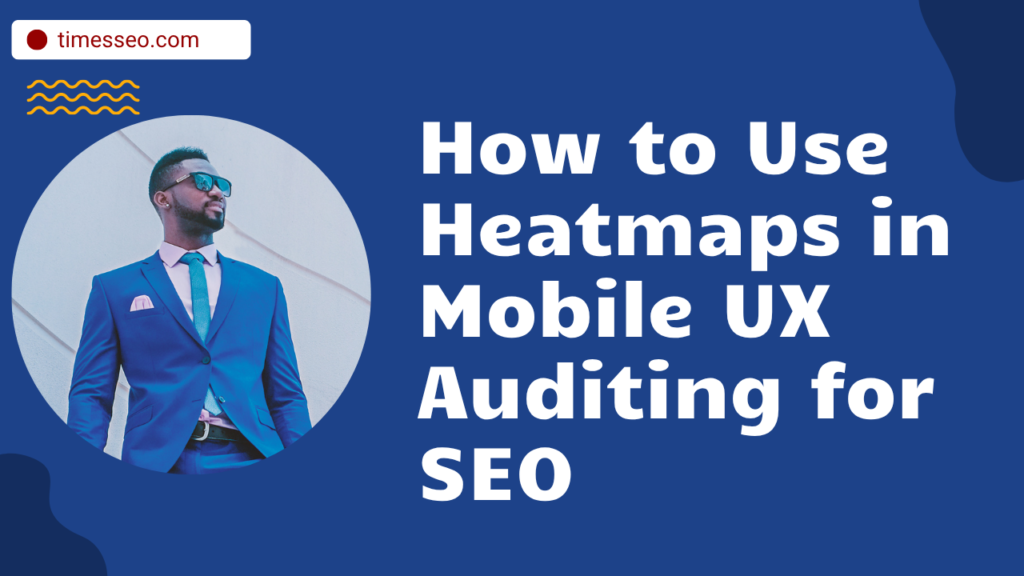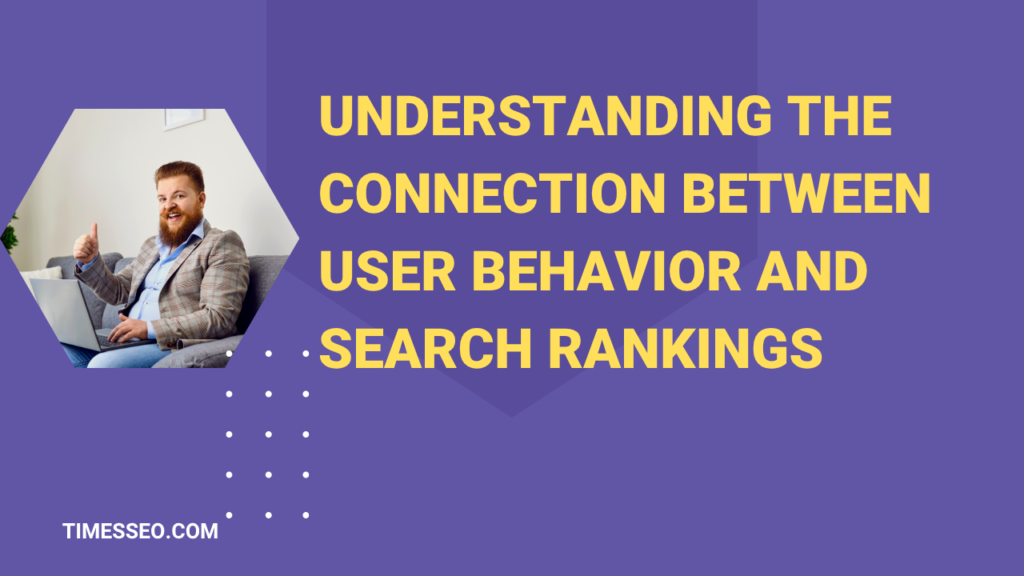How to Use Heatmaps in Mobile UX Auditing for SEO
Discover how to leverage heatmaps to identify user behavior patterns, improve site navigation, and boost search rankings. This guide to mobile UX auditing for SEO covers practical steps, best practices, and tools to enhance both user experience and SEO performance on mobile devices.
Table of Contents
Introduction
When it comes to improving your website’s SEO, you might think of keyword optimization, backlinks, and content creation. But here’s a secret many marketers overlook: user experience (UX) directly influences your search rankings. And one of the most effective tools for analyzing UX—especially on mobile—is the heatmap.
Heatmaps allow you to see exactly where users tap, scroll, and interact with your website. When it comes to mobile SEO, this information is priceless.
Why Heatmaps Matter in SEO and Mobile UX
Google’s algorithms now prioritize user satisfaction. Your rankings will suffer if mobile users have trouble finding what they’re looking for. Heatmaps highlight these pain points visually, making them easier to fix.
Understanding the Connection Between User Behavior and Search Rankings
Connection between Behavior and Search Ranking: What is it?
Search engines use behavioral metrics like dwell time, bounce rate, and engagement to evaluate site quality. A well-optimized mobile UX keeps users engaged longer, sending positive signals to Google.
Different Types of Heatmaps
Click Heatmaps – Show where users tap on a mobile screen.
Scroll Heatmaps: Show how far down a page a user is scrolling.
Move Heatmaps – Track where a user’s finger or cursor hovers.
Using attention heatmaps, you can see where people spend the most time.
Basics of Heatmaps
What is a Heatmap?
A heatmap is a visual representation of user interactions on your website, using colors to indicate activity levels—warm colors for high activity, cool colors for low.
How Heatmaps Work on Mobile Devices
Mobile heatmaps account for touch gestures, thumb zones, and varied screen sizes. This helps you design for real-world mobile use, not just desktop habits.
Benefits of Using Heatmaps in Mobile UX Auditing
Detecting Usability Issues
A heatmap can reveal when users tap on non-clickable elements, a sign that your design is misleading or confusing.
Improving Navigation and Touch Targets
By seeing where users naturally tap, you can ensure buttons are large enough and positioned where thumbs naturally rest.
Reducing Bounce Rates and Increasing Engagement
Better UX means users stick around longer, improving dwell time and sending positive SEO signals.
Enhancing Mobile Conversion Rates
A heatmap shows if your CTA buttons are in the wrong place or getting ignored—fixing this can boost conversions instantly.
Step-by-Step Guide to Using Heatmaps for SEO and UX
Step 1 – Choose the Right Heatmap Tool
Popular options include Hotjar, Crazy Egg, and Microsoft Clarity. Make sure the tool you pick supports mobile-specific tracking.
Step 2 – Install Tracking Code on Your Mobile Site
Most tools give you a simple script to add to your site header—no advanced coding required.
Step 3 – Collect and Analyze Data
Run the heatmap for at least a week to gather meaningful traffic data.
Step 4 – Identify Patterns and Problem Areas
Look for ignored CTAs, excessive scrolling, or high exit points.
Step 5 – Implement UX and SEO Improvements
Move key elements, improve page speed, or restructure content based on your findings.
Step 6 – Re-test and Measure Changes
Run another heatmap after changes to see if engagement improves.
Practical Applications of Heatmaps in SEO
Optimizing Mobile Landing Pages
Use click and scroll maps to refine your hero section and make CTAs more prominent.
Improving Internal Linking Strategy
Identify high-visibility spots for adding relevant internal links to boost SEO.
Enhancing CTA Placement and Design
Test different button colors, sizes, and positions.
Refining Content Layout for Mobile Readability
Break up long paragraphs and use headings for easy scanning.
Common Mistakes to Avoid
Relying Only on Heatmap Data Without Context
Always combine with analytics data to understand why users behave a certain way.
Ignoring Different Mobile Screen Sizes
A layout that works on a 6-inch phone may fail on a tablet.
Not Considering Load Time and Performance Issues
Slow-loading pages can distort heatmap data by making users leave early.
Best Practices for Using Heatmaps in Mobile SEO Audits
Combine with Other Analytics Tools
Google Analytics and Search Console can complement heatmap insights.
Test During Peak and Off-Peak Traffic Hours
Behavior may differ during busy vs. quiet times.
Segment Data by Device Type
Compare behavior on iPhones vs. Android devices.
Keep Privacy and Data Regulations in Mind
Ensure compliance with GDPR, CCPA, and other laws.
Conclusion
Heatmaps are more than just colorful charts—they’re a window into your users’ behavior. By integrating them into your mobile UX audits, you can fix hidden problems, improve engagement, and ultimately climb higher in search rankings.
When used alongside SEO strategies, heatmaps turn guesswork into data-driven decisions, making your mobile site both user-friendly and search engine–friendly.
Frequently Asked Questions
ot directly. But they help improve UX, which indirectly boosts SEO.
At least once every quarter, or after major design changes.
Yes, if your tool supports responsive tracking.
Heatmaps show where interactions happen visually; Analytics shows how many and when.
No, most tools offer easy installation with copy-paste scripts.
Table of Contents
Popular Posts
-
 Affordable Technical SEO Audit for Small Business: A Complete Guide26 Jun 2025 Blog
Affordable Technical SEO Audit for Small Business: A Complete Guide26 Jun 2025 Blog -
 How to Get an Affordable Technical SEO Audit for Small Business27 Jun 2025 Blog
How to Get an Affordable Technical SEO Audit for Small Business27 Jun 2025 Blog -
 The Ultimate Local SEO Audit Checklist for Startups28 Jun 2025 Blog
The Ultimate Local SEO Audit Checklist for Startups28 Jun 2025 Blog -
 Local SEO Audit Checklist for Startups: A Beginner’s Guide28 Jun 2025 Blog
Local SEO Audit Checklist for Startups: A Beginner’s Guide28 Jun 2025 Blog -
 Top On-Page SEO Audit Steps for Service Websites Every Business Should Know29 Jun 2025 Blog
Top On-Page SEO Audit Steps for Service Websites Every Business Should Know29 Jun 2025 Blog -
 Technical SEO for WordPress: The Ultimate Beginner’s Guide01 Jul 2025 Blog
Technical SEO for WordPress: The Ultimate Beginner’s Guide01 Jul 2025 Blog -
 The Impact of On-Page SEO Audit Steps for Service Websites on UX01 Jul 2025 Blog
The Impact of On-Page SEO Audit Steps for Service Websites on UX01 Jul 2025 Blog -
 Technical Mobile SEO Audit Tips for Developers02 Jul 2025 Blog
Technical Mobile SEO Audit Tips for Developers02 Jul 2025 Blog -
 Complete SEO Backlink Audit Guide for Better Google Rankings03 Jul 2025 Blog
Complete SEO Backlink Audit Guide for Better Google Rankings03 Jul 2025 Blog -
 Boost Your Rankings with Technical SEO for WordPress01 Jul 2025 Blog
Boost Your Rankings with Technical SEO for WordPress01 Jul 2025 Blog