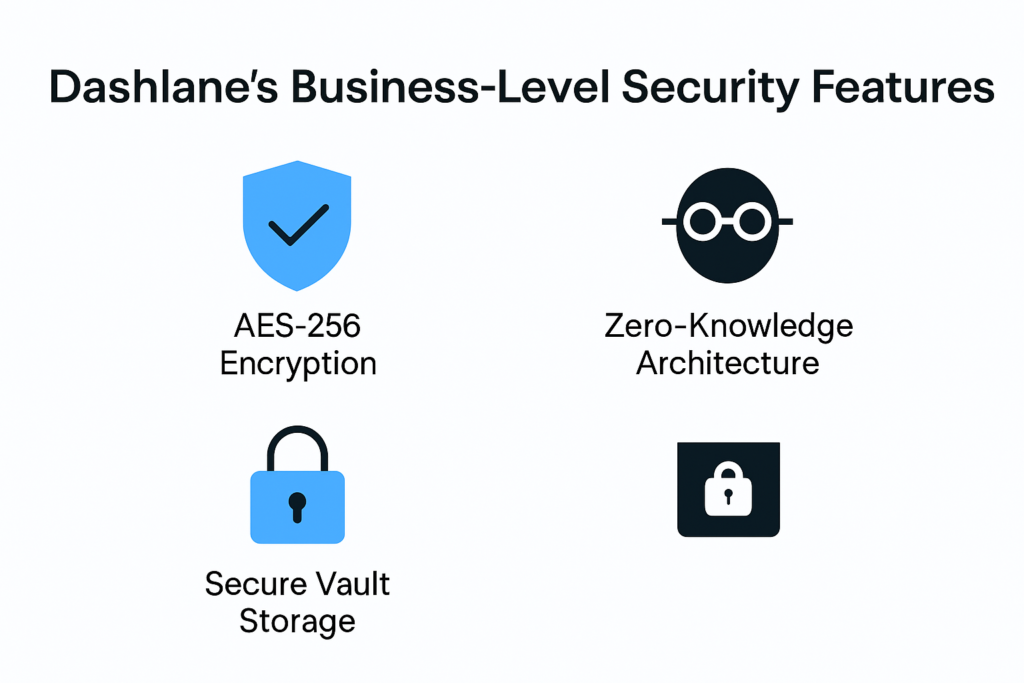Learn how Dashlane helps digital marketers keep their online accounts secure with powerful tools like strong password generation, secure sharing, autofill protection, and dark web monitoring. This blog explains why Dashlane is essential for safeguarding ad accounts, social media platforms, SEO tools, and email marketing systems from cyber threats.
Table of Contents
Introduction
Why Security Matters in Digital Marketing
Digital marketers handle dozens of accounts daily—Google Ads, Facebook Ads, SEO platforms, analytics tools, CRM dashboards, email marketing systems, and more. Each platform contains sensitive data, budgets, and client information. A single breach can cost thousands of dollars, destroy client trust, or even shut down campaigns entirely.
The Rise of Account Breaches
Cyberattacks are growing every year, and digital marketing accounts are among the top targets. Marketers juggle too many passwords, often reuse them, and share credentials through email or chat—making attacks even easier for hackers.
That’s where Dashlane steps in.
What Is Dashlane?
Overview of Dashlane
Dashlane is a premium password manager designed to store, auto-fill, and protect all your online credentials. It keeps your digital marketing accounts safe while making your daily work faster and more efficient.
How Dashlane Works
It securely stores passwords in an encrypted vault, auto-fills logins, generates strong passwords, and monitors breaches. You get speed, security, and convenience—all in one tool.
Why Digital Marketers Prefer Dashlane
Because marketers switch between many tools instantly, Dashlane helps eliminate login friction and ensures no account is left vulnerable.
Major Threats Digital Marketers Face
Password Theft
Weak or repeated passwords are the easiest doorway for hackers.
Phishing Attacks
Fake login pages can steal your credentials instantly.
Unauthorized Account Access
Sharing passwords through chats or mail leads to major security loopholes.
Data Leaks Across Teams
Agencies with large teams often lose track of who has access to what—creating huge risks.
How Dashlane Strengthens Account Security
Strong Password Generation
Auto-Generated Complex Passwords
Dashlane creates strong, unique passwords that hackers can’t guess.
No Repeating Passwords Across Platforms
Each marketing tool gets its own unique password, reducing cross-account breach risk.
Auto-Fill & Secure Login
Protecting Login Details from Keyloggers
Dashlane autofills passwords without typing, blocking keylogger attacks.
Preventing Human Error
No more typing mistakes, password resets, or login delays.
Dark Web Monitoring
Real-Time Alerts
Dashlane scans the dark web and alerts you immediately if your credentials appear in leaked databases.
Immediate Action Steps
If something is compromised, Dashlane guides you on what to fix instantly.
Two-Factor Authentication (2FA) Integration
Extra Layer of Security
Dashlane supports 2FA for all major platforms, doubling your protection.
Reducing Breach Risks
Even if someone gets your password, they still can’t access your account without the 2FA code.
Dashlane Benefits for Digital Marketing Teams
Secure Team Sharing
Share passwords safely without exposing actual credentials.
Role-Based Access Controls
Give access only to team members who need it.
Centralized Password Management
Keep track of who has access to which account at all times.
Reduced Downtime & Faster Workflows
Instant login means quicker campaign management and fewer errors.
Dashlane’s Business-Level Security Features
AES-256 Encryption
The same encryption trusted by financial institutions and governments.
Zero-Knowledge Architecture
Dashlane can’t see your passwords—only you can.
Secure Vault Storage
Your passwords are stored in a highly secure, encrypted vault.
How Dashlane Protects Login Credentials Across Platforms
Social Media Accounts
– Facebook
– Instagram
– LinkedIn
– TikTok
Dashlane secures all social logins that marketers use daily.
Ad Accounts
– Google Ads
– Meta Ads
– TikTok Ads
Keeping ad accounts secure prevents unauthorized spending.
SEO Tools
– Ahrefs
– Moz
– SEMrush
These tools contain competitive insights and keyword data—worth protecting.
Email Marketing Tools
– HubSpot
– Mailchimp
– Omnisend
Dashlane ensures campaign and subscriber data stays safe.
Also Read
How PatPat Built a Global Clothing Empire with Smart Marketing
Audiobooks.com: Revolutionizing the Way We Read and Learn
How to Book Cheap Car Rentals with Holiday Autos – Step-by-Step Guide
CorpNet, Incorporated: A Case Study in Successful Digital Branding and SEO
What Is ForeverMissed? A Complete Guide to Online Memorial Websites
Why Dashlane Outperforms Spreadsheets & Manual Password Storage
Avoid Human Mistakes
One wrong keystroke or leaked spreadsheet can shut down a marketing campaign.
Reduce Unauthorized Access
Only approved users can access stored credentials.
Faster Retrieval & Login Efficiency
Log in to all platforms with one click.
Setting Up Dashlane for Your Digital Marketing Workflow
Install Dashlane on Browser & Mobile
Works on Chrome, Firefox, Edge, Safari, and your phone.
Import All Passwords
Migrate your old passwords or upload from spreadsheets.
Activate 2FA
Strengthen all your accounts with two-factor authentication.
Share Access Securely with Your Team
Control permissions and visibility with ease.
Real Use Cases
Agencies Managing Multiple Clients
Dashlane helps agencies manage dozens of tools securely for each client.
Freelancers Handling Multiple Tools
Freelancers can manage all their logins without remembering passwords.
Startups Running Marketing Campaigns
Fast-growing brands stay protected while scaling their marketing efforts.
Conclusion
Dashlane is one of the most powerful tools digital marketers can use to protect their accounts and streamline their workflow. With features like strong password generation, secure sharing, auto-fill, 2FA, and dark web monitoring, Dashlane shields every part of your digital marketing system. Whether you’re an agency, freelancer, or brand owner, securing your accounts isn’t optional—it’s essential. And Dashlane makes it easy, fast, and incredibly safe.
Frequently Asked Questions
Yes. Dashlane uses advanced AES-256 encryption and zero-knowledge security.
Absolutely. Dashlane lets you share access without exposing actual credentials.
Yes, you can use it on both mobile and desktop devices.
Yes. Dashlane helps you auto-fill real login URLs, avoiding fake phishing pages.
Yes, it protects all marketing platforms—from Google Ads to Facebook Business Manager.
Table of Contents
Popular Posts
-
 Affordable Technical SEO Audit for Small Business: A Complete Guide26 Jun 2025 Blog
Affordable Technical SEO Audit for Small Business: A Complete Guide26 Jun 2025 Blog -
 How to Get an Affordable Technical SEO Audit for Small Business27 Jun 2025 Blog
How to Get an Affordable Technical SEO Audit for Small Business27 Jun 2025 Blog -
 The Ultimate Local SEO Audit Checklist for Startups28 Jun 2025 Blog
The Ultimate Local SEO Audit Checklist for Startups28 Jun 2025 Blog -
 Local SEO Audit Checklist for Startups: A Beginner’s Guide28 Jun 2025 Blog
Local SEO Audit Checklist for Startups: A Beginner’s Guide28 Jun 2025 Blog -
 Top On-Page SEO Audit Steps for Service Websites Every Business Should Know29 Jun 2025 Blog
Top On-Page SEO Audit Steps for Service Websites Every Business Should Know29 Jun 2025 Blog -
 Technical SEO for WordPress: The Ultimate Beginner’s Guide01 Jul 2025 Blog
Technical SEO for WordPress: The Ultimate Beginner’s Guide01 Jul 2025 Blog -
 The Impact of On-Page SEO Audit Steps for Service Websites on UX01 Jul 2025 Blog
The Impact of On-Page SEO Audit Steps for Service Websites on UX01 Jul 2025 Blog -
 Technical Mobile SEO Audit Tips for Developers02 Jul 2025 Blog
Technical Mobile SEO Audit Tips for Developers02 Jul 2025 Blog