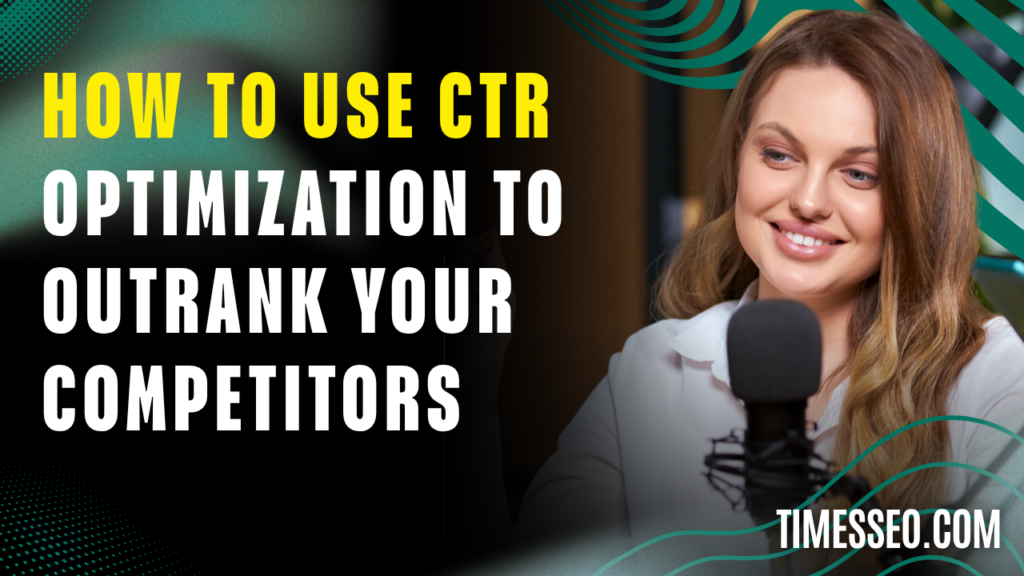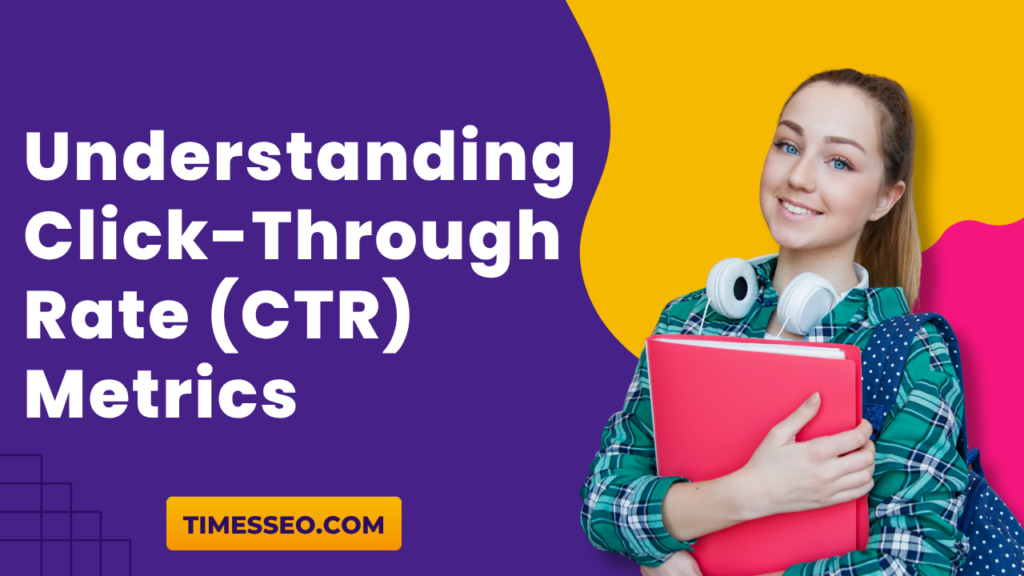How to Use CTR Optimization to Outrank Your Competitors
Learn how to use CTR optimization to gain a competitive edge in search engine rankings. This blog post guides you through actionable strategies to improve your click-through rate, from writing better meta titles and descriptions to using schema markup, featured snippets, and A/B testing. Discover how small changes can lead to big traffic wins.
Table of Contents
Introduction
What is CTR in SEO?
CTR (Click-Through Rate) is the percentage of people who see your website in search results and click on it; it’s similar to your website’s handshake. If 100 people see your link and 10 click, your CTR is 10%. Sounds simple, right? But those little percentages can make or break your SEO success.
Why Does CTR Matter in Search Rankings?
Google watches how people interact with results. If your listing gets a lot of clicks, it sends a strong signal: “Hey, users love this!” And guess what? Higher ranks are typically Google’s way of rewarding such affection.
Understanding Click-Through Rate (CTR) Metrics
Organic CTR vs Paid CTR
Organic CTR is the percentage from unpaid (organic) listings, while paid CTR refers to clicks on ads. For SEO, we care most about organic CTR—it reflects how effective your meta titles and descriptions really are.
Tools to Track CTR Effectively
Start with Google Search Console. It shows impressions, clicks, and average position. Other tools like Ahrefs, SEMrush, and SERPWatcher offer deeper insights and history.
The Psychology Behind Clicks
How Users Scan Search Results
Users don’t read—they scan. Your title has milliseconds to grab attention. Eye-tracking studies show we focus on bold text, numbers, and brand names.
The Role of Emotions and Curiosity
Curiosity is your best friend. Headlines that provoke emotion or tease a benefit without giving away everything often perform better.
Using Cognitive Biases in CTR Strategy
Leverage psychological triggers like:
- Fear of Missing Out (FOMO)
- Curiosity gaps
- Authority bias (“Expert Tips”)
On-Page Elements That Influence CTR
Crafting Compelling Meta Titles
Don’t just stuff keywords—create curiosity. Use questions, numbers, or unique value propositions.
Example: “10 SEO Hacks You’re Probably Not Using (But Should Be)”
Writing Irresistible Meta Descriptions
This is your ad copy. Be clear, benefit-driven, and actionable. Include a CTA like “Learn more” or “Discover how.”
Use of Emojis and Special Characters
These can help your listing stand out—if used wisely. A 

URL Optimization for Visibility
Clear, concise URLs that contain keywords boost user confidence and clarity:
Example: yourdomain.com/seo-testing-checklist
Content Tactics to Boost CTR
Matching Search Intent with Headlines
If someone searches “best pizza ovens 2025,” and your title says “Pizza Oven Maintenance Guide,” you’ve missed the mark. Intent is everything.
Using Numbers, Brackets, and Power Words
Headlines like:
- “7 Tested Strategies to Boost Blog Traffic [2025 Guide]”
- “The Ultimate Checklist for Site Speed”
These catch eyes fast.
A/B Testing Headlines for Higher CTR
Use tools like Thrive Headline Optimizer, or test PPC ads to see which headline gets better response before making it live.
Schema Markup and Rich Snippets
What is Schema Markup?
It’s structured data added to your site’s code that tells search engines more about your content—like recipes, reviews, FAQs, or events.
How Structured Data Affects CTR
Rich results (like stars, images, and FAQs) can double or triple your CTR because they dominate more screen space and look more trustworthy.
Common Rich Snippet Types That Increase Clicks
- Star ratings
- Price and availability
- FAQs
- How-to steps
- Event details
Using Featured Snippets to Your Advantage
How to Optimize for Position Zero
Answer the query directly, early in your content. Use lists, tables, or bold text. Keep answers concise (40–60 words works great).
Formatting Content to Win Snippets
Use headings (<h2>, <h3>), bullet points, and structured formats. Google loves clean, skimmable info.
Mobile Optimization and Its Impact on CTR
Why Mobile Layouts Matter
Over half of searches are mobile. If your meta info gets cut off or your listing looks messy, users will skip it. Preview your listings on mobile often.
Optimizing for Voice and Visual Search
Think about conversational keywords (“how to”, “best way to”) and add descriptive alt text for images—voice and visual search are rising fast.
Analyzing and Improving Underperforming Pages
Identifying Low CTR Pages in Search Console
Sort by impressions. Look for pages that have a low CTR yet a lot of impressions. These are your goldmines for quick wins.
Making Strategic Meta Changes
Tweak titles and descriptions—then monitor for 1-2 weeks. Track results and keep what works.
Testing and Iterating Regularly
SEO is never “set and forget.” Schedule monthly reviews of CTR performance.
CTR and User Engagement Synergy
Bounce Rate vs CTR
CTR gets them in the door. Engagement keeps them there. Together, they send strong ranking signals.
Improving Dwell Time to Support Click Value
To keep users investigating, use internal connections, succinct text, and captivating images.
Advanced CTR Strategies
Leveraging PPC Ads to Test Meta Copy
Before updating meta tags, test them with Google Ads. You’ll know which title gets the best response without risking rankings.
CTR Optimization for Local SEO
Add city names in titles, include local schema, and encourage reviews—they can all lift local CTR fast.
Common Mistakes to Avoid in CTR Optimization
- Writing vague or boring titles
- Keyword stuffing
- Ignoring search intent
- Not tracking changes
- Using misleading or clickbait titles
Tools to Help You Optimize CTR
- Google Search Console (CTR data)
- Yoast/Rank Math (meta suggestions)
- Ahrefs (SERP analysis)
- Google Ads (A/B testing)
- Surfer SEO (on-page optimization)
Conclusion
If you’re not optimizing for CTR, you’re leaving traffic—and revenue—on the table. It’s one of the most powerful yet underrated aspects of SEO. With just a few strategic tweaks, you can stand out in the SERPs, grab more clicks, and outrank even the biggest players in your niche. Test, tweak, repeat—and let your CTR guide your rise to the top.
Frequently Asked Questions
It depends on your position, but 3–5% is solid for mid-level rankings. #1 should aim for 25%+.
You might see movement in 1–2 weeks, especially on active pages.
It’s one signal among many—but a powerful one. High CTR tells Google your result is relevant.
Avoid misleading users. Aim to be compelling, not deceptive.
Start with Search Console data. Make small changes, wait a few weeks, and compare performance.
Table of Contents
Popular Posts
-
 Affordable Technical SEO Audit for Small Business: A Complete Guide26 Jun 2025 Blog
Affordable Technical SEO Audit for Small Business: A Complete Guide26 Jun 2025 Blog -
 How to Get an Affordable Technical SEO Audit for Small Business27 Jun 2025 Blog
How to Get an Affordable Technical SEO Audit for Small Business27 Jun 2025 Blog -
 The Ultimate Local SEO Audit Checklist for Startups28 Jun 2025 Blog
The Ultimate Local SEO Audit Checklist for Startups28 Jun 2025 Blog -
 Local SEO Audit Checklist for Startups: A Beginner’s Guide28 Jun 2025 Blog
Local SEO Audit Checklist for Startups: A Beginner’s Guide28 Jun 2025 Blog -
 Top On-Page SEO Audit Steps for Service Websites Every Business Should Know29 Jun 2025 Blog
Top On-Page SEO Audit Steps for Service Websites Every Business Should Know29 Jun 2025 Blog -
 Technical SEO for WordPress: The Ultimate Beginner’s Guide01 Jul 2025 Blog
Technical SEO for WordPress: The Ultimate Beginner’s Guide01 Jul 2025 Blog -
 The Impact of On-Page SEO Audit Steps for Service Websites on UX01 Jul 2025 Blog
The Impact of On-Page SEO Audit Steps for Service Websites on UX01 Jul 2025 Blog -
 Technical Mobile SEO Audit Tips for Developers02 Jul 2025 Blog
Technical Mobile SEO Audit Tips for Developers02 Jul 2025 Blog -
 Complete SEO Backlink Audit Guide for Better Google Rankings03 Jul 2025 Blog
Complete SEO Backlink Audit Guide for Better Google Rankings03 Jul 2025 Blog -
 Boost Your Rankings with Technical SEO for WordPress01 Jul 2025 Blog
Boost Your Rankings with Technical SEO for WordPress01 Jul 2025 Blog