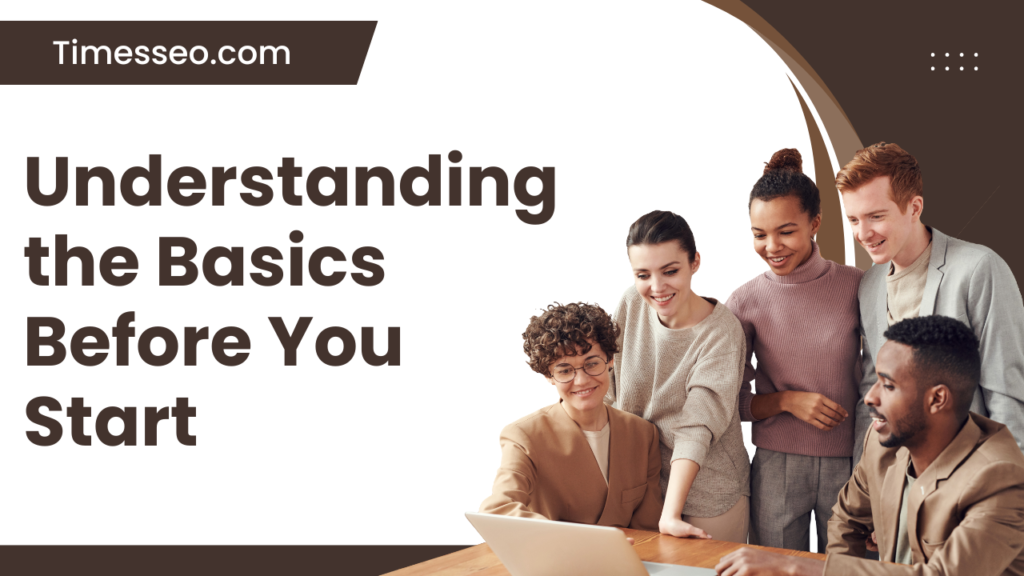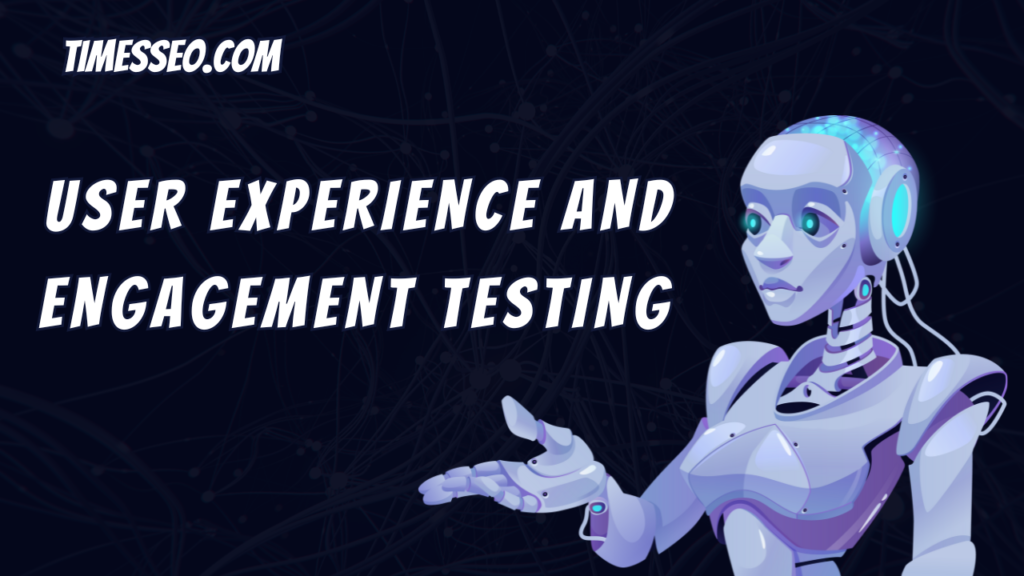How to Build an Effective SEO Testing Checklist for Any Website
Discover how to create a powerful SEO testing checklist that ensures your website is fully optimized for search engines. This blog post breaks down technical, on-page, off-page, and content-related SEO tests, helping you identify issues, improve rankings, and boost traffic with a step-by-step, actionable approach. Perfect for marketers, developers, and business owners looking to strengthen their SEO strategy.
Table of Contents
Introduction
What is SEO Testing?
Imagine you’re tuning up your car before a long trip. SEO testing works the same way—only for your website. It’s the process of evaluating and optimizing various elements to ensure your site ranks well in search engines.
Why is SEO Testing Crucial for Website Success?
Without SEO testing, your website is running blind. It helps you identify and fix issues that may be preventing you from getting the visibility, rankings, traffic, and conversions you want.
Understanding the Basics Before You Start
Define Your SEO Goals
Before diving into testing, ask yourself—what do I want to achieve? More traffic? Better conversion rates? Your testing procedure is guided by your end aim.
Identify Your Target Audience
You can’t rank high if you’re speaking the wrong language. Pin down your audience’s interests, behaviors, and search habits.
Choose the Right SEO Tools
Some must-haves: Google Search Console, Google Analytics, Screaming Frog, Ahrefs, SEMrush, and PageSpeed Insights.
Technical SEO Testing Checklist
Check Website Crawlability
Your website needs to be visible to search engine bots.
Robots.txt and XML Sitemap
Ensure your robots.txt file isn’t blocking critical pages. Send Google Search Console a sitemap that has been updated and cleaned up.
Inspect Page Speed and Core Web Vitals
Page speed affects everything—rankings, bounce rates, user experience. Test with PageSpeed Insights or GTmetrix.
Ensure Mobile Friendliness
Over 60% of traffic is mobile. Use Google’s Mobile-Friendly Test to ensure your site passes.
Validate HTTPS and Security Issues
Search engines and users alike view a secure website (HTTPS) as a sign of trust.
Audit for Broken Links and 404 Errors
Use Screaming Frog or Ahrefs to find and fix broken internal/external links
Off-Page SEO Testing Checklist
Backlink Quality and Quantity
Not all backlinks are equal. Use tools like Ahrefs to analyze link profiles—look for high domain authority sources.
Anchor Text Diversity
Mix up your anchor texts. Avoid over-optimization by including branded, generic, and partial match terms.
Social Signals and Mentions
Social sharing may not directly impact SEO, but it helps drive traffic and build credibility.
On-Page SEO Testing Checklist
Meta Titles and Descriptions
These are your billboard in Google’s search results. Make them punchy, keyword-rich, and under the character limits.
Header Tags Optimization
Use H1s for titles and H2s/H3s for subheadings. Keep it structured and relevant.
Keyword Placement and Density
Make sure that titles, headers, and content all naturally contain keywords. Avoid stuffing!
URL Structure and Canonical Tags
URLs should be clean, descriptive, and include the target keyword. Use canonical tags to prevent duplicate content issues.
Image Optimization and Alt Tags
Compress images for speed and add descriptive alt tags to help with accessibility and SEO.
Content SEO Testing Checklist
Content Relevance and Freshness
Google loves fresh, useful content. Update outdated pages and keep your blog active.
Keyword Intent Alignment
Are your pages targeting the right type of intent (informational, navigational, transactional)? Fix mismatches.
Duplicate Content Testing
Use Copyscape or Siteliner to find and fix duplicate content issues.
Internal Linking Strategy
Link related content together to guide users and pass link juice.
Local SEO Testing Checklist
Google Business Profile Optimization
Complete every field, upload high-quality images, and collect reviews regularly.
NAP Consistency
All directories must have the same name, address, and phone number for your company.
Local Citation Audit
List your business in relevant directories and monitor for errors or duplicates.
User Experience and Engagement Testing
Bounce Rate and Dwell Time
If users are bouncing quickly, something’s wrong—maybe slow loading or irrelevant content.
Navigation and Site Architecture
Keep it simple. A visitor should find any page within 3 clicks.
Measuring and Tracking SEO Performance
Google Analytics and Search Console Integration
Track traffic, behavior, and site health. These tools are the cornerstone of SEO reporting.
Setting Up Goals and Conversion Tracking
Monitor actions like form submissions, sales, or downloads to measure ROI.
Creating a Repeatable SEO Testing Workflow
Setting Testing Intervals
Monthly, quarterly, or campaign-based—just be consistent.
Automating Tasks and Reporting
Use dashboards or automation tools like Data Studio, Zapier, or SEMrush reports to save time.
Common SEO Testing Mistakes to Avoid
- Testing without a hypothesis
- Ignoring mobile users
- Relying only on one tool
- Forgetting to track before-and-after metrics
- Not involving developers or designers
Tools You’ll Need for Effective SEO Testing
- Screaming Frog (crawl errors)
- Ahrefs/SEMrush (backlinks and keywords)
- Google Search Console (indexing, queries)
- PageSpeed Insights (performance)
- Surfer SEO (on-page optimization)
- Hotjar or Crazy Egg (user experience)
Conclusion
An effective SEO testing checklist is like a Swiss Army knife—it prepares your website for anything the search engines throw at it. Follow this guide, test often, and adapt as algorithms evolve. With a solid checklist in place, you’re no longer guessing—you’re growing, ranking, and dominating search results like a pro.
Frequently Asked Questions
Ideally, monthly or quarterly. Also test after major updates or design changes.
Yes, but it’s time-consuming. Tools streamline the process and catch what you might miss.
Start with technical SEO and content relevance—these have the biggest impact.
Absolutely. You’ll need to focus more on product schema, filters, pagination, and user-generated content.
Watch for improvements in rankings, traffic, CTR, and conversions using Google Analytics and Search Console.
Table of Contents
Popular Posts
-
 Affordable Technical SEO Audit for Small Business: A Complete Guide26 Jun 2025 Blog
Affordable Technical SEO Audit for Small Business: A Complete Guide26 Jun 2025 Blog -
 How to Get an Affordable Technical SEO Audit for Small Business27 Jun 2025 Blog
How to Get an Affordable Technical SEO Audit for Small Business27 Jun 2025 Blog -
 The Ultimate Local SEO Audit Checklist for Startups28 Jun 2025 Blog
The Ultimate Local SEO Audit Checklist for Startups28 Jun 2025 Blog -
 Local SEO Audit Checklist for Startups: A Beginner’s Guide28 Jun 2025 Blog
Local SEO Audit Checklist for Startups: A Beginner’s Guide28 Jun 2025 Blog -
 Top On-Page SEO Audit Steps for Service Websites Every Business Should Know29 Jun 2025 Blog
Top On-Page SEO Audit Steps for Service Websites Every Business Should Know29 Jun 2025 Blog -
 Technical SEO for WordPress: The Ultimate Beginner’s Guide01 Jul 2025 Blog
Technical SEO for WordPress: The Ultimate Beginner’s Guide01 Jul 2025 Blog -
 The Impact of On-Page SEO Audit Steps for Service Websites on UX01 Jul 2025 Blog
The Impact of On-Page SEO Audit Steps for Service Websites on UX01 Jul 2025 Blog -
 Technical Mobile SEO Audit Tips for Developers02 Jul 2025 Blog
Technical Mobile SEO Audit Tips for Developers02 Jul 2025 Blog -
 Complete SEO Backlink Audit Guide for Better Google Rankings03 Jul 2025 Blog
Complete SEO Backlink Audit Guide for Better Google Rankings03 Jul 2025 Blog -
 Boost Your Rankings with Technical SEO for WordPress01 Jul 2025 Blog
Boost Your Rankings with Technical SEO for WordPress01 Jul 2025 Blog