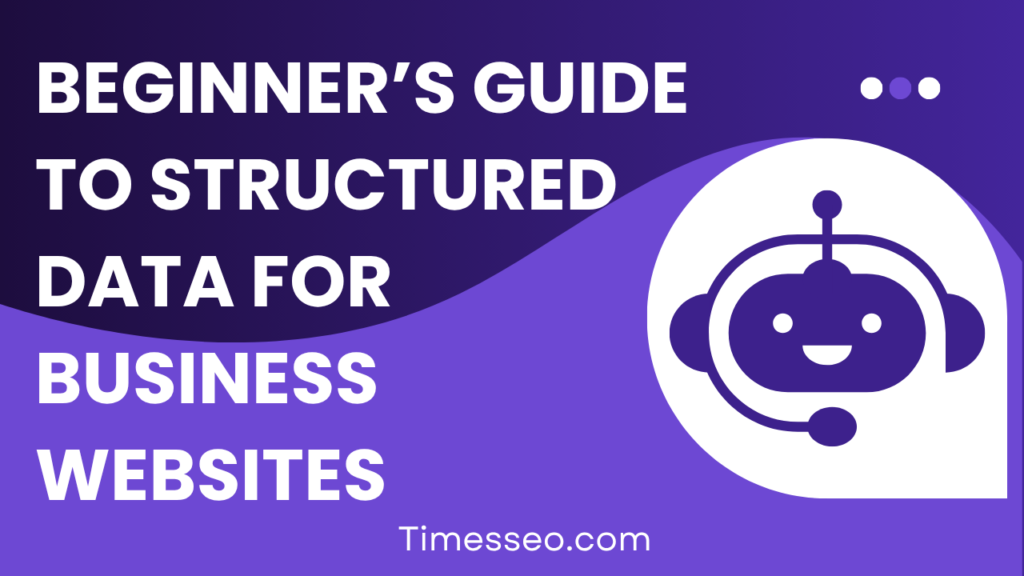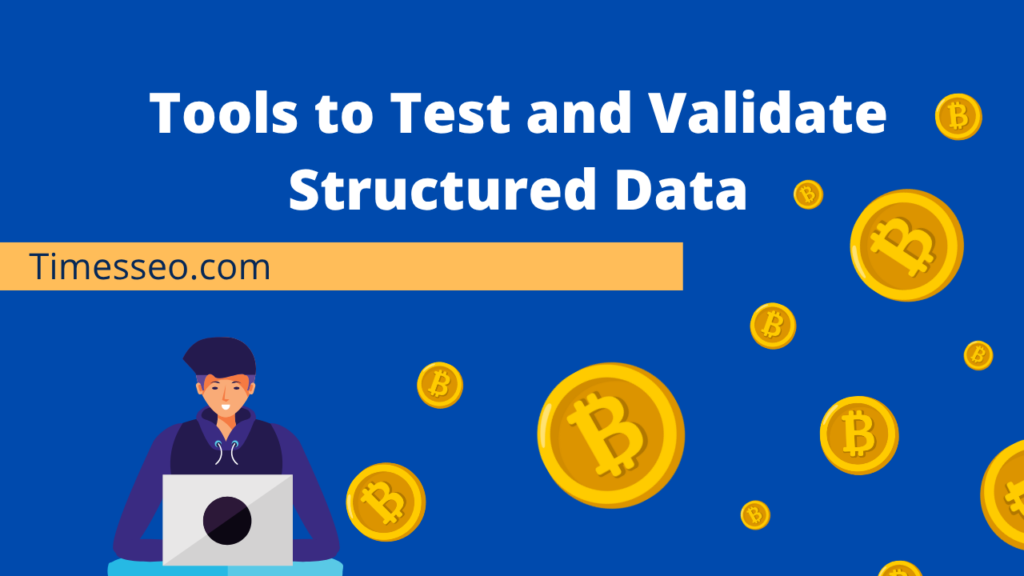Beginner’s Guide to Structured Data for Business Websites
This Beginner’s Guide to Structured Data explains how to implement and use structured data on business websites to improve visibility, enable rich snippets, and enhance SEO. Learn the basics, key schema types, tools, and best practices to make your site search-engine friendly from the start.
Table of Contents
Introduction
You’ve got a business website. Great! But do search engines really understand what you offer? That’s where structured data comes in.
Think of it as adding labels and definitions to your content, helping search engines like Google read your site like a pro—and display it beautifully in search results.
If you’re new to this, don’t worry. This guide walks you through the basics of structured data, why it matters, and how to use it to boost visibility, drive more traffic, and attract the right customers.
What is Structured Data?
A Simple Definition
The code you put on your website to help search engines properly understand and classify your information is known as structured data. It’s like putting name tags on everything.
Structured vs Unstructured Data
Structured: Organized, easily readable by machines (e.g., “Product Name: Red Sneakers”)
Unstructured: Freeform text, harder for search engines to decode (e.g., “We sell cool shoes”)
How It Helps Search Engines Understand Your Content
By giving context to your content, structured data enables Google to show rich results—those fancy search results with images, star ratings, FAQs, and more.
Types of Structured Data
Microdata
An older format embedded directly within HTML tags. Still used, but not preferred.
RDFa
Similar to Microdata but more versatile. Useful for linking data across the web.
JSON-LD (Recommended by Google)
JavaScript-based and easy to implement. Google loves it. And so should you.
What is Schema.org?
The Foundation of Structured Data
Schema.org is a unified project created through the collaboration of leading search engines like Google, Microsoft, Yahoo, and Yandex to establish a common vocabulary for structured data. It gives you a common language to use when generating structured data.
Popular Schema Types for Businesses
- LocalBusiness
- Organization
- Product
- Review
- Event
- FAQPage
Key Structured Data Types for Business Websites
Local Business
Shows your business name, address, phone number, hours, and more in local search results.
Organization
Great for branding. It displays your company logo, social links, and contact info.
Product
Displays price, availability, and features—perfect for e-commerce.
Review & Rating
Highlights your reviews in search results. Star ratings catch attention and increase CTR.
FAQ
Answers common questions directly on search listings. A win for SEO and UX.
Breadcrumb
Improves navigation and enhances search listings with a clear page hierarchy.
Event
Promotes upcoming events directly in Google Search with date, time, and location.
How Structured Data Enhances Search Appearance
Rich Snippets
Turn boring listings into eye-catching search results with star ratings, images, pricing, and more.
Knowledge Panels
Help Google enhance the brand knowledge panel that appears on the right side of search results.
Voice Search Optimization
Structured data helps voice assistants like Google Assistant find and read your content aloud accurately.
How to Add Structured Data to Your Website
Manual Insertion (HTML)
You can insert JSON-LD directly into your <head> or <body> section.
Using Plugins (WordPress, Shopify, etc.)
- WordPress: Use plugins like Schema Pro, Yoast, or Rank Math.
- Shopify: Enhance SEO by adding schema markup, such as JSON-LD, through apps or directly within Liquid theme files.
Google Tag Manager
Advanced users can inject structured data dynamically using GTM.
Tools to Test and Validate Structured Data
Google Rich Results Test
Test your pages to see if they’re eligible for rich results: https://search.google.com/test/rich-results
Schema Markup Validator
Powered by Schema.org. Good for checking raw code.
Bing Markup Validator
Helps ensure compatibility with Microsoft’s search engine too.
Common Mistakes to Avoid
Wrong Schema Type
Using BlogPosting when it should be Product? That can confuse crawlers.
Missing Required Properties
Schema types need specific properties to be valid—like name, image, or description.
Using Conflicting Markup
Do not combine RDFa, JSON-LD, and Microdata on a single page, as it can create confusion for search engines. Pick one format and stick to it—preferably JSON-LD.
Structured Data and SEO Strategy
How It Supports On-Page SEO
- Provides better context
- Enhances metadata
- Helps crawlability and understanding
Improves CTR and Engagement
Rich snippets stand out in search. That means more clicks, more leads, and more conversions.
Case Study: Business Website Gaining Visibility Using Structured Data
Before Implementation
A local bakery had a basic website—no structured data. Search listings were plain, buried below competitors.
What They Did
They added LocalBusiness, Product, and FAQ schema using JSON-LD and a WordPress plugin.
The Outcome
- Gained rich snippets within 2 weeks
- 38% increase in organic traffic
- Featured in “near me” voice searches
Staying Updated with Schema Changes
Why You Should Monitor Google’s Guidelines
Google updates its structured data guidelines regularly. Outdated or misused schema can cause issues.
Tools for Tracking Schema Updates
- Google Search Central Blog
- Schema.org GitHub
- SEO newsletters (Search Engine Journal, Moz, etc.)
Conclusion
Structured data isn’t just tech jargon—it’s a powerful tool that can help your business stand out in search results, gain trust, and attract more visitors. If you’re running a business website in 2025, structured data isn’t optional—it’s essential.
Frequently Asked Questions
Not every page, but important ones—like home, about, products, and services—should definitely have it.
Not directly. But it improves how your content appears, which boosts CTR, indirectly impacting SEO.
Nope. It also helps with accessibility, analytics, and integration with tools like voice assistants.
At least every 3–6 months, or after any major site update.
Use a plugin like Yoast SEO or Schema Pro on WordPress. They handle the hard part for you.
Table of Contents
Popular Posts
-
 Affordable Technical SEO Audit for Small Business: A Complete Guide26 Jun 2025 Blog
Affordable Technical SEO Audit for Small Business: A Complete Guide26 Jun 2025 Blog -
 How to Get an Affordable Technical SEO Audit for Small Business27 Jun 2025 Blog
How to Get an Affordable Technical SEO Audit for Small Business27 Jun 2025 Blog -
 The Ultimate Local SEO Audit Checklist for Startups28 Jun 2025 Blog
The Ultimate Local SEO Audit Checklist for Startups28 Jun 2025 Blog -
 Local SEO Audit Checklist for Startups: A Beginner’s Guide28 Jun 2025 Blog
Local SEO Audit Checklist for Startups: A Beginner’s Guide28 Jun 2025 Blog -
 Top On-Page SEO Audit Steps for Service Websites Every Business Should Know29 Jun 2025 Blog
Top On-Page SEO Audit Steps for Service Websites Every Business Should Know29 Jun 2025 Blog -
 Technical SEO for WordPress: The Ultimate Beginner’s Guide01 Jul 2025 Blog
Technical SEO for WordPress: The Ultimate Beginner’s Guide01 Jul 2025 Blog -
 The Impact of On-Page SEO Audit Steps for Service Websites on UX01 Jul 2025 Blog
The Impact of On-Page SEO Audit Steps for Service Websites on UX01 Jul 2025 Blog -
 Technical Mobile SEO Audit Tips for Developers02 Jul 2025 Blog
Technical Mobile SEO Audit Tips for Developers02 Jul 2025 Blog -
 Complete SEO Backlink Audit Guide for Better Google Rankings03 Jul 2025 Blog
Complete SEO Backlink Audit Guide for Better Google Rankings03 Jul 2025 Blog -
 Boost Your Rankings with Technical SEO for WordPress01 Jul 2025 Blog
Boost Your Rankings with Technical SEO for WordPress01 Jul 2025 Blog