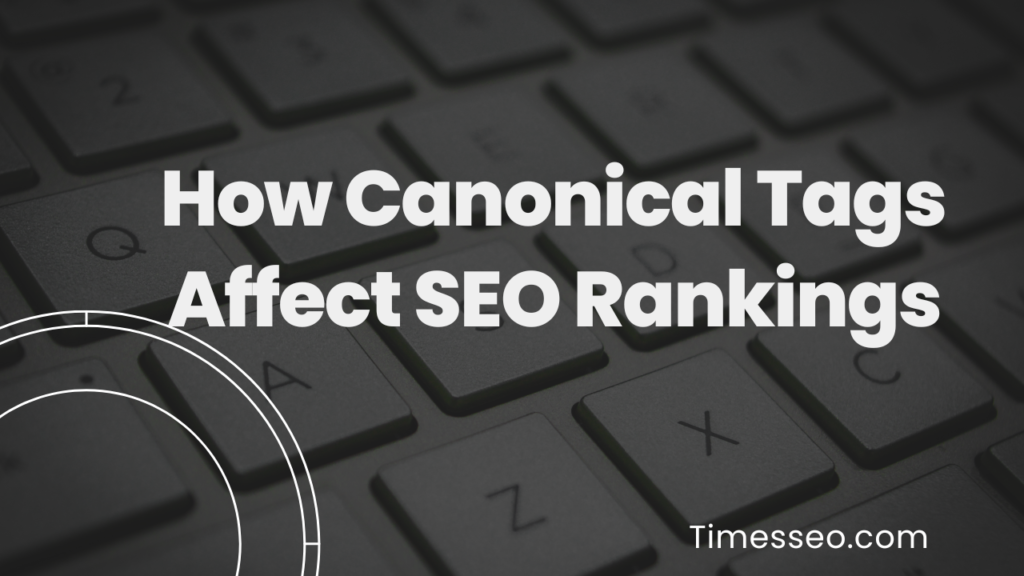How to Use Canonical Tags for Reducing Duplicate Content
Learn how to effectively use canonical tags for reducing duplicate content and improving your website’s SEO performance. This guide explains when and how to implement canonical tags, best practices, and common mistakes to avoid for better search engine rankings.
Table of Contents
Introduction
Duplicate content can quietly sabotage your SEO efforts. One minute you’re publishing great content or listing products, and the next—Google’s confused, unsure which page to rank, and your traffic starts to tank. Canonical tags are useful in this situation.
In this guide, we’ll break down everything you need to know about using canonical tags to reduce duplicate content, improve your rankings, and keep your site clean and crawl-friendly.
Understanding Duplicate Content
Types of Duplicate Content
Types of Duplicate Content
Duplicate content isn’t just copy-pasting text. It comes in many sneaky forms. Let’s break a few down:
URL Parameters
Same content, different URLs:
example.com/product?color=blue
example.com/product?size=large
HTTPS vs. HTTP
Two versions of every page can confuse search engines:
http://example.com and https://example.com
WWW vs. Non-WWW
Yep, even www.example.com vs example.com counts as duplicate unless properly managed.
Pagination
Blog page 1, 2, 3—Google might view these as repetitive.
Product Variations in E-commerce
Multiple pages with the same or comparable content are frequently the result of different colors or sizes.
Canonical Tags Explained
What Does rel=”canonical” Mean?
It’s a simple HTML tag placed in the <head> section of a page:
html
Copy
Edit
<link rel=”canonical” href=”https://www.example.com/preferred-page-url/” />
This lets Google know that this is the primary version of the page that needs to be indexed.
How Search Engines Interpret Canonical Tags
Search engines respect canonical tags (most of the time) and consolidate ranking signals to the specified URL—helping eliminate duplicate content issues.
When Should You Use Canonical Tags?
Product Pages with Multiple URLs
Especially with filters and parameters. Canonicalize to the main product page.
Syndicated Content
Publishing your article on other platforms? Use canonical tags to tell Google the original version lives on your site.
Filtered or Sorted Pages
Sort by price, relevance, or newest? Canonicalize to the default page to avoid dilution.
Paginated Series
Use rel=”next” and rel=”prev” for pagination, but canonicalize each to itself—not to the first page.
How to Implement Canonical Tags
Adding Canonical Tags in HTML
Manually place the tag in your <head> section with the preferred URL.
Using SEO Plugins (Yoast, Rank Math, etc.)
These plugins use your permalink structure to automatically produce canonical tags. You can also override them manually for full control.
Setting Canonicals via HTTP Headers (Advanced)
This is done at the server level—useful for PDFs and non-HTML files.
CMS-Specific Settings
- WordPress: Plugins or themes usually handle it.
- Shopify: Canonicals are built-in, but editable via theme.liquid.
- Magento: Built-in canonical options in SEO settings.
Best Practices for Using Canonical Tags
Always Canonicalize to the Preferred Version
Be consistent with URLs—prefer HTTPS, www (or non-www), and correct casing.
Use Absolute URLs
Don’t use relative URLs. Stick with the full version:
https://www.example.com/page-name
Don’t Chain Canonicals
Avoid this: A → B → C. Instead of using a chain, canonical tags ought to point straight to the desired site.
Avoid Self-Referencing Canonicals for Non-Canonical Pages
Only use self-referencing canonicals for pages that are meant to be indexed.
Canonical Tags vs. 301 Redirects
What’s the Difference?
- A 301 redirect sends users and search engines to a new URL.
- Canonical Tag: Keeps the user on the same page but tells Google which version is preferred.
When to Use One Over the Other
- Use 301s when a page is obsolete or permanently moved.
- Use canonical tags when similar content exists across multiple URLs.
How Canonical Tags Affect SEO Rankings
Consolidating Link Equity
When multiple URLs have backlinks, canonical tags help consolidate that “link juice” to the canonical page.
Preventing Keyword Cannibalization
If multiple pages target the same keyword, canonicals tell Google which to prioritize—helping you avoid competition with yourself.
Common Mistakes and How to Avoid Them
Missing Canonicals
Don’t assume your CMS has it covered. Always check.
Incorrect Canonical URLs
Make sure your canonicals point to live, accessible, and relevant pages.
Using Relative URLs
Use full URLs. Relative paths confuse crawlers and can cause indexing errors.
Canonical Tag Conflicts
Avoid situations where the page says A is canonical, but A says B is canonical. That’s a red flag for search engines.
Tools to Audit Canonical Tags
Google Search Console
Look under Coverage → Duplicate Without User-Selected Canonical.
Screaming Frog SEO Spider
Crawl your site and look for canonicals under the “Canonical Link Element 1” column.
Ahrefs and SEMrush
These tools provide site audits that flag incorrect or missing canonical tags.
Case Study: Fixing Duplicate Content with Canonicals
The Problem
An e-commerce brand had over 200 product variations indexed—cluttering results and splitting traffic.
The Solution
They canonicalized all variations to the base product page using SEO plugins and manual overrides.
The Results
Organic traffic jumped 35% in three months, and Google indexed fewer but more relevant pages.
Conclusion
Canonical tags might be just a line of code, but they’re a powerhouse in the SEO world. When used right, they help search engines understand your site better, reduce confusion from duplicate content, and boost your rankings.
So don’t overlook them. Add them smartly, audit them regularly, and watch your SEO health climb. It’s like telling Google, “Here’s what I really want you to focus on”—and trust me, Google listens when you’re clear.
Frequently Asked Questions
You risk duplicate content penalties, keyword cannibalization, and lower rankings due to diluted link equity.
Nope. Only one canonical tag per page is allowed. More than that, and Google may ignore them altogether.
Yes! Canonical tags consolidate link equity to the preferred version of the content.
At least once every quarter or after major site changes like URL updates, migrations, or redesigns.
It’s not mandatory but highly recommended. It tells Google that the current page is the original and should be indexed.
Table of Contents
Popular Posts
-
 Affordable Technical SEO Audit for Small Business: A Complete Guide26 Jun 2025 Blog
Affordable Technical SEO Audit for Small Business: A Complete Guide26 Jun 2025 Blog -
 How to Get an Affordable Technical SEO Audit for Small Business27 Jun 2025 Blog
How to Get an Affordable Technical SEO Audit for Small Business27 Jun 2025 Blog -
 The Ultimate Local SEO Audit Checklist for Startups28 Jun 2025 Blog
The Ultimate Local SEO Audit Checklist for Startups28 Jun 2025 Blog -
 Local SEO Audit Checklist for Startups: A Beginner’s Guide28 Jun 2025 Blog
Local SEO Audit Checklist for Startups: A Beginner’s Guide28 Jun 2025 Blog -
 Top On-Page SEO Audit Steps for Service Websites Every Business Should Know29 Jun 2025 Blog
Top On-Page SEO Audit Steps for Service Websites Every Business Should Know29 Jun 2025 Blog -
 Technical SEO for WordPress: The Ultimate Beginner’s Guide01 Jul 2025 Blog
Technical SEO for WordPress: The Ultimate Beginner’s Guide01 Jul 2025 Blog -
 The Impact of On-Page SEO Audit Steps for Service Websites on UX01 Jul 2025 Blog
The Impact of On-Page SEO Audit Steps for Service Websites on UX01 Jul 2025 Blog -
 Technical Mobile SEO Audit Tips for Developers02 Jul 2025 Blog
Technical Mobile SEO Audit Tips for Developers02 Jul 2025 Blog -
 Complete SEO Backlink Audit Guide for Better Google Rankings03 Jul 2025 Blog
Complete SEO Backlink Audit Guide for Better Google Rankings03 Jul 2025 Blog -
 Boost Your Rankings with Technical SEO for WordPress01 Jul 2025 Blog
Boost Your Rankings with Technical SEO for WordPress01 Jul 2025 Blog