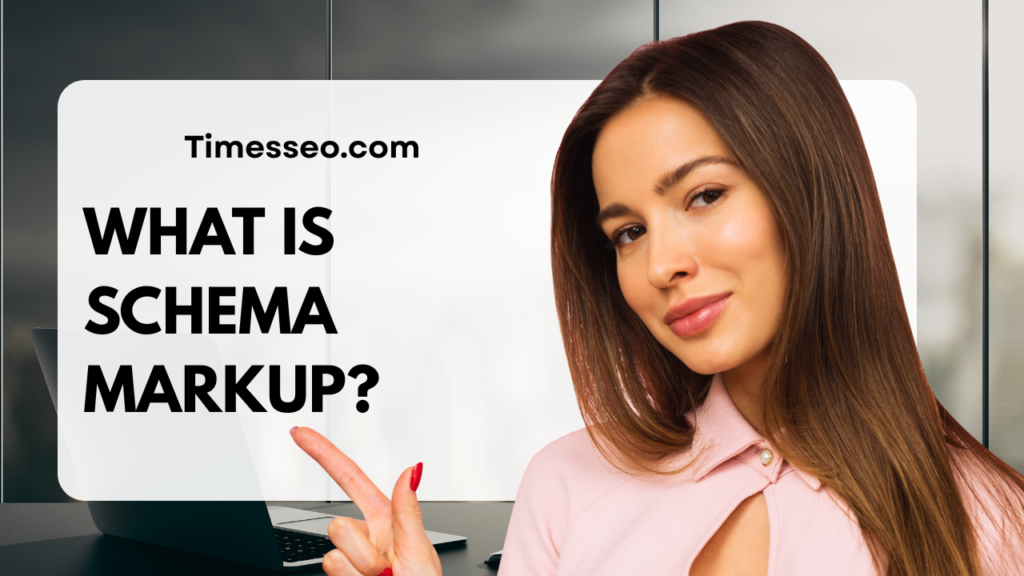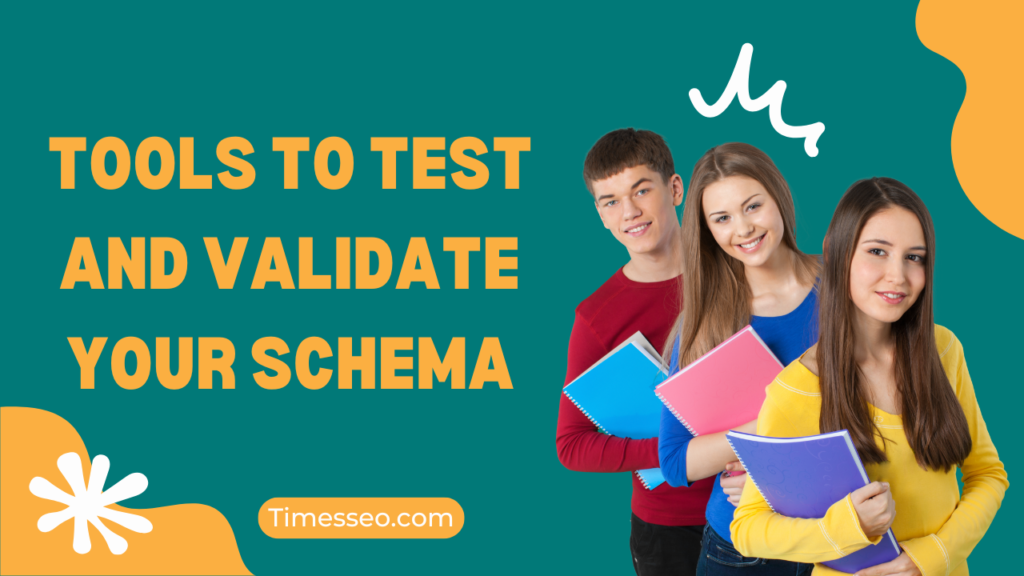The Ultimate Guide to Schema for Product Reviews and Ratings
Unlock the full potential of schema for product reviews and ratings with this ultimate guide. Learn how to use JSON-LD to incorporate structured data, use rich snippets to increase exposure, and steer clear of typical blunders that could harm your SEO. This comprehensive post walks you through the benefits, tools, best practices, and real-world examples to help you enhance your search performance and increase click-through rates.
Table of Contents
Introduction
Ever wondered how some websites show stars and ratings right in the search results? That’s the magic of schema markup—specifically for product reviews and ratings.
If you’re running an eCommerce store, affiliate blog, or product comparison site, adding this markup is like rolling out the red carpet for search engines. It increases credibility before visitors even click, in addition to making your results stand out.
What Is Schema Markup?
Definition and Context
Schema markup is one type of structured data that you may incorporate into your HTML. It helps search engines like Google understand what your content is about in a more detailed way.
How It Helps Search Engines Understand Your Content
Think of it as translating your product page into a language Google understands. Your review section is simply words without it. With it, Google knows you’re showing:
- A 4.5-star product
- Based on 300 reviews
- Priced at $39.99
Benefits of Using Schema for Reviews and Ratings
Enhanced Visibility in SERPs
Schema helps your page qualify for rich snippets, which means those eye-catching stars under your listing.
Rich Snippets with Stars and Reviews
These stars instantly build trust and can increase your listing’s real estate on the page.
Boosted Click-Through Rates (CTR)
A better-looking listing = more clicks. Some sites report a 20–30% increase in CTR after implementing review schema.
Types of Schema Markup for Reviews
Product Schema
This marks up product details like name, description, price, brand, etc.
Review Schema
This focuses on the actual content of the review—what the customer said, who said it, and when.
AggregateRating Schema
Used to show average ratings from multiple reviews. This is what triggers the star rating in Google.
Nested Schema in Product Pages
You can combine these types into one JSON-LD block so Google sees the full picture.
How to Add Review and Rating Schema Markup
Using JSON-LD Format (Recommended by Google)
Here’s a basic example:
json
CopyEdit
{
“@context”: “https://schema.org/”,
“@type”: “Product”,
“name”: “Wireless Headphones X200”,
“image”: “https://example.com/images/x200.jpg”,
“description” : “High-quality wireless headphones with noise cancellation.” ,
“review”: {
“@type”: “Review”,
“author”: “Jane Doe”,
“datePublished”: “2024-07-01”,
“reviewBody” : “Amazing sound and battery life!” ,
“reviewRating”: {
“@type”: “Rating”,
“ratingValue”: “5”,
“bestRating”: “5”
}
},
“aggregateRating”: {
“@type”: “AggregateRating”,
“ratingValue”: “4.7”,
“reviewCount”: “274”
}
}
Place this in the <head> of your product page.
Manual HTML Microdata
Not recommended unless you can’t use JSON-LD. More prone to errors and less flexible.
WordPress and Shopify Plugins
Use tools like:
- Rank Math
- Schema Pro
- Shopify’s built-in Product Reviews app with schema support
Best Practices for Review and Rating Schema
Use Authentic and Visible Reviews
Google requires that the reviews you mark up are actually visible to users. No behind-the-scenes tricks.
Use the Correct Schema Types
Follow Google’s official documentation.
Keep Content Updated
Outdated reviews may not reflect your current product. Update your markup frequently or use dynamic schema.
Common Mistakes to Avoid
- Reviews that are not on the page should not be marked up.
- Avoid duplicate reviews across pages
- Don’t use fake or biased reviews—Google might penalize you
Tools to Test and Validate Your Schema
Register Procedure
Rich Results Test – Google’s official tool
Schema Markup Validator – Check syntax
Screaming Frog – Crawl your site to verify schema is working site-wide
Case Study: Boosting CTR with Review Schema
A tech gadget eCommerce site added review schema to 50 product pages.
Before: Avg. CTR was 4.2%
After (1 month): Avg. CTR jumped to 6.9%
Bonus: Time on page increased as users landed with higher expectations.
How Google Uses Review Schema in Search
Google may display:
- Stars
- Review count
- Average rating
But it’s selective. If the schema isn’t high quality or violates guidelines, it won’t show up.
Schema for Multiple Products or Listings
If you’re listing multiple products on one page (e.g., collection or category pages), you need:
- ItemList schema
- Nested Product schema within each item
Avoid marking up the entire page as one product.
Combining Review Schema with Other Markup Types
Use a full JSON-LD block that includes:
- Product
- Offer (for pricing and availability)
- Review
- AggregateRating
You can also add FAQ schema or How-To schema if applicable.
Monitoring Schema Performance in Google Search Console
- Visit the Enhancements tab to:
- View schema issues
- Check review snippet eligibility
- Track impressions and CTR from rich results
Advanced Tips for eCommerce Sites
Automating Schema with Templates
Use templating systems to generate unique schema for each product dynamically.
Handling Multiple Reviews Per Product
You can include several Review objects or just use an AggregateRating block.
Conclusion
Schema for product reviews and ratings isn’t just a technical trick—it’s an SEO power play. It helps your listings stand out, builds trust instantly, and drives higher CTRs. Whether you’re a solo blogger or a massive eCommerce brand, implementing the right schema can put your products ahead in the SERPs.
Start small, test everything, and always follow best practices. Google rewards clean, useful markup—so give it what it wants!
Frequently Asked Questions
JSON-LD is the recommended and most flexible format by Google.
Yes, but you should use ItemList or properly nest multiple Product schemas.
They’ll hurt. Google may penalize sites using deceptive or invisible reviews.
Every few months, or whenever new reviews are added or products change.
Yes, but Google is more strict about how it’s used. Follow their latest guidelines.
Table of Contents
Popular Posts
-
 Affordable Technical SEO Audit for Small Business: A Complete Guide26 Jun 2025 Blog
Affordable Technical SEO Audit for Small Business: A Complete Guide26 Jun 2025 Blog -
 How to Get an Affordable Technical SEO Audit for Small Business27 Jun 2025 Blog
How to Get an Affordable Technical SEO Audit for Small Business27 Jun 2025 Blog -
 The Ultimate Local SEO Audit Checklist for Startups28 Jun 2025 Blog
The Ultimate Local SEO Audit Checklist for Startups28 Jun 2025 Blog -
 Local SEO Audit Checklist for Startups: A Beginner’s Guide28 Jun 2025 Blog
Local SEO Audit Checklist for Startups: A Beginner’s Guide28 Jun 2025 Blog -
 Top On-Page SEO Audit Steps for Service Websites Every Business Should Know29 Jun 2025 Blog
Top On-Page SEO Audit Steps for Service Websites Every Business Should Know29 Jun 2025 Blog -
 Technical SEO for WordPress: The Ultimate Beginner’s Guide01 Jul 2025 Blog
Technical SEO for WordPress: The Ultimate Beginner’s Guide01 Jul 2025 Blog -
 The Impact of On-Page SEO Audit Steps for Service Websites on UX01 Jul 2025 Blog
The Impact of On-Page SEO Audit Steps for Service Websites on UX01 Jul 2025 Blog -
 Technical Mobile SEO Audit Tips for Developers02 Jul 2025 Blog
Technical Mobile SEO Audit Tips for Developers02 Jul 2025 Blog -
 Complete SEO Backlink Audit Guide for Better Google Rankings03 Jul 2025 Blog
Complete SEO Backlink Audit Guide for Better Google Rankings03 Jul 2025 Blog -
 Boost Your Rankings with Technical SEO for WordPress01 Jul 2025 Blog
Boost Your Rankings with Technical SEO for WordPress01 Jul 2025 Blog