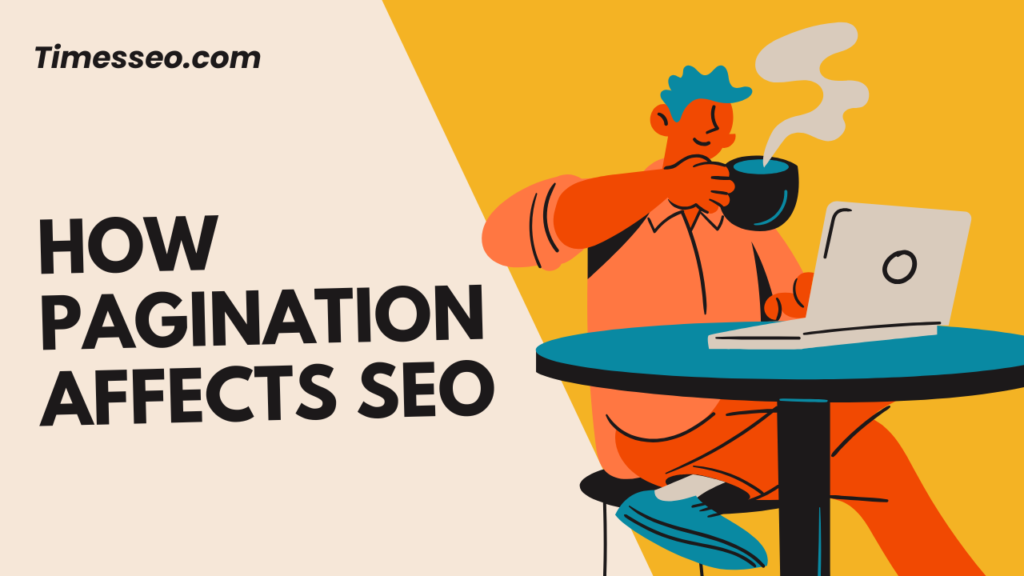The Ultimate Guide to Dealing with Pagination in SEO
Unlock the secrets to better SEO with “The Ultimate Guide to Dealing with Pagination in SEO.” This comprehensive blog post dives deep into best practices, common mistakes, and expert strategies for effectively dealing with pagination on websites. Whether you run a blog, eCommerce store, or content-heavy site, this guide helps you enhance user experience, preserve crawl budget, and boost your site’s visibility in search results.
Table of Contents
Introduction
Ever felt like pagination is that one SEO problem that’s never fully solved? You’re not alone. Pagination plays a huge role in how your website is crawled, indexed, and ranked by search engines. If not handled properly, it can harm your SEO efforts, dilute PageRank, or confuse search engine bots. Let’s break it down.
What Is Pagination?
The separation of content across several pages is known as pagination. Think of blog archives, product listings in eCommerce, or multi-page articles. Instead of showing everything on one page, the content is broken up to make browsing easier for users and improve loading times.
Examples:
- Page 1, Page 2, Page 3…
- /category?page=2
- /blog/archive/3/
How Pagination Affects SEO
Crawl Budget Implications
Google has a limited budget to crawl your site. If bots waste time on unimportant paginated URLs, your high-value pages may get ignored.
Duplicate Content Risks
Paginated pages often carry similar titles, meta descriptions, or headings. Without proper canonicalization, this may trigger duplicate content issues.
User Experience and Bounce Rate
Poor pagination can frustrate users, especially on mobile. This can increase bounce rates—another negative SEO signal.
Traditional Methods for Pagination Handling
rel=”next” and rel=”prev”
These tags were used to tell search engines which pages belong to a sequence. While still useful for browsers and accessibility, Google no longer uses them for indexing.
Canonical Tags
These help search engines understand the “main” version of a page. But using canonical incorrectly on paginated series can cause issues.
View-All Pages
Creating a single page with all items listed can help SEO—but only if page speed and UX aren’t compromised.
The Fall of rel="next" and rel="prev"
In 2019, Google revealed that it has stopped supporting rel=”next” and rel=”prev” years earlier. The SEO world panicked for a second, but the takeaway is simple: Google is smart enough now to figure out pagination, but only if you do it right.
Current Best Practices for SEO Pagination
Use Self-Referencing Canonicals
A canonical reference should appear on every paginated page, not just the first.
Strong Internal Linking
Link to other paginated pages clearly (e.g., Page 1 → Page 2 → Page 3) and also to top-level content.
Use Structured Data
Use breadcrumbs, schema markup, and clear titles to help Google understand page context.
Pagination in eCommerce Sites
eCommerce pagination is tricky.
- Use parameter handling in Search Console to tell Google how to treat URL parameters.
- Avoid letting bots crawl every combination of filters (like color, size).
- Always provide a non-JavaScript fallback if you use infinite scroll.
Pagination in Blog and News Sites
Archive pages often dilute content value.
Optimize archive titles (e.g., “Blog – Page 3” instead of just “Blog”).
Don’t block archive pages unless there’s a real duplicate content problem.
Pagination and Crawl Budget
Googlebot doesn’t have all day.
- Paginate important content wisely.
- Avoid deep pagination (like Page 60) unless it’s crucial.
Indexing Strategies for Paginated Content
Should you let Google index every page?
- Yes, provided that each paginated page has original, worthwhile information.
- No: If pages are mostly duplicates or empty, use noindex.
Avoid:
Robots.txt blocking paginated pages. It prevents Google from understanding your structure.
JavaScript Pagination: Pros and Cons
Infinite Scroll
Looks cool, but dangerous for SEO if content doesn’t render without JS.
Best Approach
Use a hybrid: provide consumers unlimited scrolling and give bots paginated links.
Mobile-First Indexing and Pagination
Make sure:
- Pagination links are easily tappable.
- Avoid large clickable areas that slow page interaction.
- Always test on real mobile devices.
SEO Tools to Audit Pagination
- Screaming Frog: Great for crawling paginated series and finding broken links.
- Google Search Console: Check for crawl issues and index status.
- Ahrefs & SEMrush: Spot thin content or duplicate tag problems.
Conclusion
- Using canonical tags to point all paginated pages to Page 1
- Forgetting internal links to deeper pages
- Using JavaScript-only navigation without fallbacks
- Ignoring UX across paginated pages
Conclusion
Pagination is like seasoning in a good dish—too much, and it ruins the flavor; too little, and it lacks depth. Done right, it helps users and search engines navigate your site more effectively. Done wrong, it silently damages your SEO. With the right practices, tools, and awareness, you can turn pagination from a pitfall into a performance boost.
Frequently Asked Questions
Use self-canonicalized URLs, strong internal linking, and structured data while avoiding reliance on rel="next/prev".
Only if they add no unique value or duplicate existing content. Otherwise, allow indexing.
Yes. Improper pagination can dilute link equity across many pages. Use smart internal linking to preserve it.
Only if it includes paginated URLs accessible to search engines, or a fallback structure that mimics pagination.
Check crawl stats, index coverage reports, and inspect URLs from deeper pages to ensure proper indexing.
Table of Contents
Popular Posts
-
 Affordable Technical SEO Audit for Small Business: A Complete Guide26 Jun 2025 Blog
Affordable Technical SEO Audit for Small Business: A Complete Guide26 Jun 2025 Blog -
 How to Get an Affordable Technical SEO Audit for Small Business27 Jun 2025 Blog
How to Get an Affordable Technical SEO Audit for Small Business27 Jun 2025 Blog -
 The Ultimate Local SEO Audit Checklist for Startups28 Jun 2025 Blog
The Ultimate Local SEO Audit Checklist for Startups28 Jun 2025 Blog -
 Local SEO Audit Checklist for Startups: A Beginner’s Guide28 Jun 2025 Blog
Local SEO Audit Checklist for Startups: A Beginner’s Guide28 Jun 2025 Blog -
 Top On-Page SEO Audit Steps for Service Websites Every Business Should Know29 Jun 2025 Blog
Top On-Page SEO Audit Steps for Service Websites Every Business Should Know29 Jun 2025 Blog -
 Technical SEO for WordPress: The Ultimate Beginner’s Guide01 Jul 2025 Blog
Technical SEO for WordPress: The Ultimate Beginner’s Guide01 Jul 2025 Blog -
 The Impact of On-Page SEO Audit Steps for Service Websites on UX01 Jul 2025 Blog
The Impact of On-Page SEO Audit Steps for Service Websites on UX01 Jul 2025 Blog -
 Technical Mobile SEO Audit Tips for Developers02 Jul 2025 Blog
Technical Mobile SEO Audit Tips for Developers02 Jul 2025 Blog -
 Complete SEO Backlink Audit Guide for Better Google Rankings03 Jul 2025 Blog
Complete SEO Backlink Audit Guide for Better Google Rankings03 Jul 2025 Blog -
 Boost Your Rankings with Technical SEO for WordPress01 Jul 2025 Blog
Boost Your Rankings with Technical SEO for WordPress01 Jul 2025 Blog