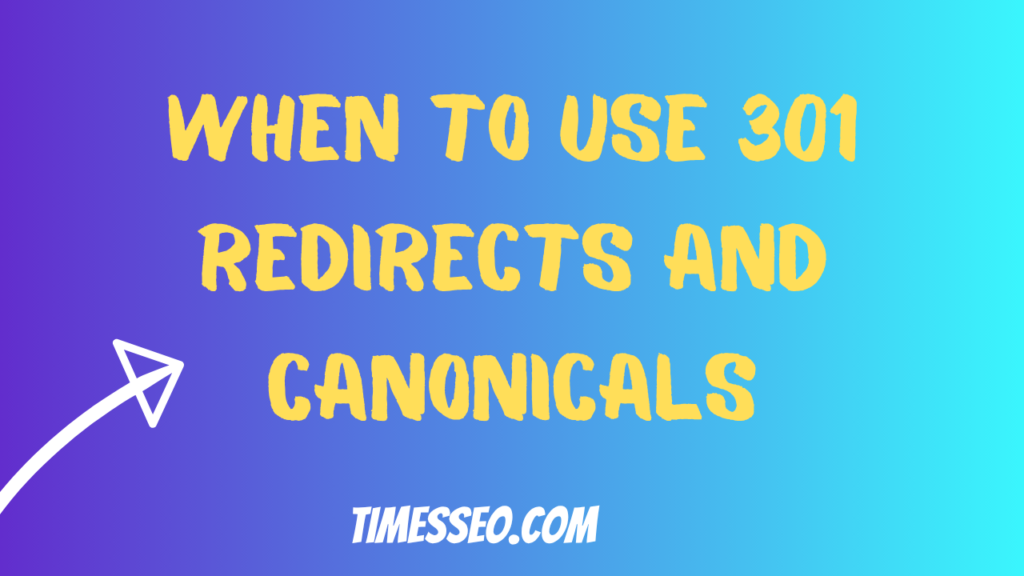The Ultimate Guide to Fixing Crawl Errors in Google
Struggling with search visibility issues? This comprehensive blog post, “The Ultimate Guide to Fixing Crawl Errors in Google,” dives deep into identifying, diagnosing, and fixing crawl errors that could be hurting your SEO performance. Learn step-by-step methods using Google Search Console and other essential tools to ensure smooth crawling and indexing of your site. Perfect for webmasters and SEO professionals aiming to master fixing crawl errors in Google.
Table of Contents
Introduction
Ever wondered why some pages on your website just don’t show up in Google Search—even though they exist? It might be because of crawl errors. These silent SEO killers can block your pages from getting indexed and ranked, no matter how great your content is.
In this post, we’ll explain crawl issues, how to fix them, and how to prevent them from hurting your search engine ranking.
Understanding Google Crawl Behavior
What is Googlebot?
Googlebot is the crawler Google uses to discover and index your site’s content. Think of it like a librarian scanning your books to decide where to place them on the shelves.
How Google Crawls Your Website
It starts with a list of URLs from previous crawls, sitemaps, and links from other websites. It then visits those URLs, renders the page (like a browser), and decides whether to index it or move on.
Crawl Budget and Its Impact
The number of pages Googlebot will visit on your website in a specified period of time is known as the crawl budget. Too many errors? Your important pages might get ignored.
Types of Crawl Errors
Site Errors vs. URL Errors
- Site Errors affect the whole website (like server failures).
- URL Errors affect specific pages (like a 404).
Server Errors (5xx)
These occur when your server is unavailable or too slow. Google can’t access your site, and that’s a red flag.
DNS Errors
When your domain name can’t resolve properly, crawlers are left hanging.
Robots.txt Blocking Issues
If your robots.txt file accidentally blocks important pages, Googlebot will skip them.
404 Not Found Errors
These happen when pages are deleted or moved without proper redirects.
Soft 404s
Pages that appear as 200 OK but have no meaningful content—Google treats them as “not found.”
Redirect Errors
Redirect loops, broken redirects, or too many hops confuse Googlebot.
Access Denied Errors
If Googlebot is blocked via login pages or IP restrictions, it won’t get in.
Mobile Usability Crawl Errors
These are specific to mobile experience, like clickable elements being too close together or viewport issues.
Tools to Identify Crawl Errors
Google Search Console
The first place to check. GSC gives detailed reports under the “Pages” tab and shows error types, affected URLs, and fix validation options.
Screaming Frog SEO Spider
A desktop crawler that simulates how bots view your site. It’s perfect for spotting 404s, redirects, blocked pages, and more.
Ahrefs Site Audit
Great for finding crawl issues, broken internal links, and orphan pages.
Semrush Site Audit Tool
Comes with detailed crawl diagnostics and page health scores.
Sitebulb
Visualizes crawl issues with graphs and tree structures—great for spotting patterns.
Step-by-Step Fixes for Common Crawl Errors
404 Errors
- Redirect to a relevant page using 301.
- Restore removed content if it still has value.
- Remove broken internal links.
Server Errors (5xx)
- Upgrade hosting.
- Optimize server performance.
- Reduce heavy plugins or scripts.
DNS and Host Errors
- Contact your DNS provider or hosting company.
- Use tools like DNSChecker to test availability.
Robots.txt Blocking
- Make sure important URLs aren’t disallowed.
- Test your robots.txt file using GSC’s robots.txt tester.
Redirect Issues
- Avoid chains (multiple hops).
- Use permanent 301s.
- Ensure all redirects point to final destinations.
Soft 404s
- Add useful content or redirect to relevant pages.
- Make sure that genuine 404 pages provide the correct 404 HTTP status.
Access Denied
- Remove authentication walls for Googlebot.
- Allow proper IP access if using firewalls.
Mobile Usability Errors
- Use responsive design.
- Avoid intrusive interstitials.
- Optimize tap targets and font sizes.
Pro Tips to Prevent Crawl Errors
1. Regularly Audit Your Site
Use Screaming Frog or Semrush monthly.
2. Maintain Clean Internal Linking
Fix orphan pages and avoid broken links.
3. Keep Your Sitemap Updated
Only include live, indexable URLs.
4. Monitor Robots.txt and Meta Robots
Don’t accidentally block valuable pages with noindex or nofollow.
5. Implement Structured Data Properly
Helps Google understand your content, reducing crawl confusion.
Monitoring and Verifying Fixes
Validate in Google Search Console
Use the “Validate Fix” button for resolved issues.
Use Live Test URL Tool
Test individual pages in real time for crawlability.
Submit Fixed URLs for Reindexing
After fixing, get Google to re-crawl your page quickly.
Track Crawl Stats
Under “Crawl Stats” in GSC, monitor how often and how deeply Google crawls your site.
When to Use 301 Redirects and Canonicals
Permanent vs. Temporary Redirects
Use 301 for permanent changes, 302 for temporary.
Consolidate Duplicate Content
Point variations of the same page to the main version using canonical tags.
Redirect Best Practices
Avoid redirect chains and keep things simple.
Crawl Budget Optimization
What Affects Crawl Budget?
- Site speed
- URL quality
- Duplicate content
- Server errors
How to Prioritize Pages
Make sure high-value pages are accessible and linked from important sections.
Control Unnecessary Crawls
Disallow faceted URLs or tag pages if they provide no SEO value.
Crawl Error Fixing for Large Sites
Avoid Crawl Traps
Infinite calendars, tag pages, and filters can create endless URLs.
Use Crawl-Delay (with caution)
Tell bots to crawl more slowly if your server is under stress.
Upgrade Hosting if Needed
A slow server impacts everything—from user experience to crawl rate.
Common Mistakes to Avoid
- Blocking JavaScript or CSS
- Using meta noindex incorrectly
- Not checking crawl errors regularly
- Redirecting everything to the homepage
- Ignoring mobile usability issues
Conclusion
Crawl errors are silent killers. They don’t make noise, but they can crush your SEO if left unchecked. The good news? With the right tools and consistent monitoring, you can catch and fix them before they cause real damage.
Stay proactive, keep auditing, and ensure your site is always crawl-friendly. That’s how you stay ahead in the SEO game.
Frequently Asked Questions
At least once a week using Google Search Console and your preferred SEO audit tools.
A 404 is a real missing page with a 404 status code. A soft 404 looks like a working page but has no meaningful content, so Google treats it as missing.
Yes. If important pages can't be crawled or indexed, they won’t appear in search results.
Not necessarily. Only redirect 404s that had link equity or traffic. Others can show a custom 404 page.
Use robots.txt or noindex meta tags. For more control, use the URL removal tool in Google Search Console.
Table of Contents
Popular Posts
-
 Affordable Technical SEO Audit for Small Business: A Complete Guide26 Jun 2025 Blog
Affordable Technical SEO Audit for Small Business: A Complete Guide26 Jun 2025 Blog -
 How to Get an Affordable Technical SEO Audit for Small Business27 Jun 2025 Blog
How to Get an Affordable Technical SEO Audit for Small Business27 Jun 2025 Blog -
 The Ultimate Local SEO Audit Checklist for Startups28 Jun 2025 Blog
The Ultimate Local SEO Audit Checklist for Startups28 Jun 2025 Blog -
 Local SEO Audit Checklist for Startups: A Beginner’s Guide28 Jun 2025 Blog
Local SEO Audit Checklist for Startups: A Beginner’s Guide28 Jun 2025 Blog -
 Top On-Page SEO Audit Steps for Service Websites Every Business Should Know29 Jun 2025 Blog
Top On-Page SEO Audit Steps for Service Websites Every Business Should Know29 Jun 2025 Blog -
 Technical SEO for WordPress: The Ultimate Beginner’s Guide01 Jul 2025 Blog
Technical SEO for WordPress: The Ultimate Beginner’s Guide01 Jul 2025 Blog -
 The Impact of On-Page SEO Audit Steps for Service Websites on UX01 Jul 2025 Blog
The Impact of On-Page SEO Audit Steps for Service Websites on UX01 Jul 2025 Blog -
 Technical Mobile SEO Audit Tips for Developers02 Jul 2025 Blog
Technical Mobile SEO Audit Tips for Developers02 Jul 2025 Blog -
 Complete SEO Backlink Audit Guide for Better Google Rankings03 Jul 2025 Blog
Complete SEO Backlink Audit Guide for Better Google Rankings03 Jul 2025 Blog -
 Boost Your Rankings with Technical SEO for WordPress01 Jul 2025 Blog
Boost Your Rankings with Technical SEO for WordPress01 Jul 2025 Blog