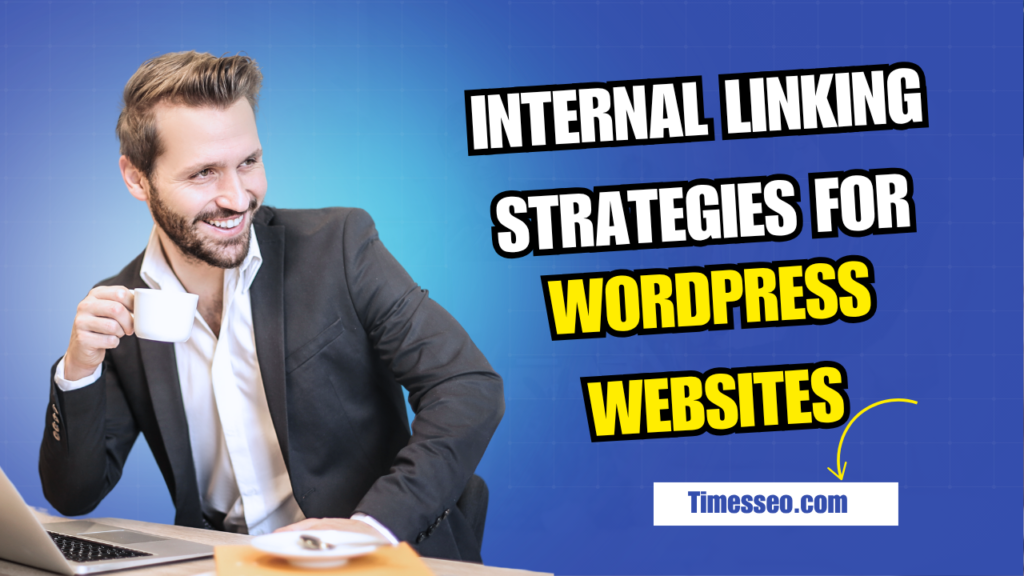Internal Linking Strategies for WordPress Websites
Learn how to improve your website’s SEO and user experience with effective internal linking strategies tailored for WordPress websites. This guide covers the best practices, tools, and techniques to structure your content, boost page authority, and help search engines index your site more efficiently.
Table of Contents
Introduction
What Is Internal Linking?
Internal linking is the practice of linking one page of your website to another page on the same domain. On a WordPress website, it could be as simple as adding a hyperlink in a blog post that points to another post, category, or product page.
Why Internal Linking Matters for WordPress Sites
WordPress is a content management powerhouse. But without a solid internal linking strategy, even the best content might not reach its potential in search rankings or user engagement. Think of internal links as bridges—without them, your visitors and search engines might get lost.
SEO Benefits of Internal Linking
Improves Crawlability and Indexing
Search engine bots use internal links to discover and index content. A website with plenty of links guarantees that Google will not overlook any crucial pages.
Boosts Page Authority
In order to promote link equity and improve the rankings of lesser-known material, high-authority pieces should connect to deeper pages.
Understanding WordPress Structure
How WordPress Organizes Content
WordPress content includes posts, pages, categories, and tags. Knowing how these elements relate helps you build logical internal link structures.
Custom Post Types and Internal Links
If you use custom post types (like portfolios or testimonials), make sure these are also part of your internal linking ecosystem.
Planning Your Internal Linking Strategy
Perform a Content Audit
Identify existing content, keywords, and topics that can be interlinked to support one another.
Identify Top-Performing Pages
Use tools like Google Analytics or Search Console to find high-traffic pages that can pass authority to other pages.
Choose Relevant Anchor Text
Don’t just hyperlink “click here.” Use anchor text that clearly describes the destination content and includes keywords naturally.
Smart Ways to Add Internal Links in WordPress
Using Gutenberg Editor
To add internal URLs, highlight the text and click the link symbol. Gutenberg also lets you search for existing pages or posts easily.
Adding Links via Classic Editor
Same process—just highlight text and insert your internal URL manually or using the WordPress search tool.
Internal Linking via Plugins
If you manage a large website, plugins can simplify internal linking by suggesting related posts or automating the process.
Best WordPress Plugins for Internal Linking
Link Whisper
AI-powered plugin that suggests internal links for you as you’re writing.
Internal Link Juicer
Allows you to define keywords and link targets—great for automation.
Yoast SEO
While better known for meta tags, Yoast SEO also includes internal linking suggestions in its premium version.
Anchor Text Optimization
What Is Anchor Text
It’s the clickable text in a hyperlink. Google uses it to understand the context of the linked page.
Tips for Natural and Relevant Anchor Text
Keep it descriptive, avoid exact-match spam, and ensure it fits naturally in your sentence.
Silo Structure in WordPress
What Is a Silo Structure?
A content silo is a way of organizing content into categories or themes. Think of it like building clusters around a central topic.
How to Build Content Silos in WordPress
To tie relevant information together around a central theme, use parent pages, categories, and internal connections.
Internal Linking for eCommerce WordPress Sites
Linking Product Pages with Blog Posts
Blog about your products and link directly to them to improve conversions and SEO simultaneously.
Linking Categories and Related Products
Make sure product pages link to related products and categories to encourage upselling and better indexing.
Automating Internal Linking
Pros and Cons of Automation
Automation saves time but may result in irrelevant or overused anchor text. Manual reviews are still necessary.
Recommended Tools and Settings
Set keyword limits, ensure relevance, and regularly audit automated links to keep your site clean and optimized.
Internal Linking Mistakes to Avoid
Over-Optimization
Too many internal links on one page can confuse users and search engines alike.
Linking Irrelevant Content
Only link to pages that genuinely add value or context.
Broken Links
Always monitor for 404s and fix them immediately—they damage SEO and user trust.
Monitoring and Maintaining Internal Links
How to Audit Internal Links
Use tools like Ahrefs, Screaming Frog, or even the Broken Link Checker plugin to identify and fix issues.
Tools for Ongoing Maintenance
Install a plugin or set a monthly reminder to review and optimize your internal link structure.
Case Studies
Real-Life Results from Improved Internal Linking
Sites that improved internal linking often saw a 20–30% traffic boost within weeks.
Before and After Traffic Insights
Using tools like Google Search Console, many marketers have proven that better linking leads to better visibility.
Final Checklist for WordPress Internal Linking
- Add at least 3 internal links per post
- Use descriptive anchor text
- Avoid duplicate links on the same page
- Regularly audit for broken links
- Link deep, not just to top-level pages
Conclusion
Internal linking on WordPress isn’t just about SEO—it’s about making your site smarter, more helpful, and easier to navigate. With the right strategy, plugins, and regular audits, you’ll enhance both user experience and search performance. Start small, build wisely, and watch your traffic grow.
Frequently Asked Questions
Aim for 3–5 high-quality internal links per 1000 words of content.
A monthly or quarterly audit is a good practice for active websites.
Yes! Internal links help distribute link equity and signal importance to Google.
No. Focus on linking to your most important content and category pages.
Internal links point to your own site, while external links point to other domains.
Table of Contents
Popular Posts
-
 Affordable Technical SEO Audit for Small Business: A Complete Guide26 Jun 2025 Blog
Affordable Technical SEO Audit for Small Business: A Complete Guide26 Jun 2025 Blog -
 How to Get an Affordable Technical SEO Audit for Small Business27 Jun 2025 Blog
How to Get an Affordable Technical SEO Audit for Small Business27 Jun 2025 Blog -
 The Ultimate Local SEO Audit Checklist for Startups28 Jun 2025 Blog
The Ultimate Local SEO Audit Checklist for Startups28 Jun 2025 Blog -
 Local SEO Audit Checklist for Startups: A Beginner’s Guide28 Jun 2025 Blog
Local SEO Audit Checklist for Startups: A Beginner’s Guide28 Jun 2025 Blog -
 Top On-Page SEO Audit Steps for Service Websites Every Business Should Know29 Jun 2025 Blog
Top On-Page SEO Audit Steps for Service Websites Every Business Should Know29 Jun 2025 Blog -
 Technical SEO for WordPress: The Ultimate Beginner’s Guide01 Jul 2025 Blog
Technical SEO for WordPress: The Ultimate Beginner’s Guide01 Jul 2025 Blog -
 The Impact of On-Page SEO Audit Steps for Service Websites on UX01 Jul 2025 Blog
The Impact of On-Page SEO Audit Steps for Service Websites on UX01 Jul 2025 Blog -
 Technical Mobile SEO Audit Tips for Developers02 Jul 2025 Blog
Technical Mobile SEO Audit Tips for Developers02 Jul 2025 Blog -
 Complete SEO Backlink Audit Guide for Better Google Rankings03 Jul 2025 Blog
Complete SEO Backlink Audit Guide for Better Google Rankings03 Jul 2025 Blog -
 Boost Your Rankings with Technical SEO for WordPress01 Jul 2025 Blog
Boost Your Rankings with Technical SEO for WordPress01 Jul 2025 Blog