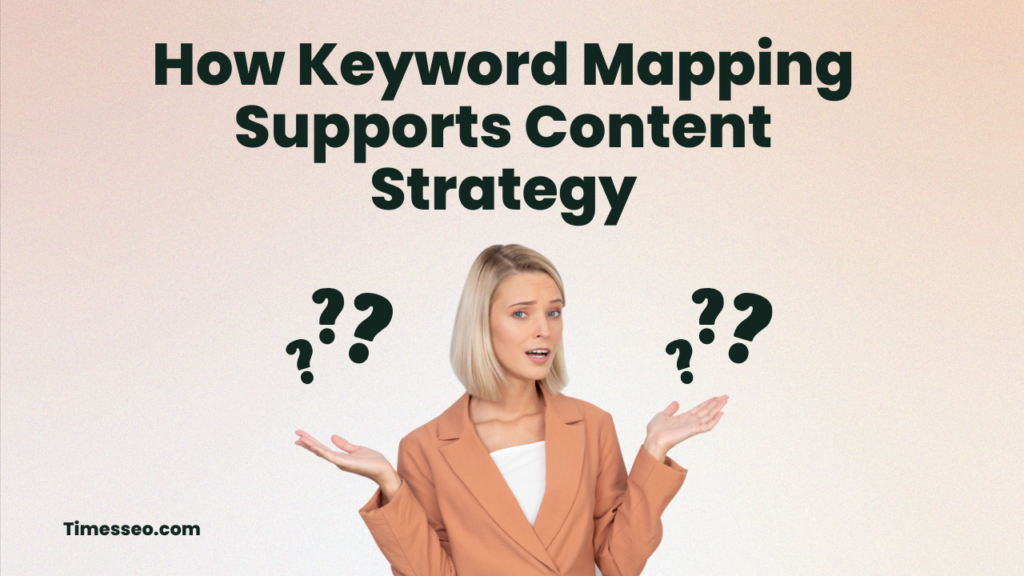Why Every Website Needs SEO Keyword Mapping
Learn why SEO keyword mapping is essential for boosting your website’s search rankings and organizing content effectively. This blog post breaks down the benefits, steps, and tools needed to assign the right keywords to the right pages—ensuring clear strategy, better visibility, and higher conversions through smart SEO keyword mapping.
Table of Contents
Introduction
Ever feel like your website content is scattered or competing against itself in search results? That’s where SEO keyword mapping saves the day. It’s one of the smartest, most underrated strategies for building search engine visibility—yet so many businesses skip it.
If you want to make sure every page on your site has a clear purpose, ranks for the right terms, and helps users find exactly what they need, keyword mapping isn’t optional—it’s essential.
What Is Keyword Mapping?
Definition and Concept
Keyword mapping is the process of assigning specific keywords to individual pages on your website based on their relevance and intent. It creates a structured plan so that each page targets the right audience and avoids overlapping with other pages.
How Keyword Mapping Fits into Your SEO Plan
It’s the bridge between keyword research and execution. You take all the keyword data you’ve gathered and strategically assign it across your site—ensuring coverage, organization, and clarity.
Difference Between Keyword Research and Keyword Mapping
- Keyword Research = Finding opportunities
- Keyword Mapping = Assigning those opportunities to specific pages
Both are essential—but mapping is what turns research into results.
The Benefits of SEO Keyword Mapping
Clear Content Direction
With keyword mapping, you know exactly what each page is supposed to rank for—making writing and optimization a breeze.
Better On-Page Optimization
Each page is laser-focused on its assigned keyword(s), improving on-page SEO like headings, meta tags, and content structure.
Eliminates Keyword Cannibalization
No more multiple pages fighting over the same keyword. Mapping makes sure each keyword has a dedicated page.
Improves Internal Linking Structure
Mapping highlights content relationships—helping you build internal links that guide users (and search engines) naturally through your site.
How to Build a Keyword Map for Your Website
Step 1: Conduct Keyword Research
Use tools like Ahrefs, SEMrush, or Google Keyword Planner to gather relevant terms related to your niche, products, or services.
Step 2: Categorize Keywords by Intent and Topic
Break them into:
- Informational (blogs)
- Navigational (brand name pages)
- Transactional (product/service pages)
Step 3: Assign Keywords to Specific Pages
Decide which page will target each keyword or group of closely related terms. Avoid overlap.
Step 4: Track and Manage the Map using Tools
Use spreadsheets, Notion, or SEO tools like Surfer SEO to keep everything organized and updated.
Types of Keywords to Include in Your Map
Primary vs Secondary Keywords
- Primary: The main keyword a page is targeting
- Secondary: Content that organically incorporates supporting or related keywords
Long-Tail Keywords
longer, more focused terms that frequently have a high conversion rate.
Branded Keywords
Include keywords that mention your brand, products, or services by name.
Local Keywords (for Businesses)
Include city, region, or “near me” terms if you’re targeting a local audience.
SEO Tools That Help With Keyword Mapping
Ahrefs
Excellent for allocating keywords, conducting content gap analyses, and conducting keyword research.
SEMrush
Excellent keyword manager and site audit features to help with page assignments.
Surfer SEO
Helps optimize content around your keyword map in real-time.
Google Sheets + Google Search Console
Perfect for manual keyword maps with real performance tracking.
Keyword Mapping for Different Types of Websites
Blogs
Organize posts into topic clusters to build authority and improve interlinking.
E-commerce Sites
For improved rankings and sales, give product and category pages transactional keywords.
Service-Based Websites
Use keyword maps to structure service pages and city-specific landing pages.
Local Business Websites
Target local keywords across different pages for geographic visibility.
Common Mistakes to Avoid
Mapping Too Many Keywords to One Page
Each page should focus on one core topic. Don’t overload with dozens of unrelated terms.
Ignoring User Intent
Make sure the content you’re creating matches what users expect when they search for that keyword.
Not Updating the Keyword Map Regularly
Search trends change. New pages get added. Your keyword map should evolve too.
Real-World Example of Effective Keyword Mapping
A digital marketing agency used keyword mapping to restructure its blog. By organizing content into pillar pages and clusters using mapped keywords, organic traffic grew 70% in just 5 months.
How Keyword Mapping Supports Content Strategy
Planning Pillar Pages and Content Clusters
Pillar pages target broad topics, while cluster pages target subtopics—keyword maps help connect them all.
Filling Keyword/Content Gaps
Mapping shows where you’re missing out, helping you plan new content that actually matters.
Creating a Seamless Content Journey
When pages are mapped and interlinked strategically, users flow naturally through your site.
How Often Should You Update Your Keyword Map?
- Quarterly: At the very least, must correspond with SEO results and seasonal trends
- After Major Updates: Like launching new services or redesigning your site
- When Rankings Drop: Use maps to diagnose issues and retarget keywords
How Keyword Mapping Improves SEO Reporting
Easier Tracking of Rankings and Performance
You know exactly what each page is targeting—making it easier to measure success.
Clear View of SEO Wins and Gaps
If a mapped keyword drops or rises, you’ll notice quickly and adjust faster.
Integrating Keyword Maps into Website Design
Designing Pages Around Mapped Topics
Each page layout can be tailored to the content’s intent—whether blog, product, or service.
Structuring Navigation and URLs with Keywords in Mind
Clean, keyword-rich URLs and menus make it easier for both users and search engines.
Advanced Tips for Smart Keyword Mapping
Use Topic Clusters
Group related pages together for stronger internal linking and search visibility.
Integrate Voice Search Terms
Add conversational phrases and questions to match how people talk to smart devices.
Align Keywords with Funnel Stages
Target TOFU, MOFU, and BOFU keywords differently to guide users from awareness to conversion.
Conclusion
Keyword mapping isn’t just another SEO trick—it’s the blueprint for a high-performing website. By assigning the right keywords to the right pages, you give your site clarity, purpose, and a path to rank higher. Skip it, and you risk chaos, competition, and confusion.
So, don’t just research keywords—map them. Your SEO future depends on it.
Frequently Asked Questions
Keyword mapping is the process of assigning specific keywords to individual pages to avoid overlap and improve rankings.
At least quarterly, or anytime you add new content or notice performance changes.
Absolutely. It’s even more important for smaller sites to make every page count.
Ahrefs, SEMrush, Surfer SEO, and even Google Sheets can be used for keyword mapping.
It gives structure to your content plan, helps avoid duplication, and makes sure each keyword is properly targeted.
Table of Contents
Popular Posts
-
 Affordable Technical SEO Audit for Small Business: A Complete Guide26 Jun 2025 Blog
Affordable Technical SEO Audit for Small Business: A Complete Guide26 Jun 2025 Blog -
 How to Get an Affordable Technical SEO Audit for Small Business27 Jun 2025 Blog
How to Get an Affordable Technical SEO Audit for Small Business27 Jun 2025 Blog -
 The Ultimate Local SEO Audit Checklist for Startups28 Jun 2025 Blog
The Ultimate Local SEO Audit Checklist for Startups28 Jun 2025 Blog -
 Local SEO Audit Checklist for Startups: A Beginner’s Guide28 Jun 2025 Blog
Local SEO Audit Checklist for Startups: A Beginner’s Guide28 Jun 2025 Blog -
 Top On-Page SEO Audit Steps for Service Websites Every Business Should Know29 Jun 2025 Blog
Top On-Page SEO Audit Steps for Service Websites Every Business Should Know29 Jun 2025 Blog -
 Technical SEO for WordPress: The Ultimate Beginner’s Guide01 Jul 2025 Blog
Technical SEO for WordPress: The Ultimate Beginner’s Guide01 Jul 2025 Blog -
 The Impact of On-Page SEO Audit Steps for Service Websites on UX01 Jul 2025 Blog
The Impact of On-Page SEO Audit Steps for Service Websites on UX01 Jul 2025 Blog -
 Technical Mobile SEO Audit Tips for Developers02 Jul 2025 Blog
Technical Mobile SEO Audit Tips for Developers02 Jul 2025 Blog -
 Complete SEO Backlink Audit Guide for Better Google Rankings03 Jul 2025 Blog
Complete SEO Backlink Audit Guide for Better Google Rankings03 Jul 2025 Blog -
 Boost Your Rankings with Technical SEO for WordPress01 Jul 2025 Blog
Boost Your Rankings with Technical SEO for WordPress01 Jul 2025 Blog