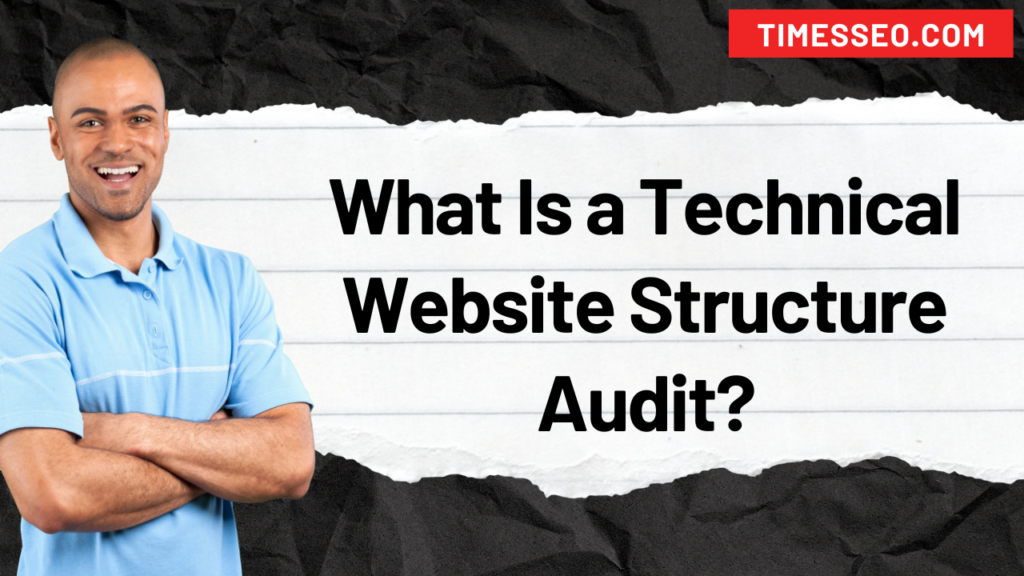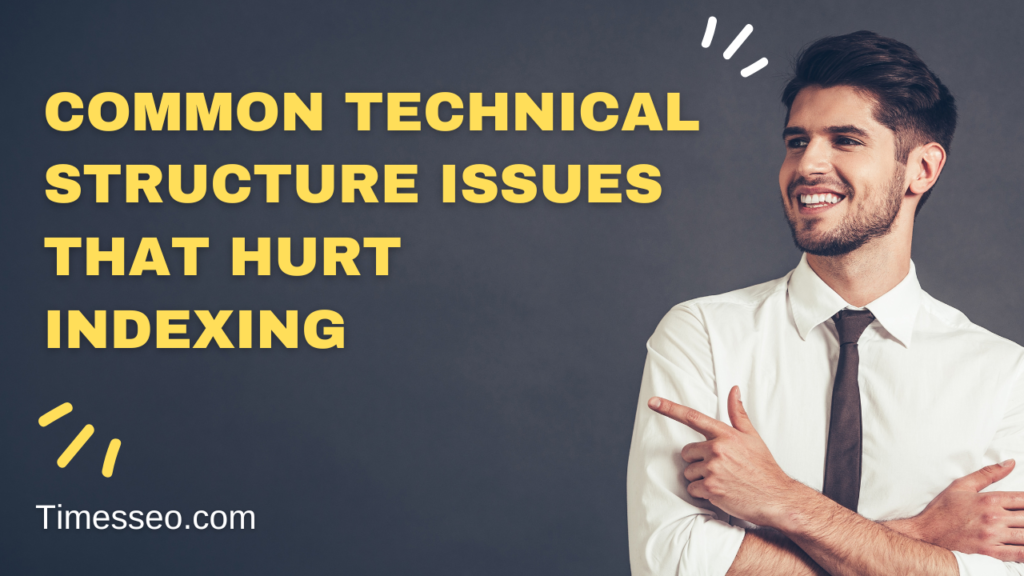Technical Website Structure Audit to Improve Google Indexing
Unlock better search visibility with our complete guide on technical website structure audit. Discover how to enhance indexing, resolve crawlability problems, and increase your SEO performance. Ideal for novices and experts who want to learn the fundamentals of a website structure audit.
Table of Contents
Introduction
Why Technical Audits Are Essential for Indexing
Ever wonder why some of your web pages never make it to Google’s search results? It’s probably because Google can’t find, crawl, or index them properly. You can address that with a technical website structure assessment. It’s like giving your site a well-organized filing cabinet that Google loves to dig into.
How Site Structure Impacts Googlebot Behavior
Googlebot works like a curious traveler—it follows links, maps out your site, and tries to understand what’s important. If your site’s structure is messy, Googlebot might get lost or skip important content altogether. That’s bad news for rankings.
What Is a Technical Website Structure Audit?
Defining the Term
An in-depth examination of your website’s architecture and linking is known as a technical website structure audit. It focuses on internal architecture, crawl paths, indexability, mobile usability, and URL cleanliness. You’re not auditing content—you’re auditing the framework that delivers content.
Audit Goals: Crawlability, Indexing, UX, and SEO
The goal is simple: make it easy for Google to understand and index your site. A solid structure also makes your site easier to navigate for users, leading to lower bounce rates and better engagement.
Understanding Google Indexing Mechanisms
How Google Crawls and Indexes Pages
Googlebot crawls your website by following both internal and external links. It checks your sitemap and robots.txt, then fetches pages to evaluate their content. If the structure is poor, pages might be missed or take longer to be indexed.
The Role of Internal Linking and Hierarchies
Strong internal linking helps distribute authority and guides Googlebot through your site like a breadcrumb trail. Hierarchies clarify which content is top-level and which is support.
Key Elements of a Well-Structured Website
Clean and Consistent URL Structure
Use readable, keyword-friendly URLs like /services/seo-audit instead of /page?id=2483. Keep them short, lowercase, and separated by hyphens.
Flat Site Architecture
Aim for a “flat” architecture where every page is reachable within 3 clicks from the homepage. This ensures faster crawling and better visibility.
Logical Navigation Menus
Menus should reflect your site’s hierarchy—don’t stuff 30 items into your top nav. Use drop-downs or mega menus if necessary, but keep the experience intuitive.
Effective Use of Breadcrumbs
Breadcrumbs help both humans and bots understand how to access a page. Additionally, they include structured data (rich snippets) that improve search results.
Must-Have Tools for a Technical Audit
Google Search Console
This is your go-to for crawl stats, indexing coverage, sitemap submissions, and error reports.
Screaming Frog SEO Spider
It mimics Googlebot and shows you crawl depth, internal links, response codes, and much more.
Ahrefs / SEMrush Site Audit
Use these for deeper insights on structure, broken links, duplicate content, and orphan pages.
PageSpeed Insights and Core Web Vitals Tools
Technical structure affects performance. These tools highlight render-blocking elements and layout shifts that hurt UX and SEO.
Sitebulb and Visual Architecture Tools
Tools like Sitebulb give you a visual map of your site’s structure, making it easy to spot crawl traps or bloated categories.
Step-by-Step Technical Website Structure Audit
Step 1: Crawl the Website
Use Screaming Frog to crawl your full domain. Export the data into spreadsheets for analysis. Identify total URLs, response codes, and depth levels.
Step 2: Identify Indexing Issues
Open Google Search Console → Index Coverage. Look for:
- “Crawled – currently not indexed”
- “Duplicate without user-selected canonical”
- “Discovered – not indexed”
These signals point to deeper structural issues.
Step 3: Review Internal Link Distribution
Each page should have multiple internal links. Use Ahrefs’ “Best by Links” to identify pages with weak link equity.
Step 4: Analyze URL Depth and Structure
URLs more than 4 clicks deep? You’re making Googlebot’s job harder. Use links to flatten those pages or move them closer to the homepage.
Step 5: Identify Orphan Pages
Use your crawl data to find pages that have zero internal links pointing to them. These need to be connected or removed.
Step 6: Check Mobile and Core Web Vitals
Use PageSpeed Insights or Lighthouse to evaluate:
- First Input Delay (FID)
- Largest Contentful Paint (LCP)
- Cumulative Layout Shift (CLS)
Structure affects all of these metrics, especially on mobile.
Step 7: Optimize XML Sitemap and Robots.txt
Ensure your XML sitemap includes only indexable, canonical URLs. Disallow unimportant pages (like admin or login screens) in robots.txt.
Step 8: Resolve Duplicate Content and Canonicals
Pages with similar content? Consolidate or use canonical tags. Prevent confusion and wasted crawl budget.
Common Technical Structure Issues That Hurt Indexing
Deep or Over-Complicated Structures
Too many subfolders and nested categories confuse crawlers and users alike.
Broken Internal Links
Nothing kills crawlability like 404s. Regularly scan and fix internal broken links.
Redirect Loops or Chains
Redirects should be one-step. Long chains or loops reduce crawl efficiency.
Duplicate or Near-Duplicate URLs
Parameters or session IDs often create copycat pages. Use canonical tags or URL parameters tools in GSC.
Fixing Indexation Problems Through Structure Improvements
Flattening the Site Hierarchy
Move important pages closer to the homepage. Break down categories if they’re too deep.
Strengthening Internal Linking Between Key Pages
Link from high-authority pages (home, services, blog hubs) to lesser-known pages you want indexed.
Ensuring Every Page is Reachable in 3 Clicks or Less
Breadcrumbs help both humans and bots understand how to access a page.
Removing or Redirecting Thin or Irrelevant Pages
Pages with little value or duplicate intent? Delete, combine, or 301 redirect them.
The Impact of Mobile-First Indexing on Technical Audits
Why Your Mobile Structure Matters More Than Ever
Google indexes your mobile site first. If your mobile menus are hidden or content collapses incorrectly, you’ll lose visibility.
Auditing Mobile Navigation, Menus, and Link Visibility
Ensure mobile menus are accessible, structured logically, and don’t hide critical internal links.
Tracking Improvements After Structural Changes
Monitoring Crawl Stats in Google Search Console
Check for increased crawl rate, fewer errors, and updated sitemaps.
Watching Index Coverage Report Trends
See how many previously “excluded” pages are now indexed. Look for a rise in “valid” pages.
Tracking Rankings and Organic Traffic Boosts
Use SEMrush or Google Analytics to measure improvements in traffic, bounce rate, and engagement after structure fixes.
Ongoing Technical Maintenance for SEO Health
Monthly Crawl Checks
To identify new problems, set up monthly Screaming Frog crawls and compare deltas.
Regular XML Sitemap Submissions
Every time you update or restructure, submit a new sitemap.
Internal Link Health Monitoring
Use Ahrefs’ link reports to spot broken internal links or underlinked pages.
Updating Redirects and Canonicals
Ensure your redirects are still relevant and canonicals point to the correct versions of pages.
Case Study: From Crawl Chaos to Indexing Success
Site Structure Before
- 500+ orphan pages
- 6-level deep product categories
- No breadcrumbs
- 120 broken internal links
Key Audit Fixes
- Reorganized product categories into 3 levels
- Added breadcrumbs across site
- Cleaned up internal links
- Submitted updated sitemap and fixed crawl errors
Results in Traffic, Index Rate, and Rankings
- 43% increase in pages indexed
- 28% boost in organic traffic in 2 months
- Average position improved by 11 spots for targeted keywords
Conclusion
A technical website structure audit is not just for large enterprise sites. Even small websites can suffer from poor crawlability and indexing issues if their structure isn’t optimized. The good news? With the right tools and steps, you can fix these problems and open the door to higher rankings and better visibility. Don’t wait—make your structure work for you, not against you.
Frequently Asked Questions
Ideally, perform a full audit every 6 months or after any major redesign or content overhaul.
Yes, poor structure can hide your content from Google, making it nearly impossible to rank—even with good content.
Try to keep all pages within 3 clicks from the homepage. This keeps crawl paths short and efficient.
Internal links are more important. You can have many pages as long as they’re properly linked and structured.
Yes. Use Google Search Console’s URL Inspection tool to request reindexing of important changes.
Table of Contents
Popular Posts
-
 Affordable Technical SEO Audit for Small Business: A Complete Guide26 Jun 2025 Blog
Affordable Technical SEO Audit for Small Business: A Complete Guide26 Jun 2025 Blog -
 How to Get an Affordable Technical SEO Audit for Small Business27 Jun 2025 Blog
How to Get an Affordable Technical SEO Audit for Small Business27 Jun 2025 Blog -
 The Ultimate Local SEO Audit Checklist for Startups28 Jun 2025 Blog
The Ultimate Local SEO Audit Checklist for Startups28 Jun 2025 Blog -
 Local SEO Audit Checklist for Startups: A Beginner’s Guide28 Jun 2025 Blog
Local SEO Audit Checklist for Startups: A Beginner’s Guide28 Jun 2025 Blog -
 Top On-Page SEO Audit Steps for Service Websites Every Business Should Know29 Jun 2025 Blog
Top On-Page SEO Audit Steps for Service Websites Every Business Should Know29 Jun 2025 Blog -
 Technical SEO for WordPress: The Ultimate Beginner’s Guide01 Jul 2025 Blog
Technical SEO for WordPress: The Ultimate Beginner’s Guide01 Jul 2025 Blog -
 The Impact of On-Page SEO Audit Steps for Service Websites on UX01 Jul 2025 Blog
The Impact of On-Page SEO Audit Steps for Service Websites on UX01 Jul 2025 Blog -
 Technical Mobile SEO Audit Tips for Developers02 Jul 2025 Blog
Technical Mobile SEO Audit Tips for Developers02 Jul 2025 Blog -
 Complete SEO Backlink Audit Guide for Better Google Rankings03 Jul 2025 Blog
Complete SEO Backlink Audit Guide for Better Google Rankings03 Jul 2025 Blog -
 Boost Your Rankings with Technical SEO for WordPress01 Jul 2025 Blog
Boost Your Rankings with Technical SEO for WordPress01 Jul 2025 Blog