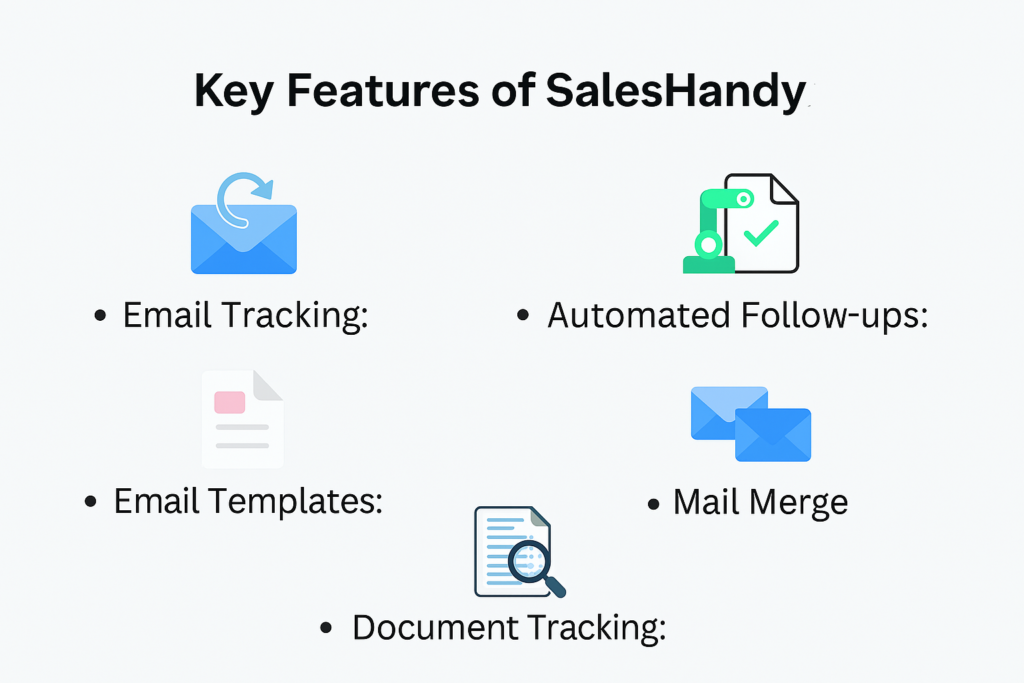Learn how Sales Handy can transform your client communication strategy by automating email outreach, tracking engagement, and boosting conversions. This blog post explores step-by-step methods to use Sales Handy effectively—from setting up campaigns to leveraging follow-ups and analytics—to help you build stronger client relationships and close more deals.
Table of Contents
Introduction
In today’s fast-paced business world, client engagement is everything. The more connected you are with your clients, the higher your chances of conversion. That’s where SalesHandy steps in — a powerful email outreach and tracking tool that helps sales teams and marketing professionals optimize communication, follow-ups, and conversions.
If you’ve ever wondered how to make your email campaigns more effective, SalesHandy could be your secret weapon.
What is SalesHandy?
SalesHandy is a cloud-based sales engagement platform designed to simplify and automate email outreach. It offers tools like email tracking, mail merge, document tracking, and automated follow-ups to help you communicate smarter and close deals faster.
Businesses of all sizes use SalesHandy to improve email performance and ensure no lead slips through the cracks.
Why Client Engagement Matters
Think about it: clients don’t buy just because of your product — they buy because of how you communicate. Consistent, timely, and personalized engagement can turn prospects into loyal customers.
SalesHandy makes this process easier by automating engagement touchpoints and offering real-time insights into client behavior.
Key Features of SalesHandy
- Email Tracking: Know when and how many times your emails are opened.
- Automated Follow-ups: Set and forget — let SalesHandy send follow-up emails automatically.
- Email Templates: Create, save, and reuse templates for consistency.
- Mail Merge: Personalize bulk emails without losing the human touch.
- Document Tracking: See how recipients interact with your shared files.
These features together create a powerful system to increase client engagement and boost conversions.
Step-by-Step: Setting Up SalesHandy
- Sign Up: Visit SalesHandy’s website and create your account.
- Integrate Email: Connect your Gmail, Outlook, or any other email provider.
- Set Tracking: Enable open and click tracking.
- Create a Campaign: Add recipients and customize your emails.
- Launch & Monitor: Send and watch real-time engagement metrics roll in.
Using Email Tracking for Better Insights
SalesHandy gives you data on who opened your emails and when. These insights help you determine the best times to follow up and identify the most interested leads.
Imagine sending a proposal and getting a notification when your client opens it — that’s your cue to strike while the iron’s hot!
Creating Personalized Campaigns
Generic emails don’t work anymore. With SalesHandy, you can use merge tags to personalize every message — adding names, company info, or custom messages. Personalization builds trust and drives higher engagement.
How SalesHandy Boosts Team Productivity
SalesHandy’s collaboration tools help teams manage outreach together. You can share templates, track performance, and manage responses from one dashboard — making teamwork smoother and more efficient.
Leveraging Automated Follow-Ups
Following up manually is time-consuming. SalesHandy automates the process with smart follow-up sequences. You can set triggers like “send after 2 days if no reply,” ensuring you stay on top of every conversation.
Using Email Templates to Save Time
Consistency is key to branding. With SalesHandy, you can design and store professional email templates that your team can reuse. It saves time and ensures your messaging remains uniform.
Mail Merge for Mass Personalization
SalesHandy’s mail merge allows you to send bulk emails that still feel personal. Instead of sending one-size-fits-all campaigns, you can tailor your communication based on recipient data.
Document Tracking for Sales Proposals
When you send proposals or presentations, SalesHandy lets you track who viewed them, how long they spent, and which pages they interacted with. This insight helps you follow up with precision and confidence.
Integrations with CRMs and Tools
SalesHandy integrates seamlessly with tools like HubSpot, Pipedrive, and Zapier, allowing you to sync contacts and automate workflows. This integration turns SalesHandy into a true powerhouse for digital sales teams.
Best Practices for Maximizing SalesHandy’s Potential
- Personalize every message — even automated ones.
- Use data insights to adjust timing and tone.
- Avoid over-automation — keep a human touch.
- A/B test your templates regularly.
- Analyze campaign performance weekly.
By following these best practices, you’ll see your client engagement and conversions skyrocket.
Conclusion
If you’re serious about improving your outreach and client relationships, SalesHandy is a must-have tool. From tracking engagement to automating follow-ups, it gives you the power to communicate smarter, not harder.
Start using SalesHandy today and transform the way your team connects with clients.
Frequently Asked Questions
Yes, SalesHandy offers flexible plans ideal for startups and agencies alike.
It integrates smoothly with Gmail, Outlook, and most SMTP-based services.
SalesHandy uses encryption and secure servers to protect your data.
Absolutely! You can manage and monitor multiple outreach campaigns simultaneously.
SalesHandy offers free and paid plans depending on your usage and team size.
Table of Contents
Popular Posts
-
 Affordable Technical SEO Audit for Small Business: A Complete Guide26 Jun 2025 Blog
Affordable Technical SEO Audit for Small Business: A Complete Guide26 Jun 2025 Blog -
 How to Get an Affordable Technical SEO Audit for Small Business27 Jun 2025 Blog
How to Get an Affordable Technical SEO Audit for Small Business27 Jun 2025 Blog -
 The Ultimate Local SEO Audit Checklist for Startups28 Jun 2025 Blog
The Ultimate Local SEO Audit Checklist for Startups28 Jun 2025 Blog -
 Local SEO Audit Checklist for Startups: A Beginner’s Guide28 Jun 2025 Blog
Local SEO Audit Checklist for Startups: A Beginner’s Guide28 Jun 2025 Blog -
 Top On-Page SEO Audit Steps for Service Websites Every Business Should Know29 Jun 2025 Blog
Top On-Page SEO Audit Steps for Service Websites Every Business Should Know29 Jun 2025 Blog -
 Technical SEO for WordPress: The Ultimate Beginner’s Guide01 Jul 2025 Blog
Technical SEO for WordPress: The Ultimate Beginner’s Guide01 Jul 2025 Blog -
 The Impact of On-Page SEO Audit Steps for Service Websites on UX01 Jul 2025 Blog
The Impact of On-Page SEO Audit Steps for Service Websites on UX01 Jul 2025 Blog -
 Technical Mobile SEO Audit Tips for Developers02 Jul 2025 Blog
Technical Mobile SEO Audit Tips for Developers02 Jul 2025 Blog