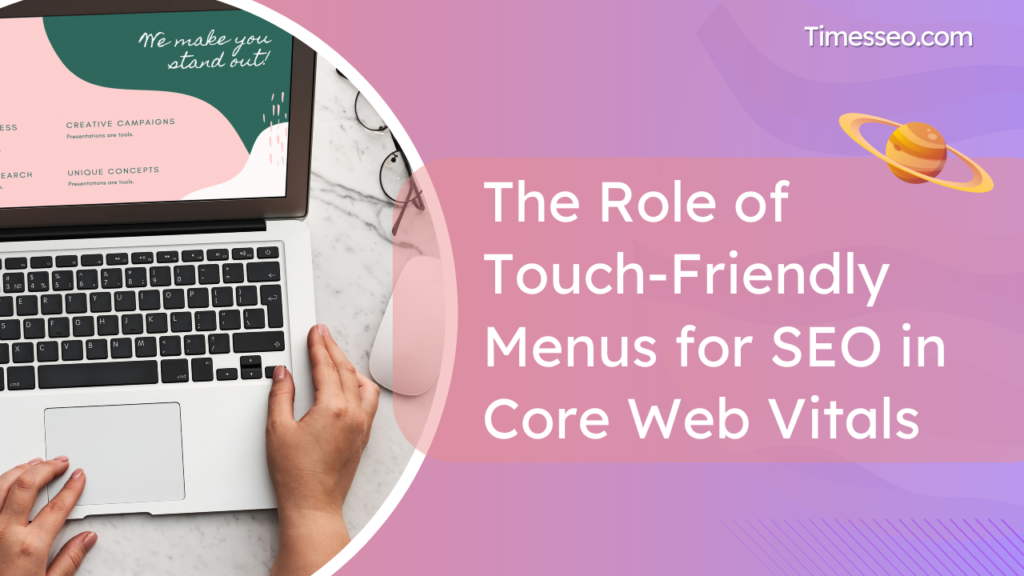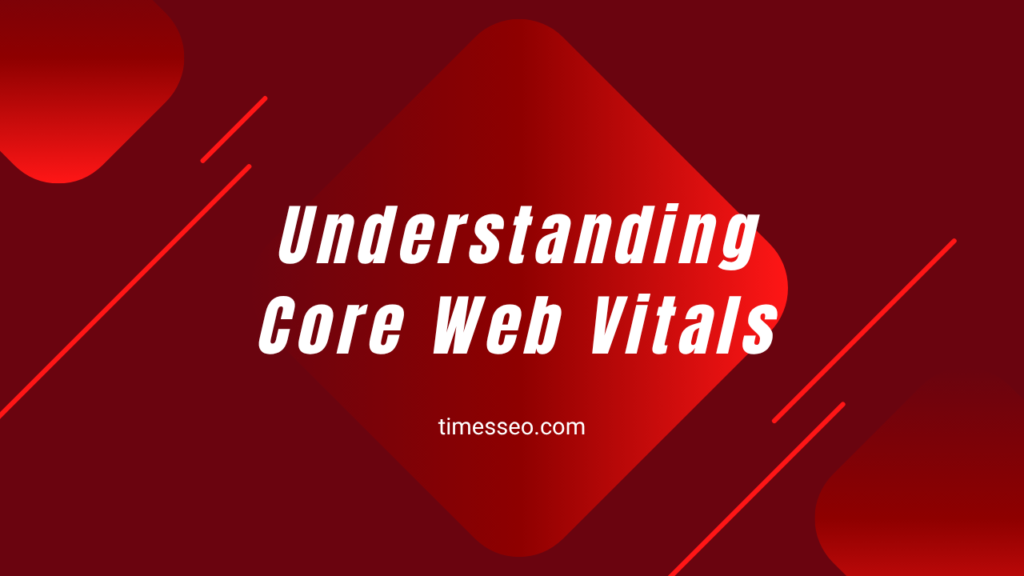The Role of Touch Friendly Menus for SEO in Core Web Vitals
Discover how touch-friendly menus for SEO can enhance Core Web Vitals, boost mobile usability, and improve your website’s search rankings by delivering a faster, more accessible, and user-friendly navigation experience.
Table of Contents
Introduction
Imagine visiting a site on your phone where the menu buttons are so tiny you need surgeon-like precision to click them. Annoying, right? This isn’t just bad for users — it’s bad for SEO too. Google’s Core Web Vitals make mobile usability a ranking factor, meaning your navigation design directly affects your search visibility.
Understanding Core Web Vitals
What are Core Web Vitals?
Core Web Vitals are Google’s performance metrics that are centered on the user experience. They measure loading speed, interactivity, and visual stability.
Largest Contentful Paint (LCP)
The largest visible element’s loading speed is measured by LCP. A bloated menu can delay LCP and hurt your score.
Interaction between First Input Delay (FID) and Next Paint (INP)
INP, which has replaced FID, gauges how responsive a system is to user input. If your menu lags when tapped, this score drops.
Cumulative Layout Shift (CLS)
CLS tracks unexpected visual movements. Poor CLS scores can result from menus that change content when they expand
The Connection Between Menus and Core Web Vitals
Navigation speed and LCP
Fast-loading menus prevent delays in rendering the largest page elements.
Menu responsiveness and INP
Measures of interaction are improved with a touch-friendly menu that responds rapidly.
Menu stability and CLS
Menus designed with fixed space prevent page jumps when users interact.
What Makes a Menu Touch-Friendly?
Optimal touch target size
Google suggests a minimum 48×48 pixel touch area for easy tapping.
Adequate spacing between links
Proper spacing prevents accidental clicks — a big frustration point for mobile users.
Clear visibility in various lighting
High-contrast colors ensure usability outdoors or in low light.
Smooth animations without lag
Animations should be lightweight and non-blocking to avoid slowing interaction.
Why Touch-Friendly Menus Are Critical for Mobile SEO
Mobile-first indexing impact
Google crawls your mobile version first, so a poor menu design can harm rankings.
Reducing bounce rates
Easy navigation keeps visitors from giving up and leaving.
Improving dwell time and engagement
When users find what they need fast, they stay longer and explore more.
Designing Menus for Core Web Vitals Success
Minimize heavy scripts in navigation
Avoid bulky JavaScript that delays load times.
Preload menu assets
Preloading ensures quick rendering of fonts, icons, and menu graphics.
Avoid layout shifts with reserved space
Always define menu height to prevent content jumping.
Use CSS transitions for smoother animations
For menus, CSS-based animations work better than JavaScript.
Implementing Touch-Friendly Menus in WordPress
Selecting a responsive theme
Choose themes optimized for mobile, such as Astra or GeneratePress.
Customizing menus with WordPress tools
The built-in Customizer allows real-time menu adjustments.
Using lightweight menu plugins
Plugins like WP Mobile Menu offer touch-friendly designs without performance loss.
Testing performance with PageSpeed Insights
Always check if your menu changes affect Core Web Vitals.
Accessibility and User-Centric Design
Keyboard and screen reader compatibility
Menus should be operable without a mouse and readable by assistive tech.
High-contrast menu designs
Contrast improves visibility for all users, including those with vision impairments.
Language and icon clarity
Clear labels reduce confusion and speed up navigation.
Common Mistakes That Hurt Core Web Vitals
Overloaded mega menus
Too many links slow load times and overwhelm visitors.
Too small or hidden navigation
Hard-to-find menus frustrate users and reduce engagement.
Excessive animations or transitions
Overuse of effects can cause delays and layout shifts.
Tools for Testing and Optimizing Menus
Google Lighthouse
Audits menu performance and accessibility.
Chrome DevTools
Helps identify slow-loading or shifting elements.
Hotjar and user heatmaps
Tracks real user interactions to spot navigation issues.
Real-World Examples of SEO Gains from Touch-Friendly Menus
E-commerce site performance boost
A store reduced INP by 40% after redesigning its mobile menu, increasing conversions.
Local business visibility improvement
A restaurant improved LCP and search rankings after simplifying its navigation.
Best Practices Checklist
- Touch targets ≥ 48x48px
- Menu loads in under 2.5 seconds
- No layout shifts on open/close
- High-contrast, readable text
- Lightweight animations
Conclusion
Touch-friendly menus are more than a design choice — they’re a Core Web Vitals strategy. When menus are easy to tap, quick to load, and stable in layout, you create a better user experience and a stronger SEO foundation.
Frequently Asked Questions
Yes, they are part of Google’s ranking factors focusing on user experience.
Use Google PageSpeed Insights or Lighthouse for detailed metrics.
Not necessarily — just ensure they load quickly and don’t shift content.
Unreserved space for expanding menus or delayed font loading.
Yes, you can optimize menus with plugins or custom CSS/JS adjustments.
Table of Contents
Popular Posts
-
 Affordable Technical SEO Audit for Small Business: A Complete Guide26 Jun 2025 Blog
Affordable Technical SEO Audit for Small Business: A Complete Guide26 Jun 2025 Blog -
 How to Get an Affordable Technical SEO Audit for Small Business27 Jun 2025 Blog
How to Get an Affordable Technical SEO Audit for Small Business27 Jun 2025 Blog -
 The Ultimate Local SEO Audit Checklist for Startups28 Jun 2025 Blog
The Ultimate Local SEO Audit Checklist for Startups28 Jun 2025 Blog -
 Local SEO Audit Checklist for Startups: A Beginner’s Guide28 Jun 2025 Blog
Local SEO Audit Checklist for Startups: A Beginner’s Guide28 Jun 2025 Blog -
 Top On-Page SEO Audit Steps for Service Websites Every Business Should Know29 Jun 2025 Blog
Top On-Page SEO Audit Steps for Service Websites Every Business Should Know29 Jun 2025 Blog -
 Technical SEO for WordPress: The Ultimate Beginner’s Guide01 Jul 2025 Blog
Technical SEO for WordPress: The Ultimate Beginner’s Guide01 Jul 2025 Blog -
 The Impact of On-Page SEO Audit Steps for Service Websites on UX01 Jul 2025 Blog
The Impact of On-Page SEO Audit Steps for Service Websites on UX01 Jul 2025 Blog -
 Technical Mobile SEO Audit Tips for Developers02 Jul 2025 Blog
Technical Mobile SEO Audit Tips for Developers02 Jul 2025 Blog -
 Complete SEO Backlink Audit Guide for Better Google Rankings03 Jul 2025 Blog
Complete SEO Backlink Audit Guide for Better Google Rankings03 Jul 2025 Blog -
 Boost Your Rankings with Technical SEO for WordPress01 Jul 2025 Blog
Boost Your Rankings with Technical SEO for WordPress01 Jul 2025 Blog