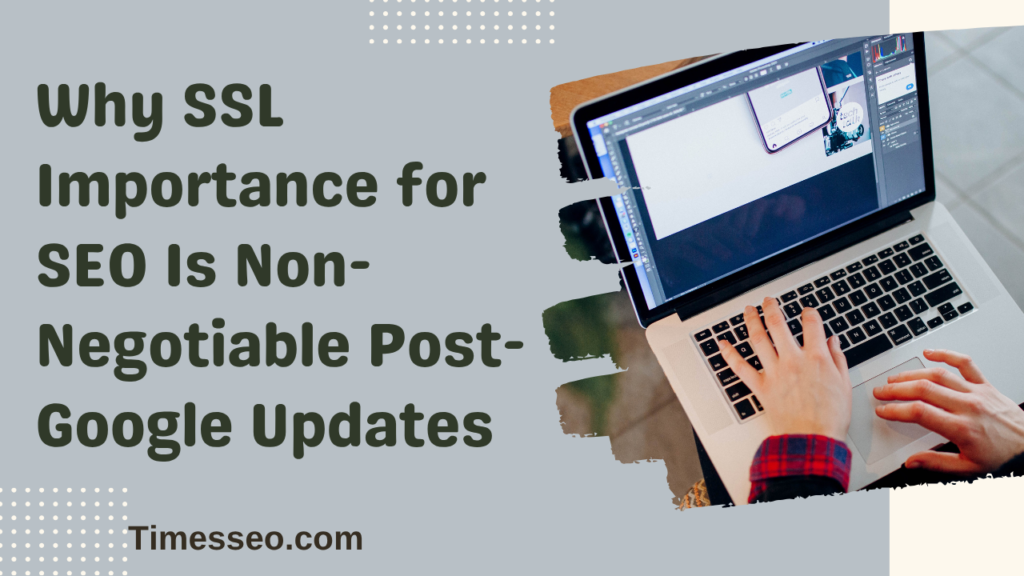Why SSL Importance for SEO Is Non-Negotiable Post-Google Updates
Discover why SSL importance for SEO is more critical than ever in the wake of recent Google updates. This blog post breaks down how having a secure HTTPS site can improve rankings, boost user trust, and protect your website’s performance in search results. Don’t let outdated security hurt your SEO—learn why SSL is now non-negotiable.
Table of Contents
Introduction
In the modern world, trust is valuable. Whether you’re selling products, building a brand, or just sharing your ideas with the world — your website’s security plays a huge role in how Google and your visitors perceive you. And that’s where SSL comes in.
But here’s the real kicker: SSL isn’t optional anymore — it’s a necessity.
What is SSL?
SSL (Secure Sockets Layer) is a digital certificate that encrypts data transferred between a user’s browser and your website server. Simply put, it protects your users’ data from being intercepted or tampered with.
How SSL Works
When you install an SSL certificate, your site moves from HTTP to HTTPS — that little “S” stands for “secure.” It encrypts all communication, ensuring safe interactions between your website and its users.
Brief Look at Google’s Algorithm Evolution
Since 2014, Google has made it crystal clear: security is a ranking factor. Over time, with every algorithm tweak and core update, SSL’s role has expanded from “good to have” to “non-negotiable.”
What Is an SSL Certificate?
SSL vs TLS
While we commonly say SSL, most modern sites now use TLS (Transport Layer Security) — the successor to SSL. Think of TLS as SSL 2.0 — faster, safer, and smarter.
HTTPS vs HTTP: What’s the Real Difference?
HTTP = vulnerable. HTTPS = secure.
Beyond that, HTTPS signals to both users and Google that your site is trustworthy — a major factor in today’s SEO game.
Google’s Push for SSL Adoption
2014 Google HTTPS Ranking Boost
Google made a revolutionary revelation back in 2014: HTTPS would be used as a ranking indication. While initially minor, this signal has grown stronger with every update.
Chrome’s Security Labels
Google Chrome now flags HTTP websites as “Not Secure” For users, that’s a big red flag — and for you, it’s a massive credibility loss.
Why SSL Matters for SEO Post-Google Updates
SSL and Ranking Signals
HTTPS is officially a ranking factor. You might not jump 10 spots overnight, but lack of SSL guarantees you’re falling behind.
Enhanced User Trust and Behavior Metrics
By increasing user confidence, SSL affects bounce rate, session length, and return visits—all important factors in Google’s ranking formula.
Lower Bounce Rates Due to Secure Sites
When visitors see that reassuring padlock icon, they’re more likely to stay and explore. That keeps your bounce rates low — something Google loves.
Technical SEO Benefits of Using SS
Secure Referrer Data
Without HTTPS, referral data from your traffic sources can get lost. SSL ensures accurate referral tracking, which helps your SEO analytics stay sharp.
Protection from Data Breaches and Hacks
Google doesn’t rank compromised websites. SSL helps prevent man-in-the-middle attacks and protects your reputation.
Better Crawling and Indexing by Search Bots
Googlebot prefers secure sites. A well-configured SSL certificate allows smoother crawling and faster indexing, especially for newer pages.
How Not Having SSL Hurts Your SEO
Browser Warnings Driving Users Away
Imagine someone visits your site and sees: “Not Secure”. They bounce. You lose a visitor. Multiply that by hundreds — that’s lost SEO power.
Loss of Link Equity During Migration
If SSL isn’t implemented correctly, you could lose link juice from inbound links. Redirects matter. Do them right.
Decrease in Conversion Rates
No SSL = No trust = No sales. It’s that simple. Whether you’re collecting emails or selling products, SSL boosts conversion.
Best Practices for SSL Implementation
Choosing the Right SSL Certificate
From Single Domain to Wildcard and EV SSL, your choice depends on your site’s complexity. For most, a basic DV certificate will do.
Proper Redirection from HTTP to HTTPS
Use 301 redirects to pass SEO value from HTTP to HTTPS. Avoid chains and loops — they can kill your site speed and SEO.
Updating Internal Links and Canonicals
After the migration, confirm that the new HTTPS URLs are reflected in all internal links and canonical tags. Don’t confuse Google.
Common SSL Mistakes That Sabotage SEO
Mixed Content Errors
When secure (HTTPS) pages load insecure elements (HTTP images or scripts), Google throws warnings. Fix these fast.
Expired or Invalid Certificates
An SSL certificate that has expired is equivalent to having none at all. Use monitoring tools or auto-renew services to avoid downtime.
Not Updating Sitemaps and Robots.txt
Always update your sitemap to use HTTPS URLs. Also, check robots.txt to ensure it isn’t accidentally blocking secure pages.
SSL and E-A-T (Expertise, Authoritativeness, Trustworthiness)
Google’s Trust Score Factors
SSL is a basic requirement for creating your trust signals. Google wants to rank sites that users can feel safe visiting.
SSL as a Trust Enabler
Would you give your credit card info to a site marked “Not Secure”? Probably not. SSL sends a clear message: “You can trust us.”
SSL and Core Web Vitals
Impact on Site Speed
A common myth: HTTPS slows sites. With HTTP/2, SSL sites are often faster than their HTTP counterparts.
Secure Connection as a UX Element
UX isn’t just design — it’s emotional. SSL gives users peace of mind, boosting their on-site experience, and that’s SEO gold.
How to Check If Your Website Has SSL
Tools for SSL Checking
Use tools like:
- SSL Checker (SSLShopper)
- Why No Padlock
- Google Search Console Security Report
Manual Methods via Browser
Open your site. See a padlock in the address bar? You’re good. If not, it’s time to act.
SSL and Local SEO
Importance for Google Maps Listings
Local businesses without SSL often get skipped over in favor of secure competitors. It affects visibility and trust in Google Maps.
Building Trust with Local Users
Local shoppers look for security too — especially when entering contact info or making bookings. SSL = safer community connection.
SSL and Content Marketing
Secure Sharing of Blog Posts
Users are more likely to share links from secure sources, especially when they’re concerned about privacy or online scams.
Protecting User Data on Lead Forms
Lead forms, surveys, downloads — all need encryption. Without SSL, you’re risking your SEO and your reputation.
Future of SSL in SEO
Potential Algorithm Updates
Google keeps moving the needle on security signals. Expect SSL to carry even more weight in the coming years.
Encryption as Standard Practice
Soon, having SSL won’t be a bonus — it’ll be assumed. No SSL = invisible. That’s the direction we’re headed.
Conclusion
So, is SSL worth it? Absolutely.
In fact, it’s no longer a debate — it’s mandatory. Post-Google updates have shown a strong bias toward secure sites. From better rankings to user trust, conversion rates, and technical SEO, SSL impacts it all.
Frequently Asked Questions
Yes. Since 2014, Google has treated SSL as a ranking signal and continues to increase its importance.
Absolutely. Mobile-first indexing and user trust on mobile devices make SSL even more essential.
Yes. Google may flag your site as “Not Secure,” damaging trust and rankings.
For most websites, a DV (Domain Validation) certificate is sufficient. E-commerce and large enterprises may benefit from EV certificates.
While results vary, you may notice improvements in bounce rate, trust, and crawlability within weeks.
Table of Contents
Popular Posts
-
 Affordable Technical SEO Audit for Small Business: A Complete Guide26 Jun 2025 Blog
Affordable Technical SEO Audit for Small Business: A Complete Guide26 Jun 2025 Blog -
 How to Get an Affordable Technical SEO Audit for Small Business27 Jun 2025 Blog
How to Get an Affordable Technical SEO Audit for Small Business27 Jun 2025 Blog -
 The Ultimate Local SEO Audit Checklist for Startups28 Jun 2025 Blog
The Ultimate Local SEO Audit Checklist for Startups28 Jun 2025 Blog -
 Local SEO Audit Checklist for Startups: A Beginner’s Guide28 Jun 2025 Blog
Local SEO Audit Checklist for Startups: A Beginner’s Guide28 Jun 2025 Blog -
 Top On-Page SEO Audit Steps for Service Websites Every Business Should Know29 Jun 2025 Blog
Top On-Page SEO Audit Steps for Service Websites Every Business Should Know29 Jun 2025 Blog -
 Technical SEO for WordPress: The Ultimate Beginner’s Guide01 Jul 2025 Blog
Technical SEO for WordPress: The Ultimate Beginner’s Guide01 Jul 2025 Blog -
 The Impact of On-Page SEO Audit Steps for Service Websites on UX01 Jul 2025 Blog
The Impact of On-Page SEO Audit Steps for Service Websites on UX01 Jul 2025 Blog -
 Technical Mobile SEO Audit Tips for Developers02 Jul 2025 Blog
Technical Mobile SEO Audit Tips for Developers02 Jul 2025 Blog -
 Complete SEO Backlink Audit Guide for Better Google Rankings03 Jul 2025 Blog
Complete SEO Backlink Audit Guide for Better Google Rankings03 Jul 2025 Blog -
 Boost Your Rankings with Technical SEO for WordPress01 Jul 2025 Blog
Boost Your Rankings with Technical SEO for WordPress01 Jul 2025 Blog